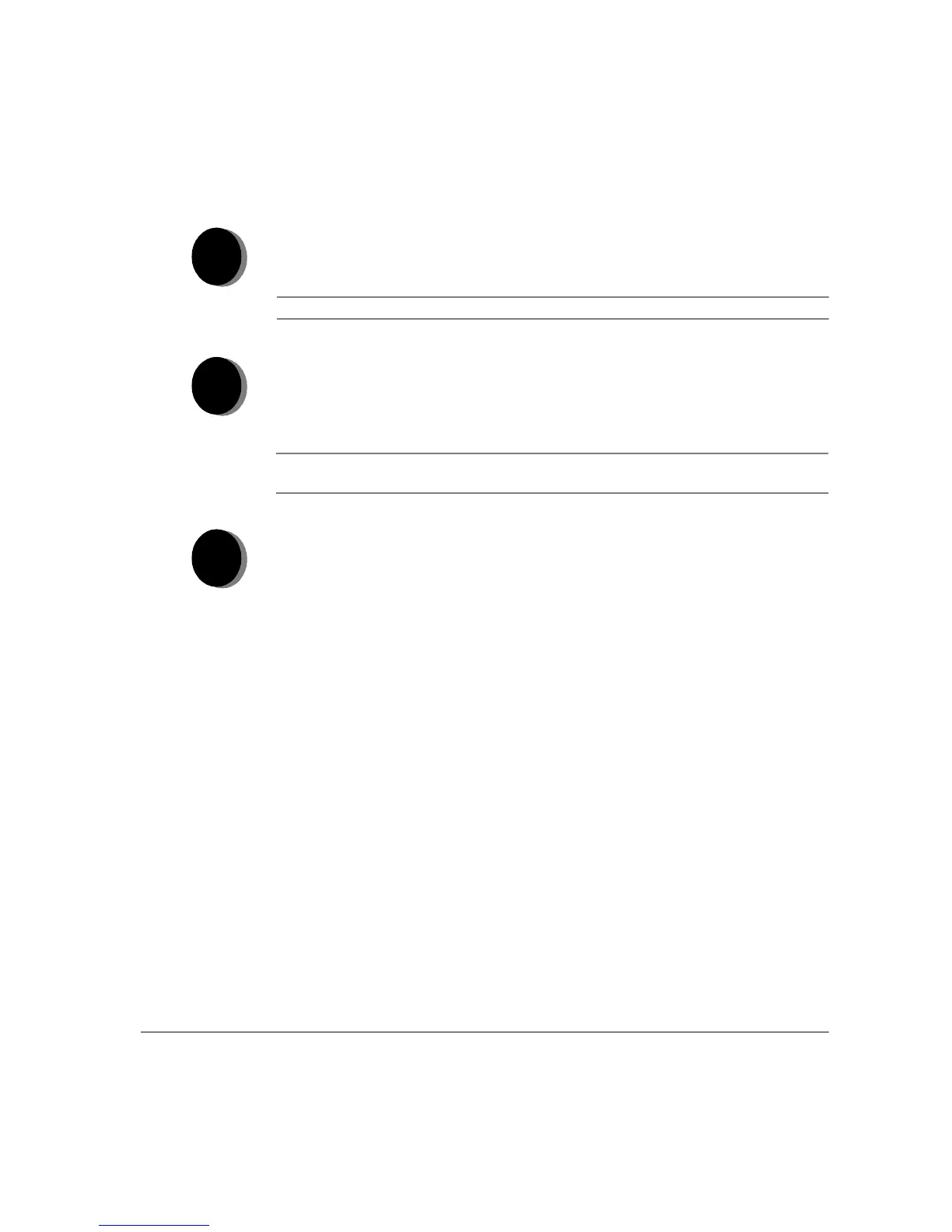XEROX COPYCENTRE/WORKCENTRE PRO C2128/C2636/C3545 QUICK REFERENCE GUIDE PAGE 10-3
TROUBLESHOOTING
FAULT CLEARANCE...
If you are unable to clear the fault, refer to the next section to contact your local
Xerox Welcome and Support Center for assistance.
1
When a fault occurs, a fault screen is displayed which provides recovery
instructions.
¾ Follow these instructions to clear the fault.
NOTE: The jammed sheets will automatically be reprinted.
2
¾ The fault screen will indicate the location of the jam.
¾ Open the doors indicated in the instructions displayed to remove the jammed
paper.
NOTE: Any printed sheets removed will automatically be reprinted once the
paper jam is cleared.
3
¾ Remove all the documents from the document handler and document glass a
instructed.
¾ Re-order the documents as at the start of the job and reload. The documents
will be recycled automatically to recover the job.
