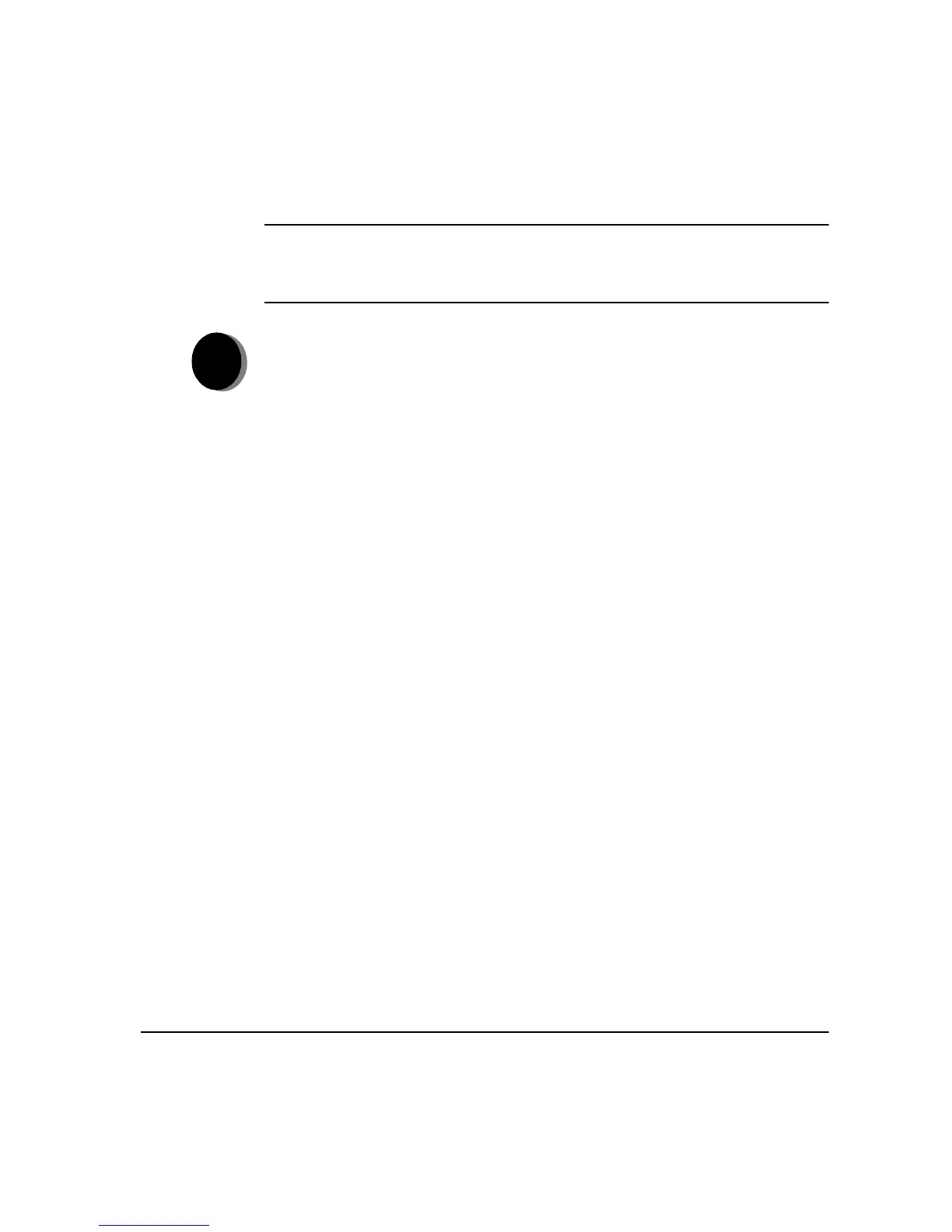XEROX COPYCENTRE/WORKCENTRE PRO C2128/C2636/C3545 QUICK REFERENCE GUIDE PAGE 9-3
MAINTENANCE
CLEANING THE MACHINE...
WARNING:When cleaning the machine do NOT use organic or strong
chemical solvents or aerosol cleaners. Do NOT pour fluids directly onto any
area. Use supplies and cleaning materials only as directed in this
documentation. Keep all cleaning materials out of the reach of children.
1
¾ Use a soft, lint-free cloth, lightly dampened with water.
¾ Wipe clean the entire area, including the touch screen.
¾ Remove any residue with a clean cloth or paper towel.
