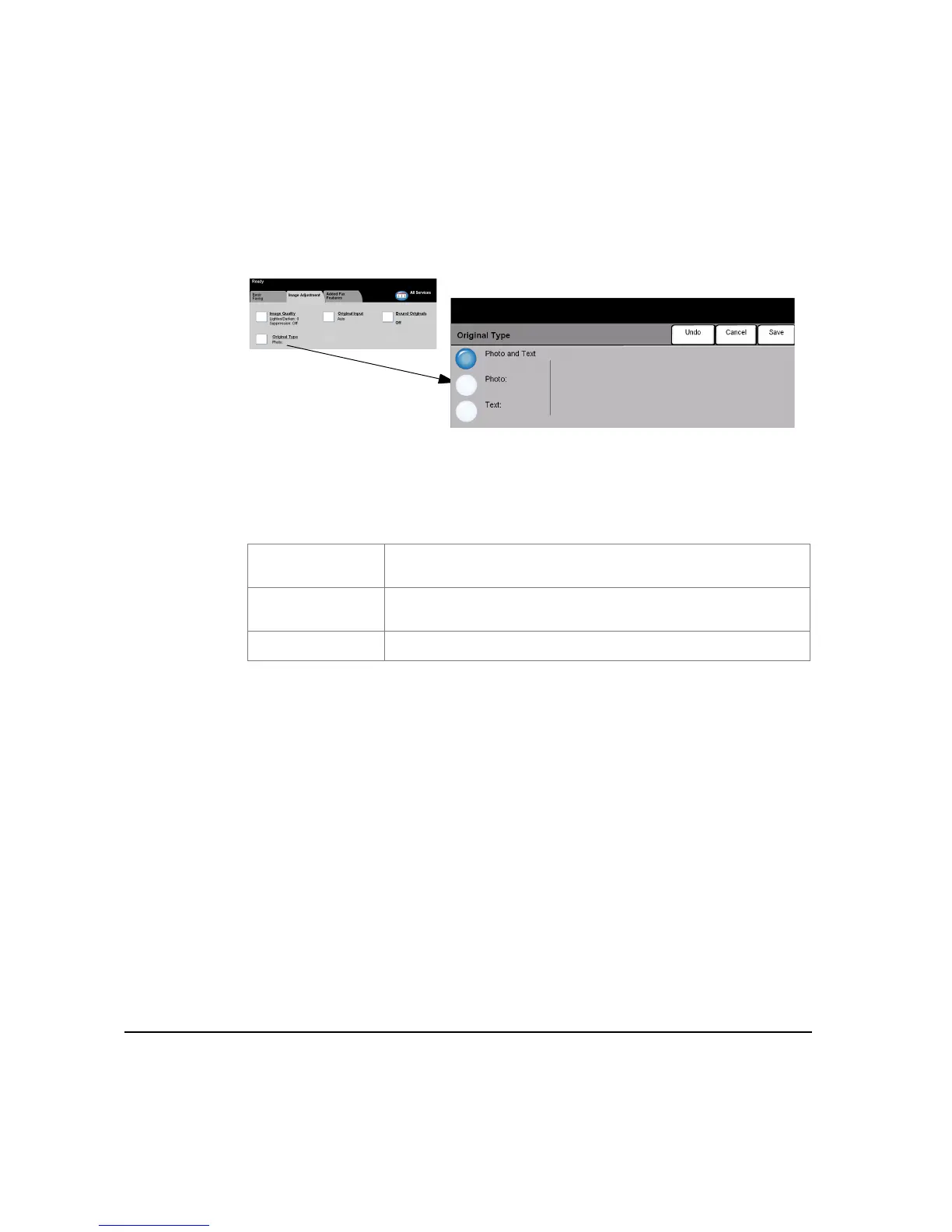PAGE 4-34 XEROX COPYCENTRE/WORKCENTRE PRO C2128/C2636/C3545 QUICK REFERENCE GUIDE
FAX
Original Type
Use this feature in addition to the settings selected using the Image Quality option,
to further enhance the quality of your output.
Use this option to enhance the quality of the fax based on the type of original being
scanned.
Original Type options are as follows:
PHOTO AND TEXT
This is the standard setting and can be used for most
originals.
PHOTO
Use for continuous tone photographs or printed half-tone
originals
TEXT
Use for originals containing text or line art.
