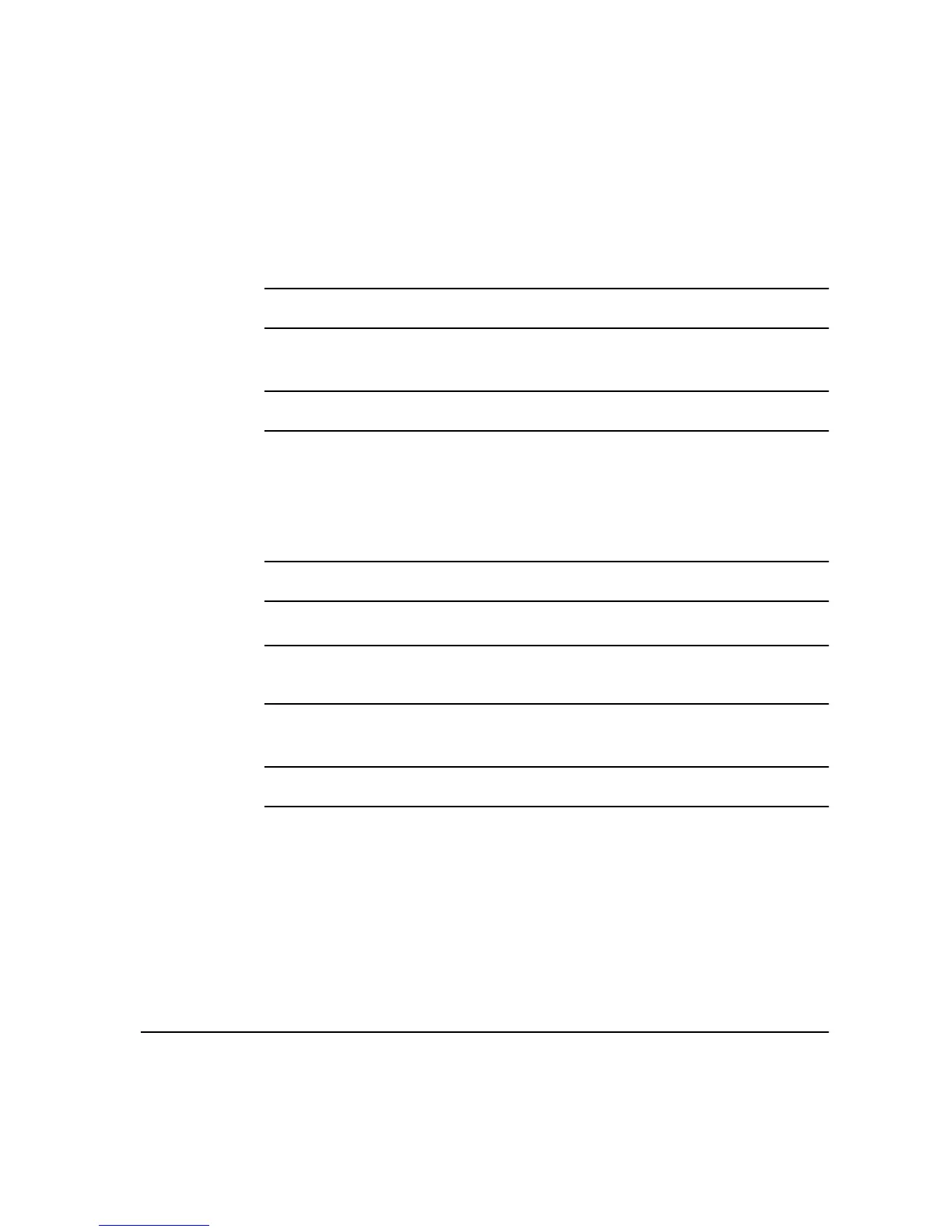XEROX COPYCENTRE/WORKCENTRE PRO C2128/C2636/C3545 QUICK REFERENCE GUIDE PAGE 3-9
COPY
Tray 1 plus 3-Tray Option
AUTO With this option selected the machine chooses the correct paper for the copy job
based on the size of the originals being scanned.
TRAYS 1 TO 4 Use this option to select the paper loaded in Trays 1 to 4.
L In this configuration, Trays 1 to 4 each hold 520 sheets of 20 lb. paper. Sizes range
from 5.5” x 8.5” to 11” x 17”.
BYPASS TRAY Use this option when feeding individual types of stock, for example letterhead or
labels for one-off jobs.
L The Bypass Tray holds 100 sheets of 20 lb. paper. Sizes range from 4.25" x 5.5"
SEF to 12” x 19”SEF.
Tray 1 plus High Capacity Feeder Option
AUTO With this option selected the machine chooses the correct paper for the copy job
based on the size of the originals being scanned.
TRAYS 1 & 2 Use these options to select the paper loaded in Trays 1 and 2.
L Tray 1 and 2 each hold 520 sheets of 20 lb. paper. Sizes range from 5.5” x 8.5” to
11” x 17”.
TRAYS 3 & 4 Use these options to select the paper loaded in Trays 3 and 4.
L In this configuration, Tray 3 can hold 867 sheets of 20 lb. paper, and tray 4 holds
1133 sheets of 20 lb. paper, for a total of 2000 sheets. 8.5” x 11” LEF size paper
can be loaded.
BYPASS TRAY Use this option when feeding individual types of stock, for example letterhead or
labels for one-off jobs.
L The Bypass Tray holds 100 sheets of 20 lb. paper. Sizes range from 4.25" x 5.5"
SEF to 12” x 19”SEF.
