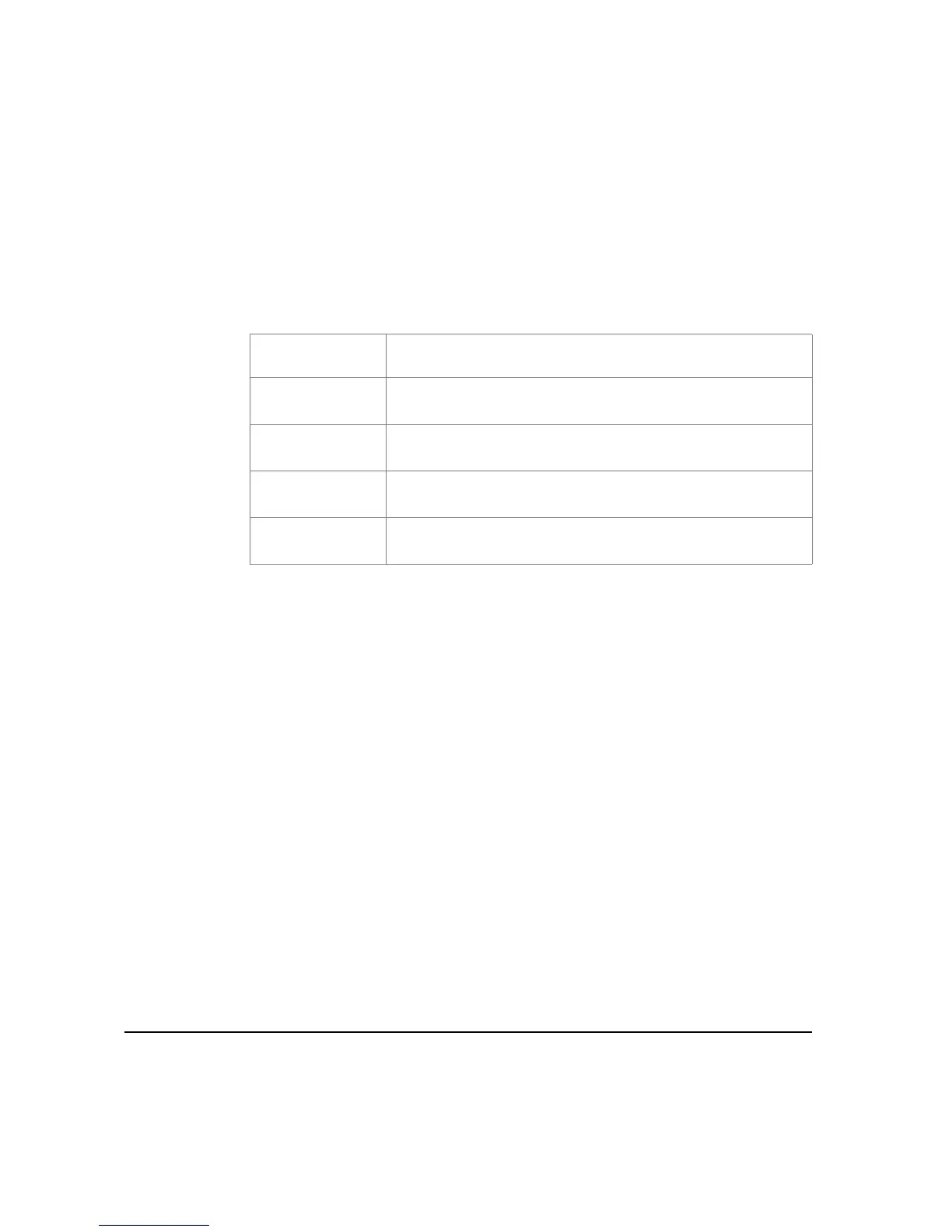PAGE 3-30 XEROX COPYCENTRE/WORKCENTRE PRO C2128/C2636/C3545 QUICK REFERENCE GUIDE
COPY
Options:
OFF The feature is switched off.
ON Use to enable the Build Job feature.
BUILD JOB
CONTROLS
Offers options which can be selected when using Build Job.
Build Job Controls options are as follows:
END BUILD JOB
Select this option after the last segment of the job has been
scanned. The job will be sent to print.
SAMPLE LAST
S
EGMENT
Select to see a proof of the last segment scanned.
DELETE LAST
S
EGMENT
Use to delete the last segment scanned.
CANCEL SAMPLE
P
RINTING
Use to stop and cancel the sample segment that is currently
printing.
DELETE ALL
SEGMENTS
Use to delete the current job and return to the main Build Job
screen.
