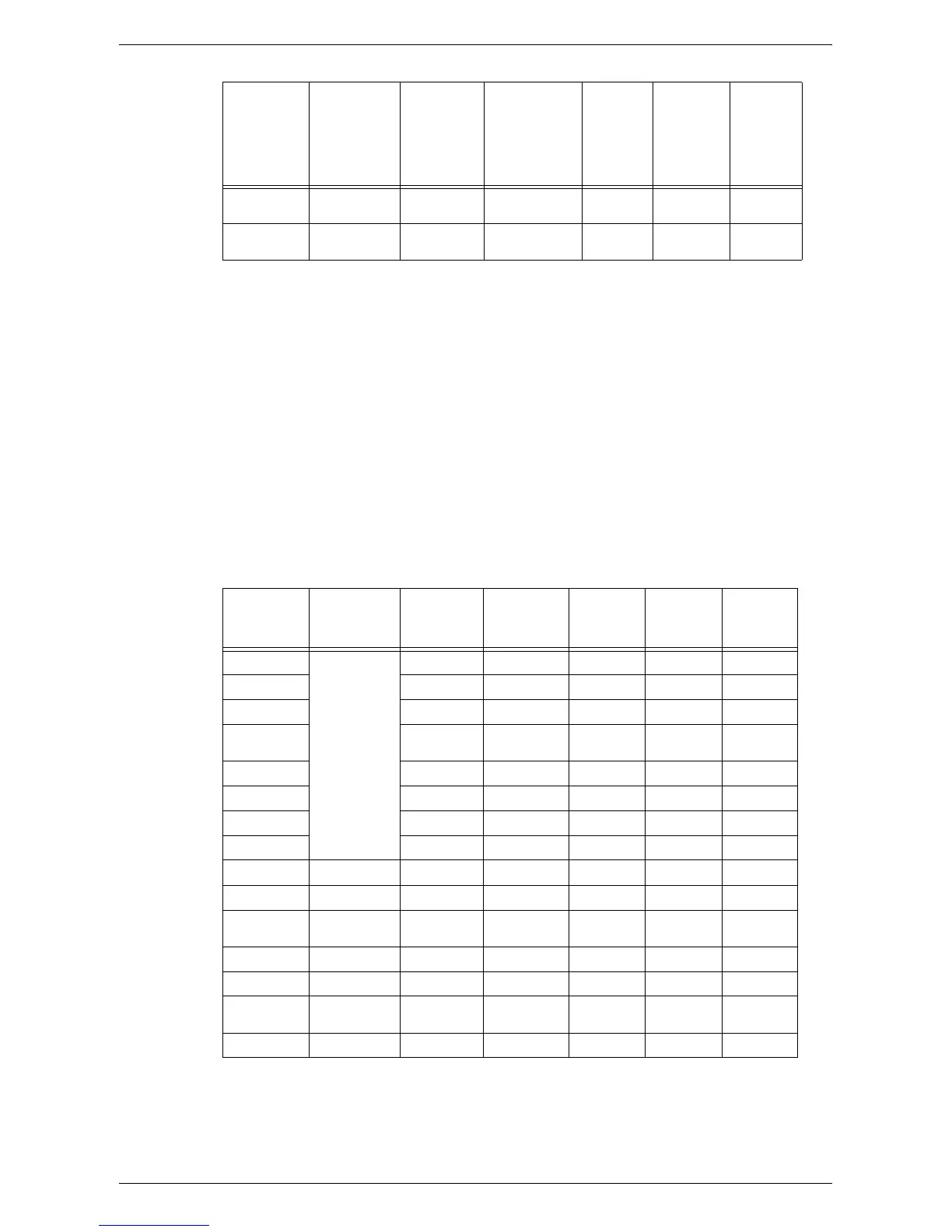Supported Paper Sizes and Types
27
O : Available
blank : Not available
*1: Plain Reload refers to paper already printed on one side.
NOTE: When printing onto postcards or envelopes, Extra Heavyweight should be
selected, and the size should be specified.
NOTE: Depending on the heavyweight paper used, the paper cannot be loaded Short
Edge Feed. In that case, load the paper Long Edge Feed.
NOTE: Depending on the type of paper used and the operating environment, the
paper may not be fed into the machine properly, or print quality may be negatively
affected.
Output Trays/Duplex Module
O : Available
blank : Not available
*1: Plain Reload refers to paper already printed on one side.
Labels – O O O O
Transparency – O O O O
Paper Type
Weight g/m
2
Tray 1
Tray 2,
Tray 3, 4
(Two Tray
Module/
High Capacity
Tandem Tray)
Tray 5
(Bypass)
Tray 6
(High
Capacity
Feeder)
Envelope
Tray
Paper Type
Weight g/m
2
Center Tray
Left Side
Tray
Integrated
Office
Finisher
Office
Finisher LX
Duplex
Module
Plain
60-105
O O OOO
Plain Reload*
1
OOOO
Recycled O O O O O
Custom Paper
1 - 5
O O OOO
Hole Punched O O O O O
Letterhead O O O O O
Pre-Printed O O O O O
Other O O O O O
Lightweight 56-63 O O O O O
Heavyweight 106-169 O O O O
Extra
Heavyweight
170-215
OOOO
Bond Paper 170-215 O O O O
Envelope 170-215 O O O
Labels – O O O
Transparency – O O O