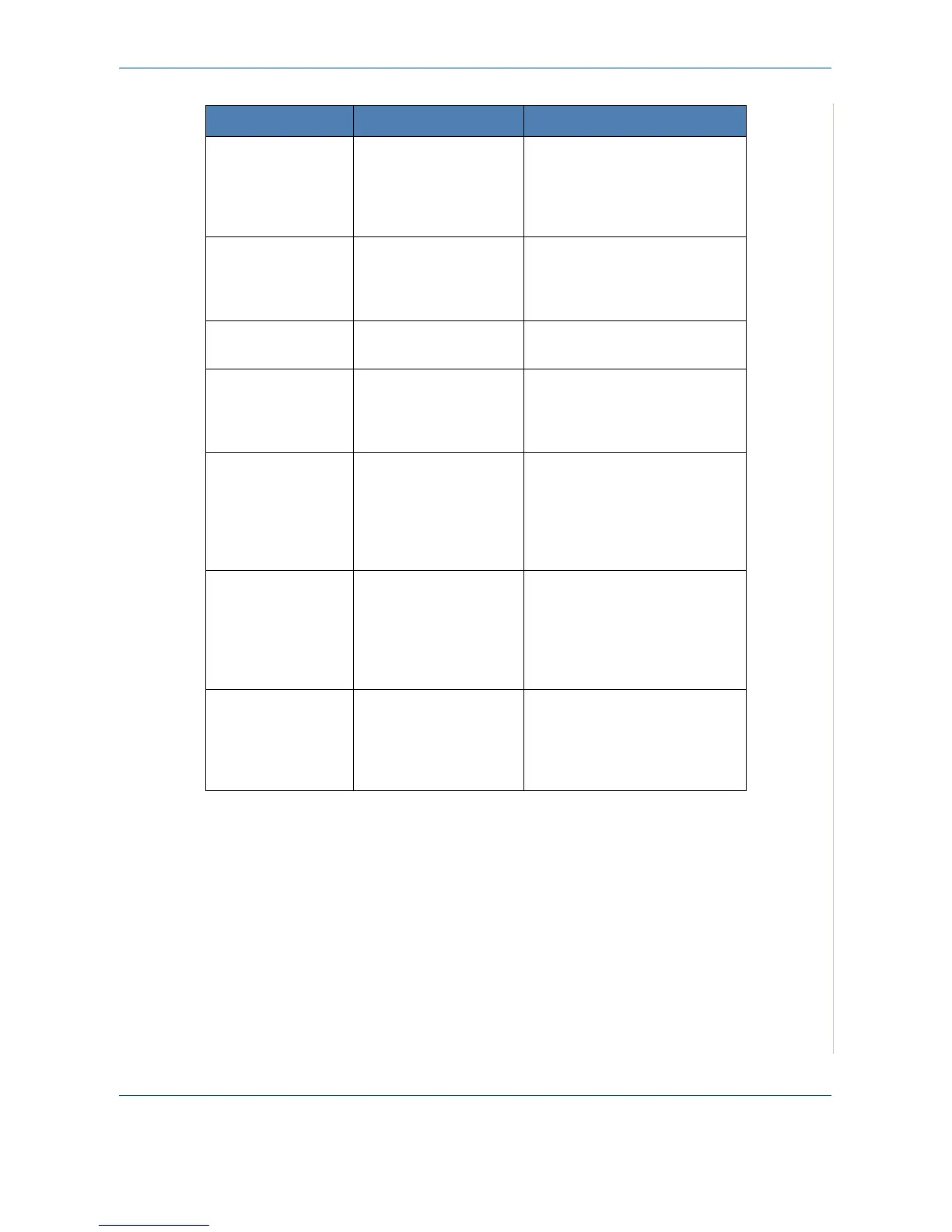9 Troubleshooting
Xerox PE220 9-11
Remove Documents
from ADF
The Favorite Copy
button is set to Clone,
Autofit, ID Card Copy or
Poster and you press
the button.
The Clone, Autofit, ID Card
Copy or Poster feature does not
work with ADF. Remove the
documents in the ADF.
Retry Redial? The machine is waiting
for a specified time
interval to redial a
previously busy station.
You can press Enter to
immediately redial, or Stop/
Clear to cancel the redial
operation.
Scanner Locked
Unlock Scanner
The scanner module is
locked.
Unplug the power cord and plug
it back in.
Stop Pressed The Stop/Clear button
has been pressed
during a copy or fax
operation.
Try again.
Toner Empty The print cartridge has
run out.
Replace the print cartridge with
a new one. See
Replacing the
Smart Kit ® Print Cartridge
on page 8-7
.
Note: A used cartridge will not
reset this message.
Toner Low The toner is almost
empty.
Take out the print cartridge and
gently shake it. By doing this,
you can temporarily re-establish
printing operations. See
Redistributing Print Cartridge
Toner on page 8-6
.
Non-Xerox
Cartridge
You have used an
unauthorized cartridge.
If you use a non-Xerox
cartridge, the machine
does not print.
You must use a Xerox approved
cartridge.
Display Meaning Suggested Solutions
