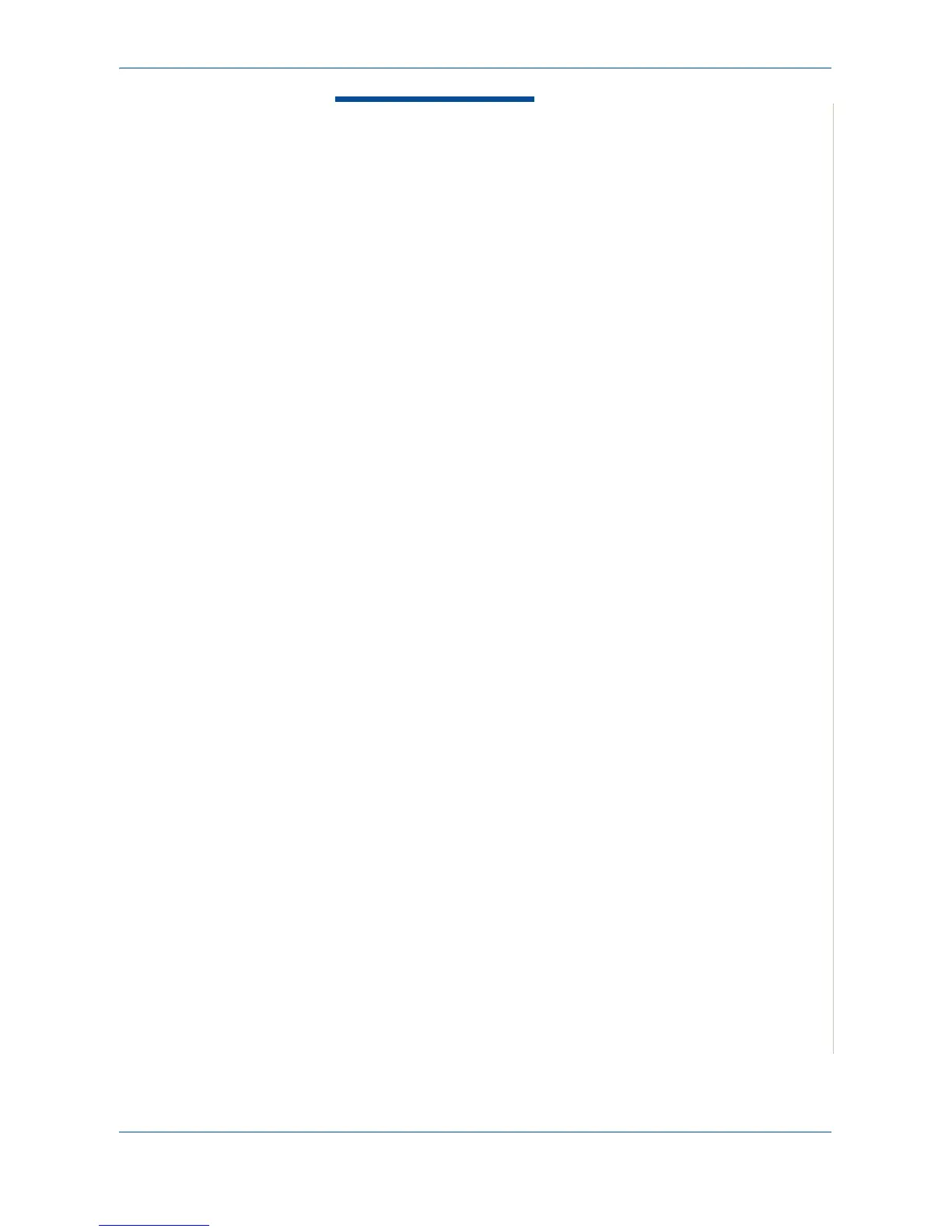5Printing
Xerox PE220 5-1
5Printing
This chapter includes:
• Printing a Document – page 5-2
• Canceling a Print Job – page 5-2
• Installing Printer Software in Windows – page 5-3
• Advanced Printing – page 5-17
• Sharing the Printer Locally – page 5-26
• Using ControlCentre – page 5-27
• Using Your Printer in Linux – page 5-31
• Using Your Machine with a Macintosh – page 5-45
