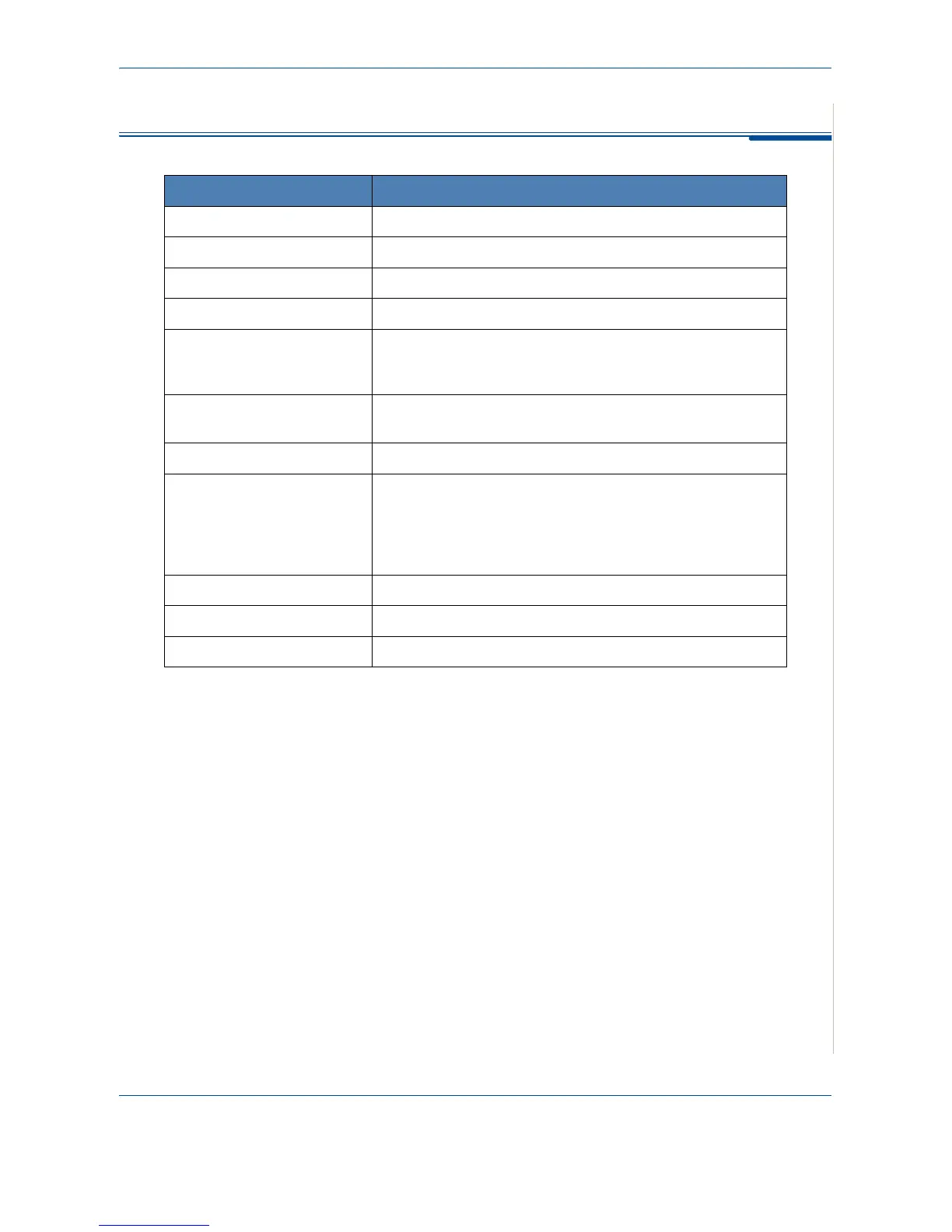10 Specifications
Xerox PE220 10-5
Facsimile Specifications
Item Description
Compatibility ITU-T Group 3
Applicable line
a
a.DSL, Voice Over IP and Digitac converters (convert digital to analogue) are not supported
applications.
Public Switched Telephone Network (PSTN) or behind PABX
Data coding MH/MR/MMR (ECM Mode)/JPEG
Modem speed 33.6 Kbps
Transmission speed Approx. 3 seconds/page
* Transmission time applies to memory transmission of text
data with ECM compression using only ITU-T No.1 Chart.
Maximum document length Platen: 11.7 in. (297 mm)
ADF: 14 in. (356 mm)
Paper size Letter, A4, Legal, Folio, Executive, B5
Resolution Standard: 203 x 98 dpi
Fine: 203 x 196 dpi
Super Fine: 300 x 300 dpi
Photo: 203 x 196 dpi
Color: 200 x 200 dpi
Memory 2 MB
Halftone 256 levels
Auto dialer Speed dialing (up to 100 numbers)