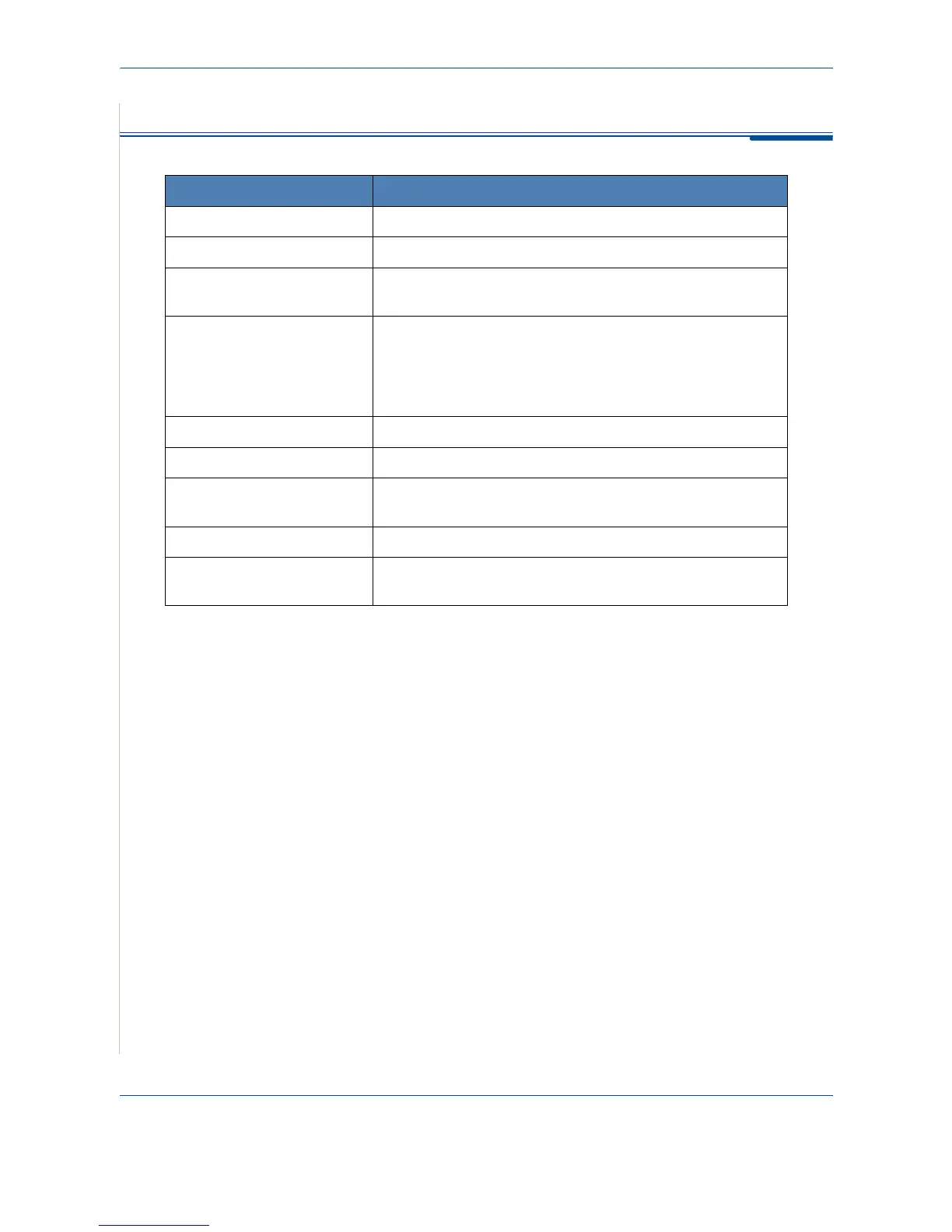10 Specifications
10-4 Xerox PE220
Printer Specifications
Item Description
Printing method Laser Beam Printing
Printing speed
a
a.Print speed will be affected by operating system used, computing performance, application
software, connecting method, media type, media size, and job complexity.
Up to 20 ppm in A4 (20 ppm in Letter)
First print out time Standby mode: 11 seconds
Power save mode: 41 seconds
Paper size Letter, Legal, A4, Folio, Executive, A5, A6 card, Envelope 10,
Envelope DL, Envelope C5, Envelope C6, Envelope 7-3/4
(Monarch), JIS B5, ISO B5
* Min.: 3 x 5 in. (76 x 127 mm)
Max.: 8.5 x 14 in. (216 x 356 mm)
Printer resolution 600 x 600 dpi
Emulation SPL (GDI)
OS Compatibility Windows 98/2000/NT 4.0/Me/XP, Various Linux OS (USB
only), Macintosh 10.3 or later
Memory 10 MB (Non-extendable)
Interface IEEE 1284 Parallel,
USB 1.1 (Compatible with USB 2.0)
