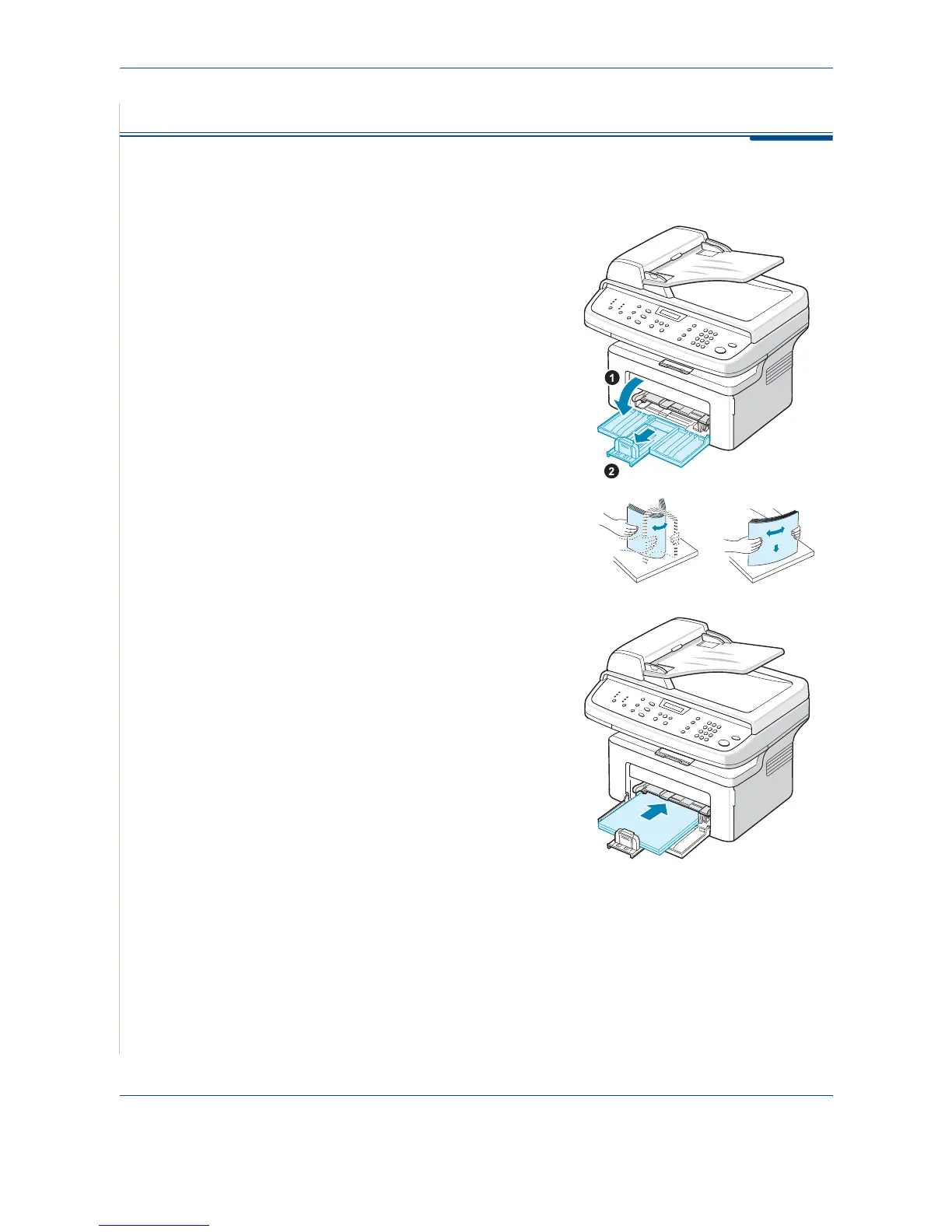2 Getting Started
2-6 Xerox PE220
Loading Paper
The tray can hold a maximum of 150 sheets of 20 lb (75 g/m
2
) plain paper.
1. Pull the tray toward you to open.
2. Squeeze the rear guide and pull
it out to extend the tray.
3. Fan the edges of the paper stack
to separate the pages. Gently tap
the stack on a flat surface to
even up the edges.
4. Load paper into the tray to
register at the rear, left corner of
the tray. Make sure that all four
corners lay flat in the tray.
NOTE: Do not put too much paper in
the tray. Over filling the tray may
cause paper jams.