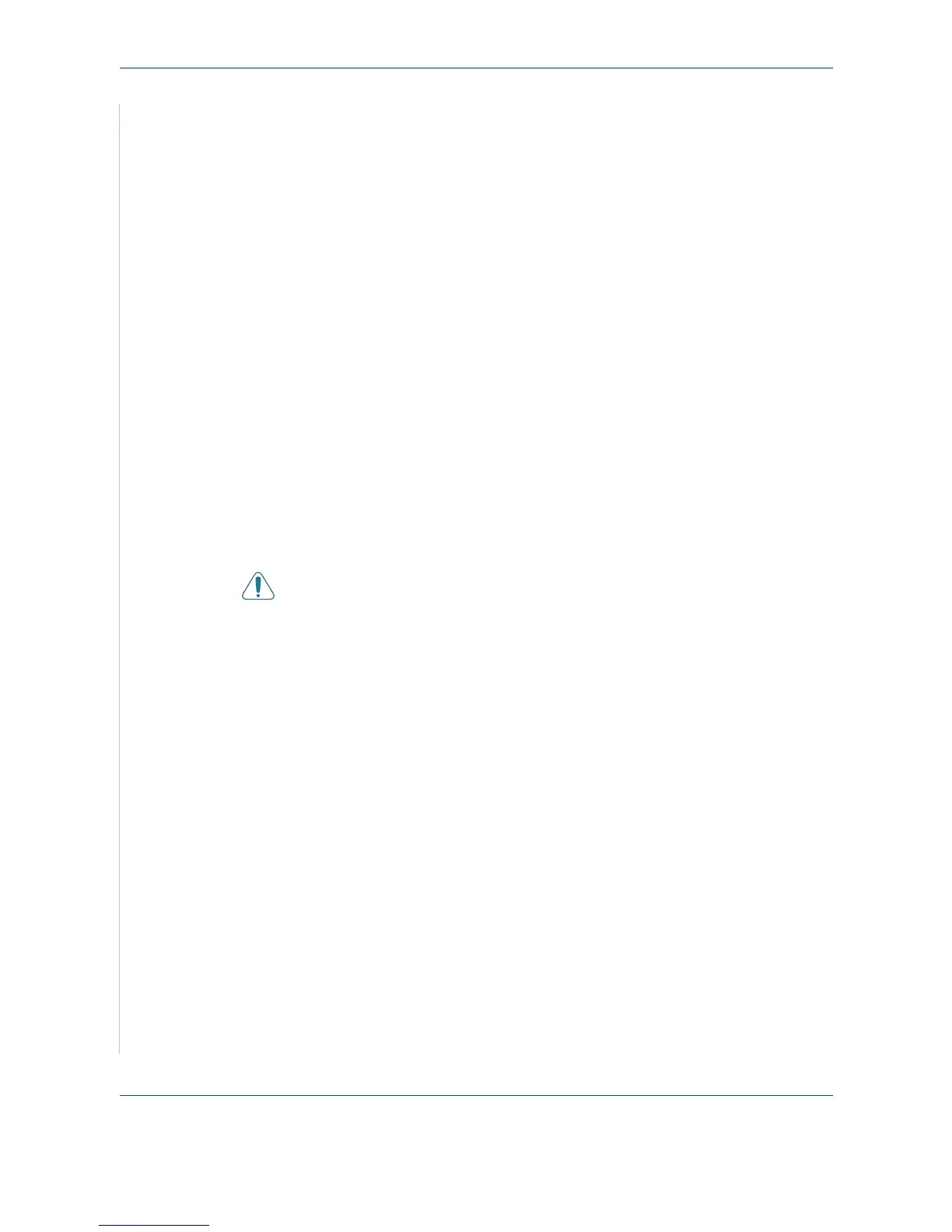10 Specifications
10-12 Xerox PE220
– To prevent serious jams, always load one sheet of paper at a time
to print labels.
– Never print on the same sheet of labels more than once and never
print on a partial sheet of labels.
When selecting labels, consider the quality of each component:
• Adhesives: The adhesive material should be stable at 180°C (356°F), the
machine’s fusing temperature.
• Arrangement: Only use labels with no exposed backing between them.
Labels can peel off sheets with spaces between the labels, causing
serious jams.
• Curl: Prior to printing, labels must lie flat with no more than 5 in. (13 mm)
of curl in any direction.
• Condition: Do not use labels with wrinkles, bubbles or other indications of
separation.
Transparencies
Transparencies used in the machine must be able to withstand 180°C (356°F),
the machine’s fusing temperature.+
NOTE: Load only 1 transparency at a time.
CAUTION: To avoid damaging the machine, use only transparencies
recommended for use in laser printers.
