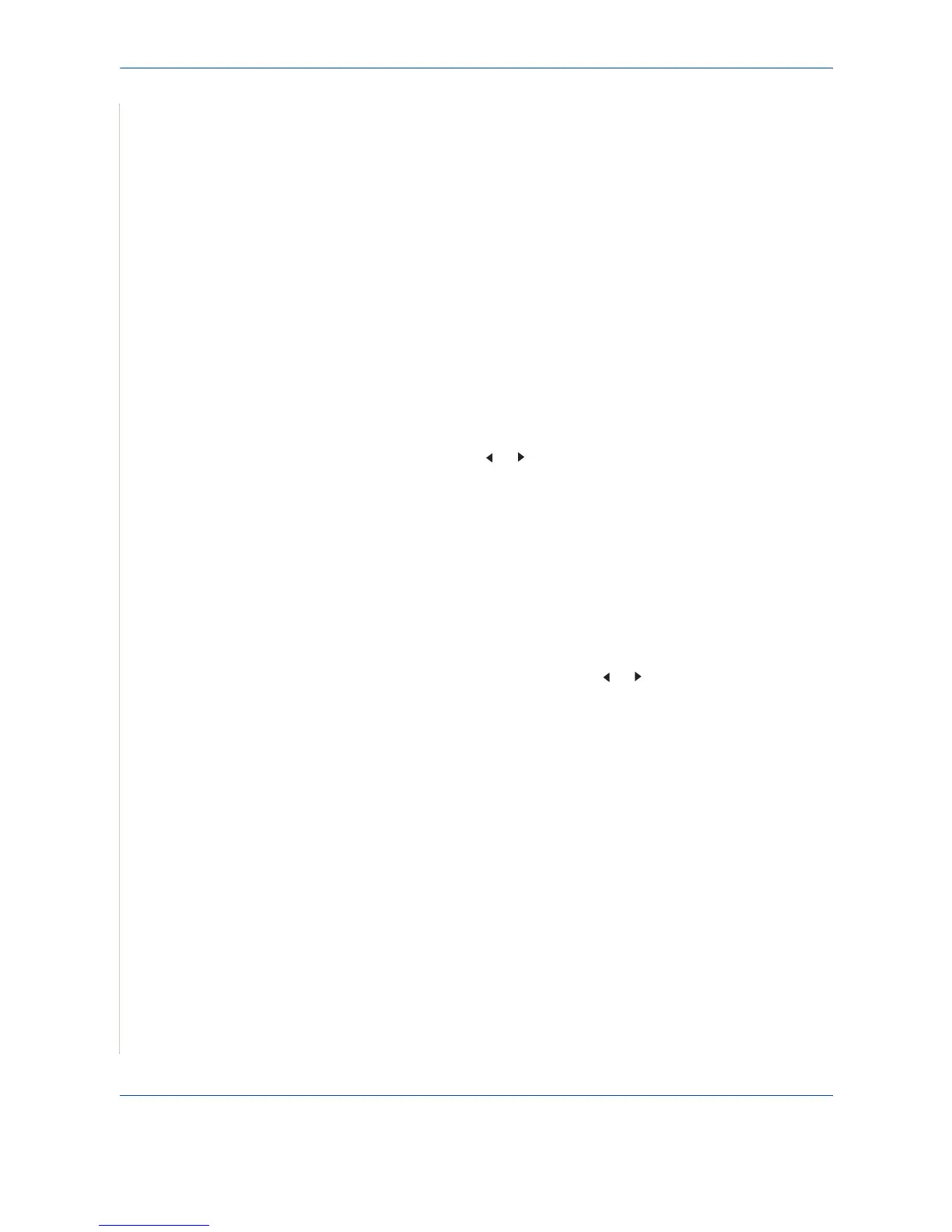7Faxing
7-18 Xerox PE220
While searching through the machine’s memory, each entry is preceded
by either “S” for speed dial or “G” for group dial numbers. These letters tell
you how the number is stored.
5. When the name and/or the number you want displays, press Start or
Enter to dial.
Searching with a Particular First Letter
1. Press the Fax button.
2. Press Phone Book.
3. Press Enter when “Search&Dial” appears on the display.
4. Press the button labeled with the letter you want to search for. A name
beginning with the letter displays.
For example, if you want to find the name “MOBILE” press the number
6
button, which is labeled with “MNO”.
5. Press the scroll button ( or ) to display the next name.
6. When the name and/or the number you want displays, press Start or
Enter to dial.
Printing a Phonebook List
You can check your automatic dial setting by printing a Phonebook list.
1. Press the Fax button.
2. Press Phone Book.
3. Press Phone Book or the scroll button ( or ) until “Print” appears on
the bottom line and press Enter.
A list showing your speed dial, and group dial entries prints out.