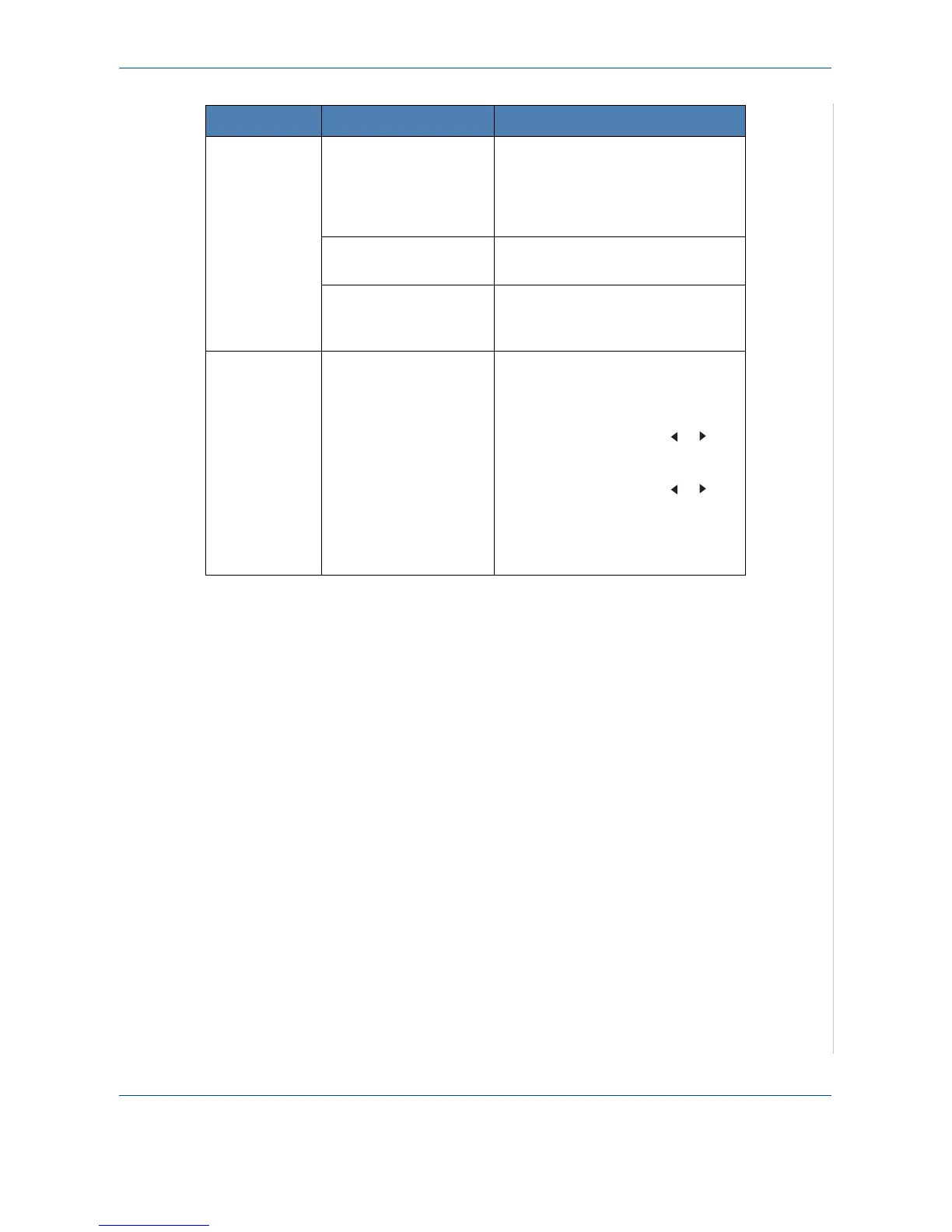9 Troubleshooting
Xerox PE220 9-15
Pages print,
but are blank.
The print cartridge is
defective or out of toner.
Redistribute the toner, if necessary.
See
Redistributing Print Cartridge
Toner on page 8-6
.
If necessary, replace the print
cartridge.
The file may have blank
pages.
Check the file to ensure that it does
not contain blank pages.
Some parts, such as the
controller or the board,
may be defective.
Contact a service representative.
An error occurs
repeatedly
when you are
printing with
the USB
connection.
When the USB mode is
set to “Fast”, some PC
user may experience
poor USB
communication.
Change the USB mode to “Slow”. To
do so, follow these steps:
1. Press Menu until “Machine Setup”
appears on the display.
2. Press the scroll
button ( or )
until “USB Mode” appears on the
bottom line and press
Enter
.
3. Press the scroll
button ( or )
to
select “Slow”.
4. Press
Enter
to save the selection.
5. Press
Stop/Clear
to return to
Standby Mode.
Condition Possible cause Suggested solutions
