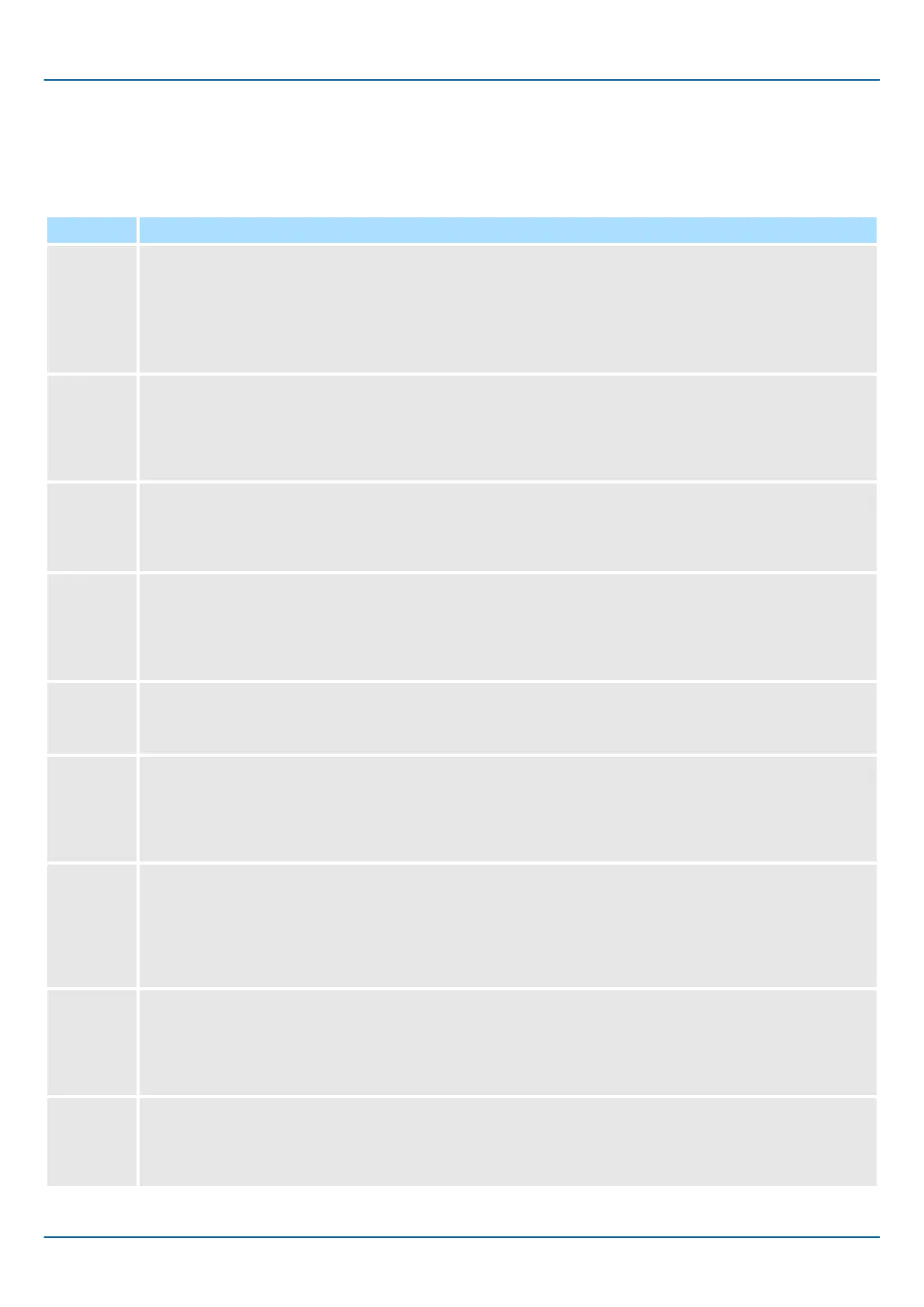HB700 | CPU | PMC921xEx | en | 24-04 183
Web-based management - WBM
Diagnostics > PROFINET - optional
6.3.5.1 PROFINET Diagnostics Code
Here you can get the status of a connection with an IO controller (Application Relation -
AR) bit-coded.
Status AR
Bit Description and action recommendation
0 Bit 0 is set when there is no connection.
■ The PROFINET controller could not establish a connection with the PROFINET device or the AR was
deactivated.
– Please check the Ethernet connection and the PROFINET device name with your iCube Engineer
configuration tool.
– Also check whether the AR was deactivated in the device settings of PROFINET.
1 Bit 1 is set if the data is invalid.
■ The PROFINET device is connected to the PROFINET controller, but the process data were marked
as invalid due to an error
. The process data were not transferred to the process image.
– Please check the diagnosis of the PROFINET device and, if necessary, contact the vendor of the
PROFINET device.
2 Bit 2 is set when a diagnostic message is pending.
■ The PROFINET device reports a diagnosis.
– Please check the diagnosis of the PROFINET device and, if necessary, contact the vendor of the
PROFINET device.
3 Bit 3 is set if the module deviates from the configured module.
■ When the PROFINET connection was initialized, a discrepancy was found between the target and
current configuration.
– Please check the configuration of the PROFINET device. In the iCube Engineer default setting, the
connection remains established in the event of a configuration dif
ference.
4 Bit 4 is set when the AR is disabled.
■ The PROFINET device is configured in the project, but the AR was disabled.
– Check the PROFINET device settings and enable the AR.
5 Bit 5 is set if no neighbor information is available.
■ No neighbor information are available in the network used.
– This is usually due to the use of components that are not at least compatible with PROFINET
Conformance Class-B (CC-B). For a stable PROFINET network, you should only use CC-B or
CC-C-compliant PROFINET devices.
6 Bit 6 is set if neighbor information are not uniform.
■ Neighbor information are available in the network used, but not clearly. This means that more than two
PROFINET devices can be detected on a port by at least one switch. This is not permitted and may
result in the automatic device change not working reliably
.
– This is usually due to the use of components that are not at least PROFINET Conformance Class-B
(CC-B) compatible (e.g. unmanaged switches).
7 Bit 7 is set if the alias name of a device being searched for is already being used by an AR.
■ A DCP identification request (alias) was sent to the network. However, the alias of a device being
searched for is already being used by an AR.
– This information is only an indication that the control program is probably trying to establish a
connection with a device, although a connection is still active.
8 Bit 8 is set when a maintenance request is pending.
■ The PROFINET device has transmitted a maintenance request (maintenance alarm).
– Please check the diagnosis of the PROFINET device and, if necessary, contact the vendor of the
PROFINET device.
