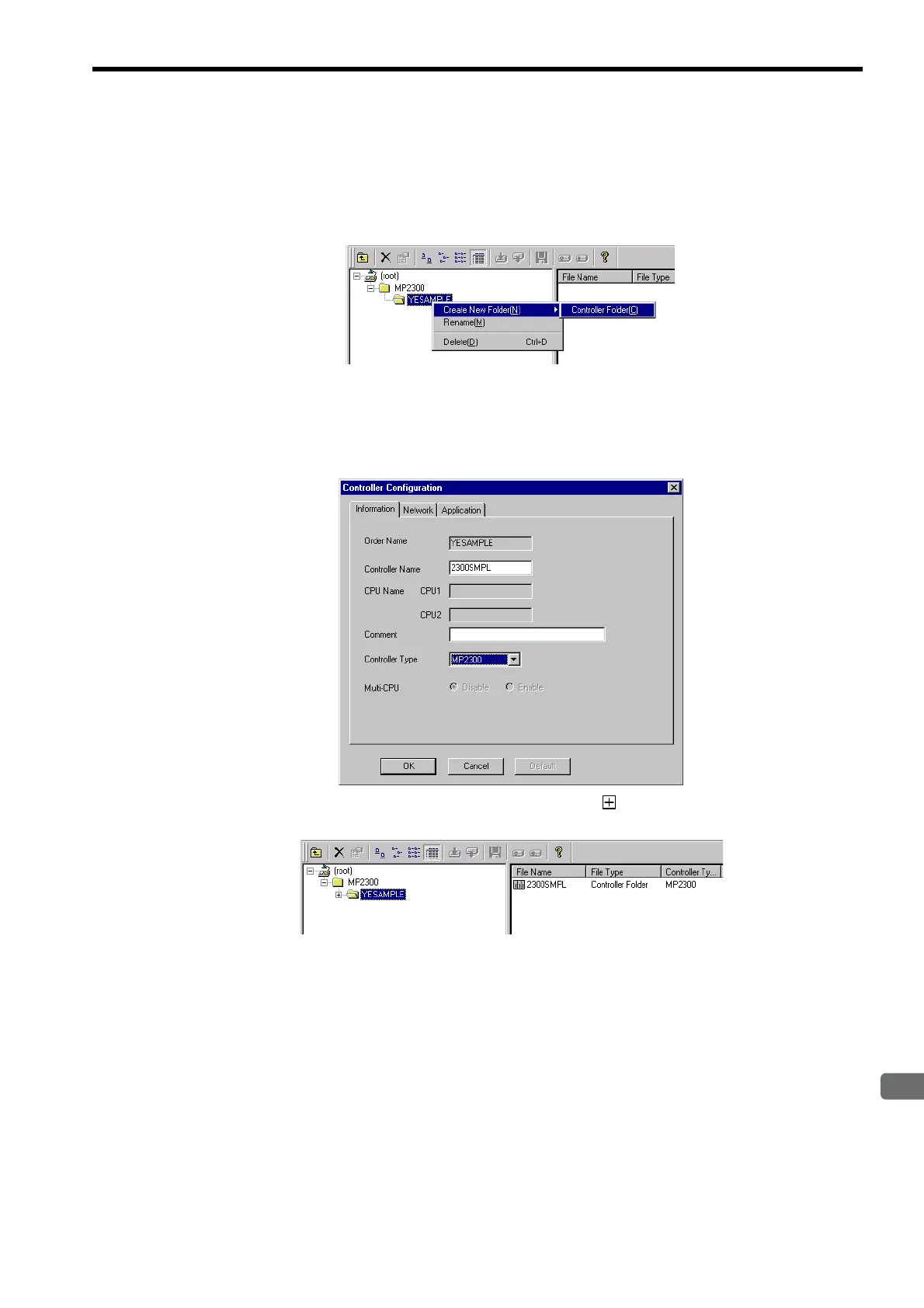4.3
Starting Sample Program - MPE720 Ver 5.
4-27
4
System Startup and Sample Programs
( 4 ) Creating Controller Folders (Required)
In the File Manager Window, create a Controller Folder for storing programs.
1.
Right-click the Order Folder in which the Controller Folder is to be created and select Create New
Folder - Controller Folder from the pop-up menu.
The Controller Configuration Dialog Box will appear.
2.
Enter a Controller Folder name of up to 8 characters under Controller Name, select MP2300 under
Controller Type, and click the OK Button.
A new Controller Folder will be created. Click the Order Folder or to display the entered Controller Folder
name.
.