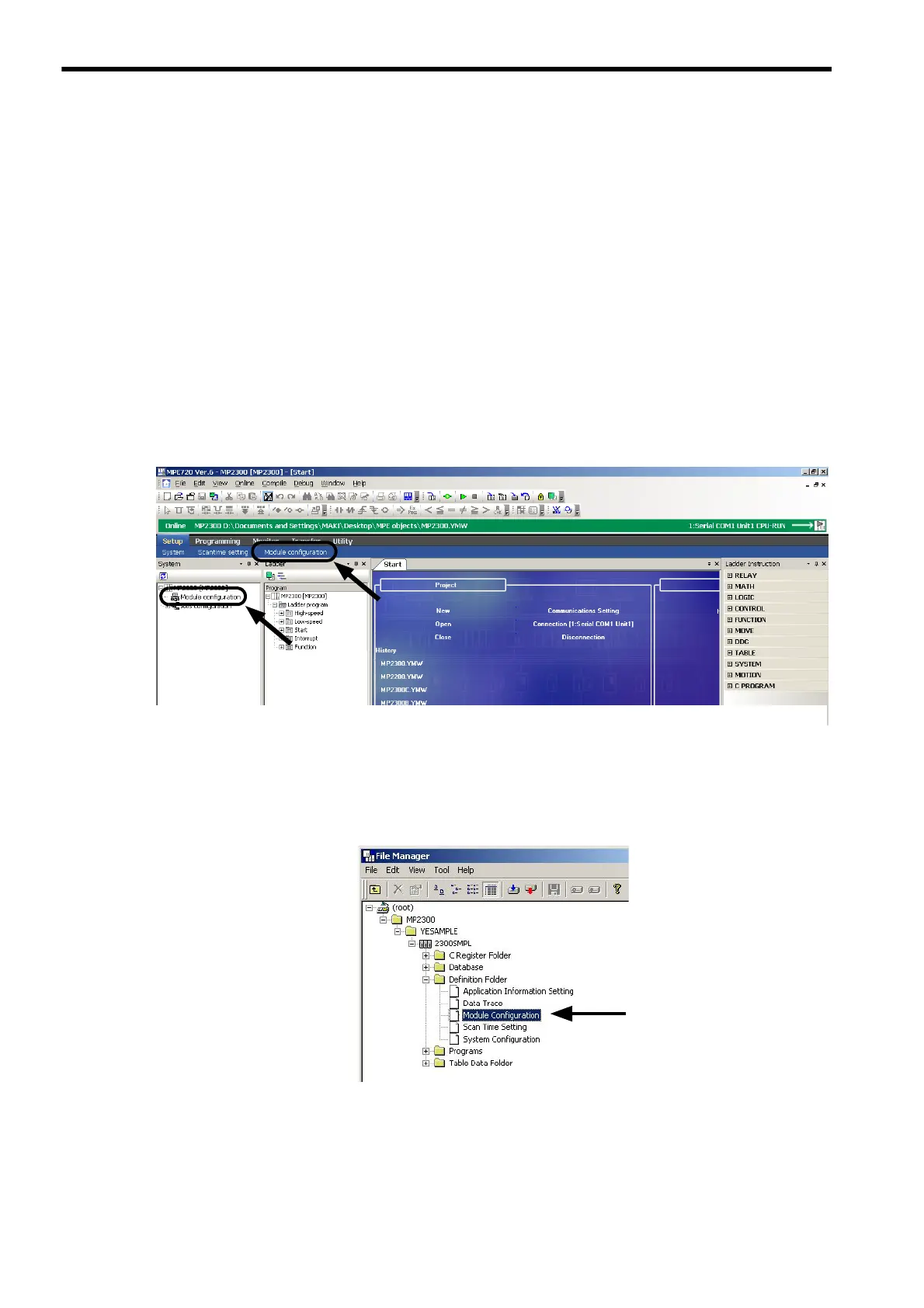5
Outline of Motion Control Systems
5.4.3
Execution Procedure for Self-configuration Using MPE720
5-32
5.4.3 Execution Procedure for Self-configuration Using MPE720
Executing self-configuration from the MPE20 allows not only self-configuration for all the Modules but also self-con-
figuration for individual Modules.
( 1 ) Self-configuration for All the Modules
Select Self Configure All Modules when executing the self-configuration for the first time after connecting devices.
After having added or deleted Modules or devices, use the procedure described in (2) Self-configuration of Each
Module to detect the configuration. Executing Self Configure All Modules will overwrite the parameters that have
been set.
1.
Start the Engineering Manager of MPE720.
■
MPE720 Ver 6.
Start MPE720, and then open the target project file. Select Setup - Module configuration from the Launcher. Or,
double-click Module configuration in the System sub programs.
The Engineering Manager Window will open and the Module Configuration Window will appear.
■
MPE720 Ver 5.
In the File Manager Window, double-click the Controller folder and double-click the Definition folder. Five
definition files will appear under the Definition folder. Double-click Module Configuration.
The Engineering Manager Window will open and the Module Configuration Window will appear.
