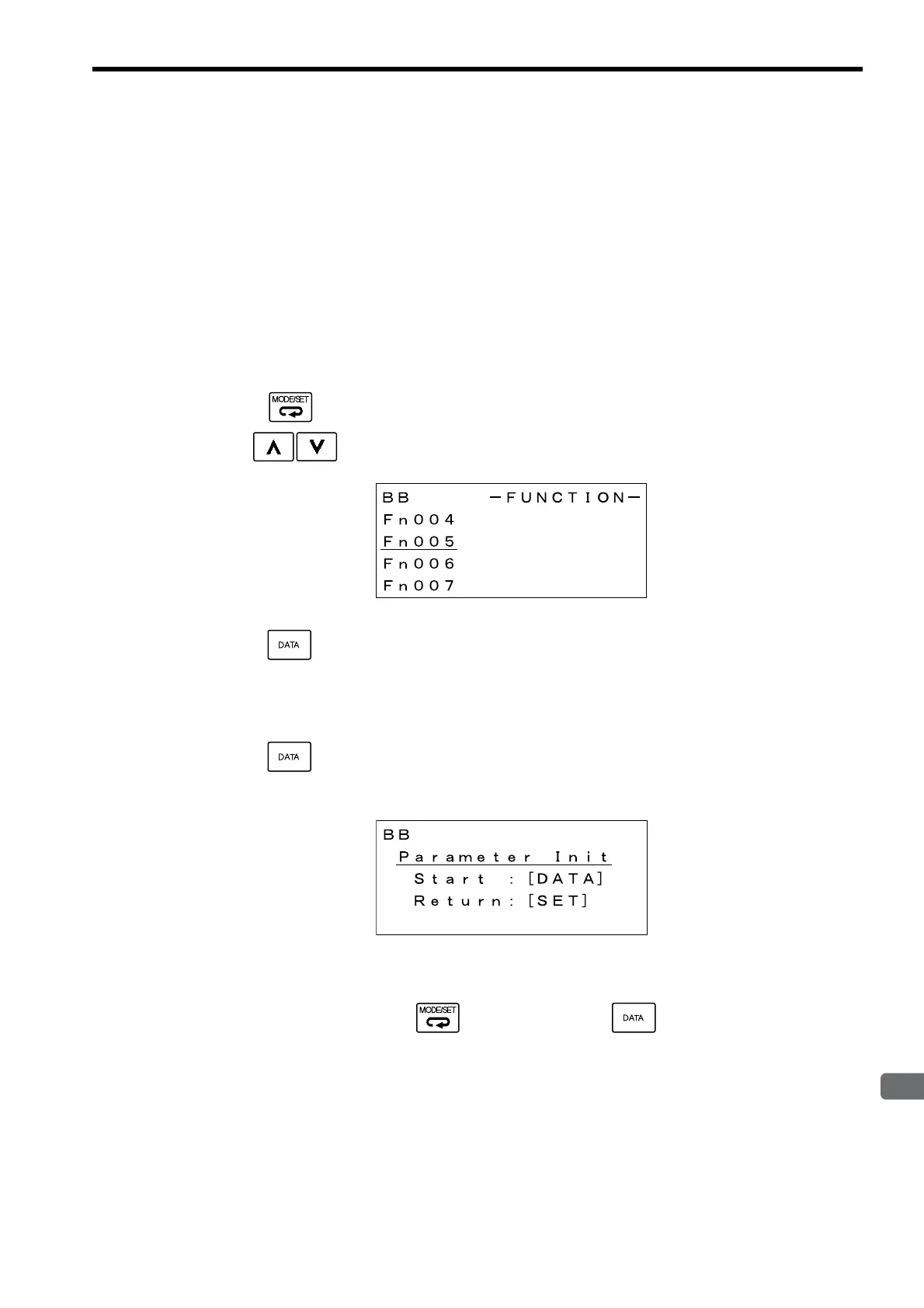4.1
Model System Startup Procedure
4-5
4
System Startup and Sample Programs
4.1.3 Initializing SERVOPACKs
This section describes the procedure for initializing
Σ
-III SERVOPACKs using the Digital Operator. Always initialize
SERVOPACKs that have been transferred from other systems. SERVOPACKs that are being used for the first time do
not need to be initialized.
1.
Check that the SERVOPACK power is OFF and then insert the Digital Operation connection plug into
the CN3 connector on the SERVOPACK.
2.
Turn ON the SERVOPACK control power and main power.
3.
Turn ON the Digital Operator power.
4.
Press the Key on the Digital Operator to display the Auxiliary Function Mode main menu, and
use the Keys to select Fn005.
5.
Press the Key to switch to the Fn005 parameter initialization execution display.
* If the display does not change and “NO-OP” is displayed on the status display, a Write Prohibited password has
been set using Fn010 and the user settings cannot be initialized. Clear the write protection and execute the
operation again.
6.
Press the Key again and execute Fn005.
“Parameter Init” will flash during initialization.
The flashing will stop when initialization has been completed and the status display will change from BB to
Done to A.941.
To cancel initialization, press the Key before pressing the Key. The display returns to the
Auxiliary Function Mode main menu.
7.
Turn the SERVOPACK control and main power supplies from OFF to ON to enable the initialization.
