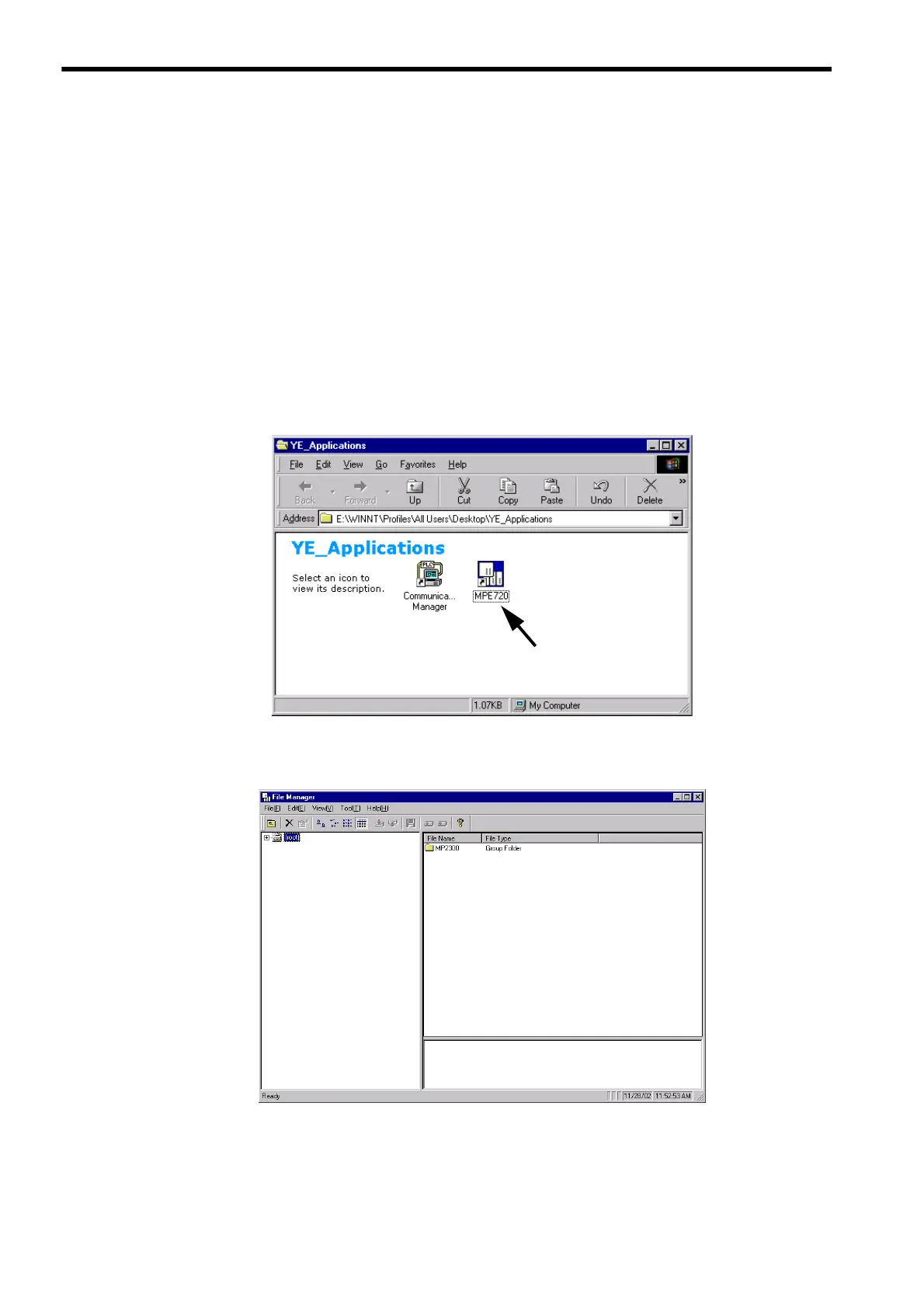4
System Startup and Sample Programs
4.3.1
Starting MPE720 Ver 5.
and Creating Folders
4-24
4.3.1 Starting MPE720 Ver 5.
and Creating Folders
This section describes the preparation for connecting the MPE720 (motion programming software, optional) to the
MP2300 and the method for installing the sample program for the MP2300.
The explanation is given assuming that the MPE720 has been installed on your personal computer.
Refer to Machine Controller MP900/MP2000 Series MPE720 Software for Programming Device User’s Manual
(Manual No.: SIEPC88070005) for the installation method of MPE720.
( 1 ) Starting the MPE720 Ver 5.
Start the MPE720 Ver 5.
using the following procedure.
1.
Open the YE_Applications Folder and double-click the MPE720 Icon.
Or, select Start - All Programs - YE_Application - MPE720.
The MPE720 starts up and the File Manager Window appears.
