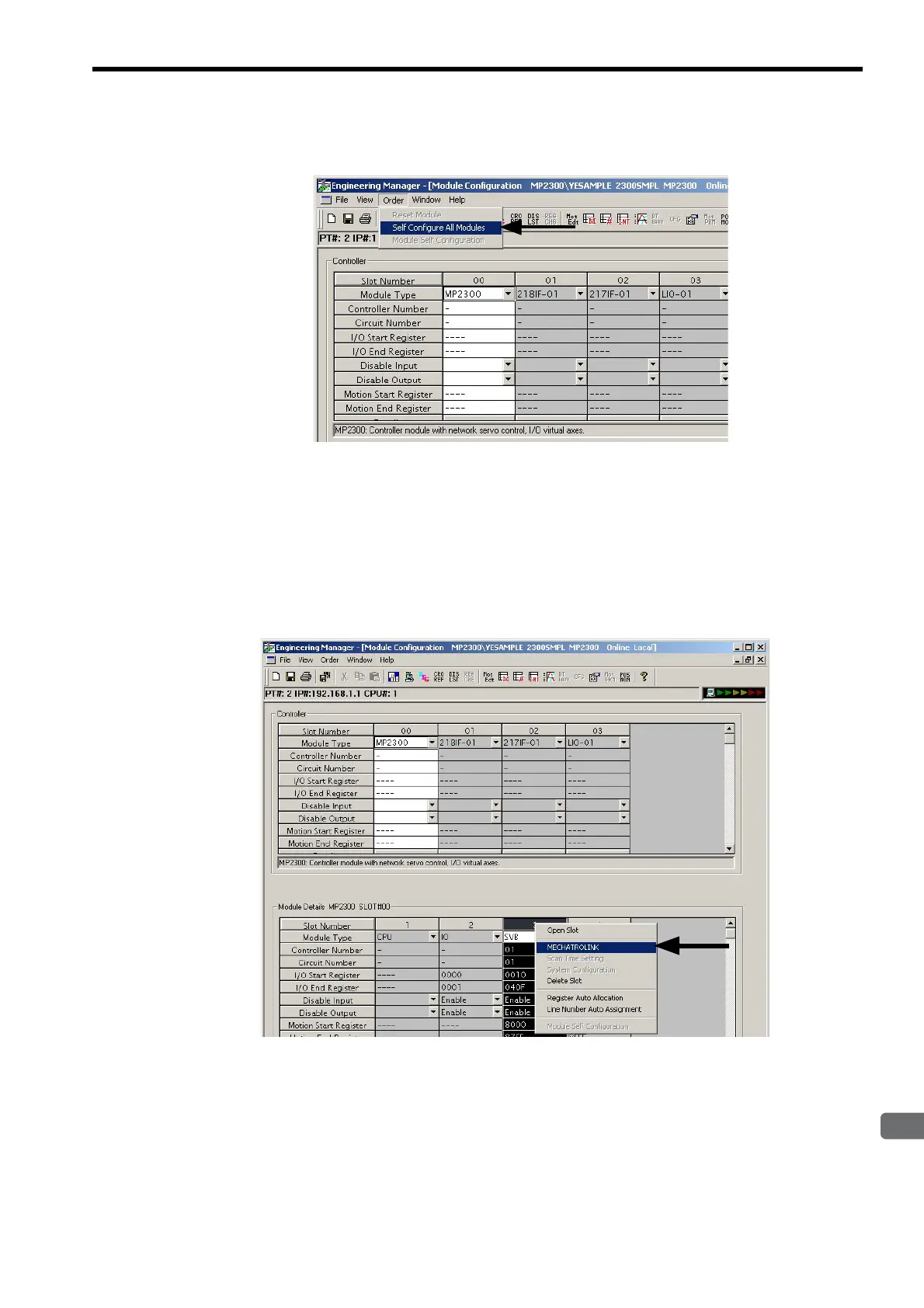5.4
Self-configuration
5-33
5
Outline of Motion Control Systems
2.
Select Order - Self Configure All Modules from the main menu to execute self-configuration.
The RUN LED indicator will blink and a message indicating that the module configuration definitions are being
created will be dispayed. Once self-configuration has been completed, the message will disappear and the RUN
LED indicator will return to its original state.
3.
Select File - Save & Save to FLASH to save the definitions data to the flash memory.
4.
Right-click the No. 3 colum in the Module Details area and click MECHATROLINK on the pop-menu
that appears.
The MECHATROLINK Window will appear.
