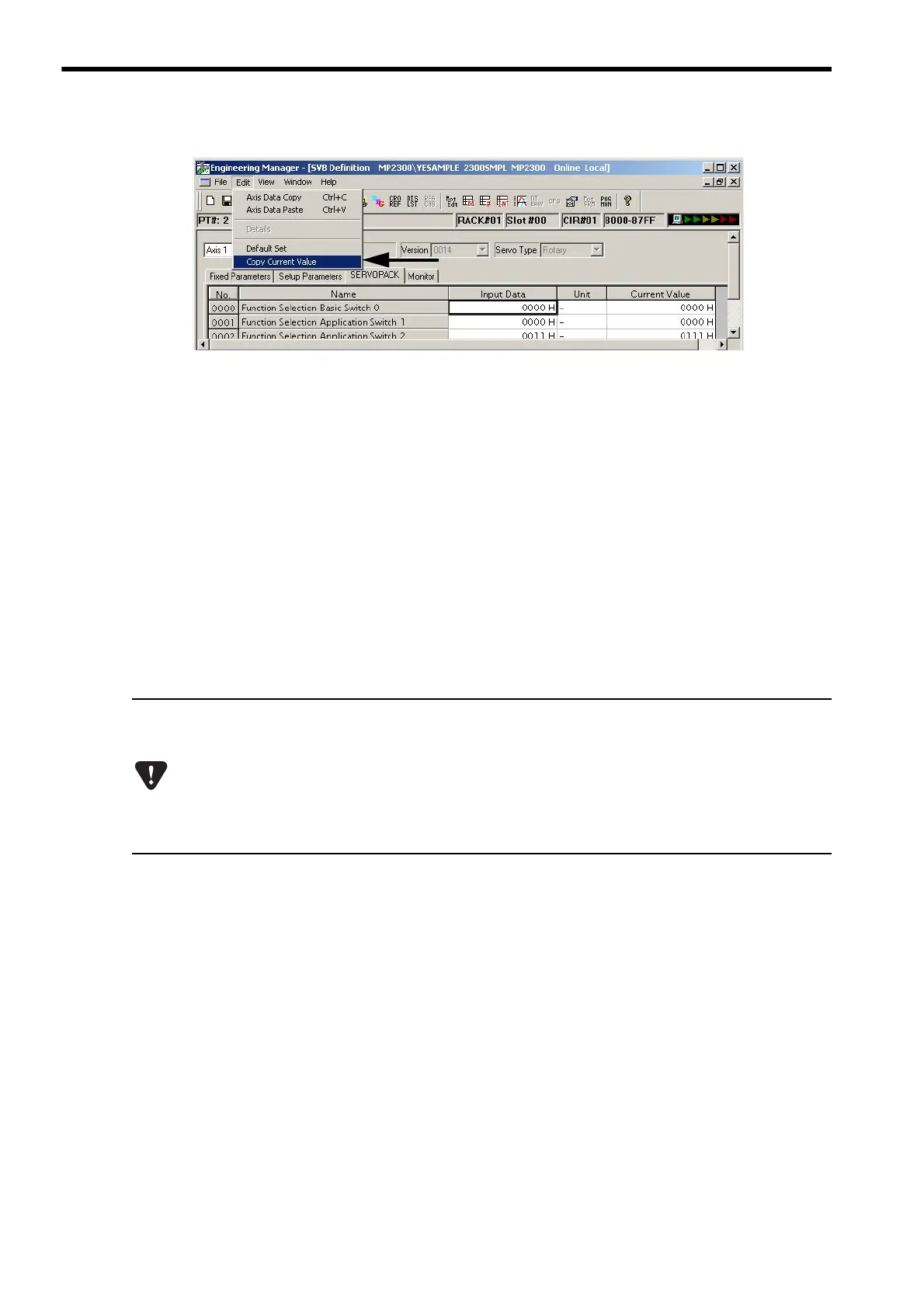4
System Startup and Sample Programs
4.5.1
Starting the System for First Time
4-70
b) Select Edit - Copy Current Value.
The data in the Input Data column in the SERVOPACK data saved to the MP2300 and the data in the Current
Value column is the data set to the SERVOPACK.
Refer to B Current Values and Set Values (Input Data) in the SVB Definition Window on page A-5 for
information on the relationship between Current Value and Input Data.
c) Select File - Save to save the SERVOPACK settings for the axis to the MP2300.
8.
Save MP2300 Data to Flash Memory.
Return to the MPE720 File Manager Window and save to flash memory.
Refer to 4.2.3 ( 1 ) Saving to Flash Memory on page 4-21 or 4.3.2 ( 6 ) Saving to Flash Memory on page 4-40
for information on how to save to flash memory.
9.
Save Ladder Programs and Restart MP2300
Transfer the ladder program to the MP2300 and save to flash memory, and then turn the power from OFF to ON
to restart the MP2300.
Refer to 4.3.2 ( 3 ) Transfer Individual Programs on page 4-34 for information on transferring ladder programs.
This completes the system startup procedure.
Always save to flash memory when applications have been changed, e.g., the ladder program changed or
parameters set. The added information will be lost if not saved to flash memory and the power is turned OFF.
If the information is lost, load the application remaining on the hard disk of the personal computer to the
MP2300 and save to flash memory.
It is recommended that applications are backed up at appropriate times. Applications can be backed up as
follows:
MPE720 Ver 6.
: Select Online - Read from Controller in the main window.
MPE720 Ver 5.
: Log on online and select Transfer - All Files - From Controller to MPE720.
