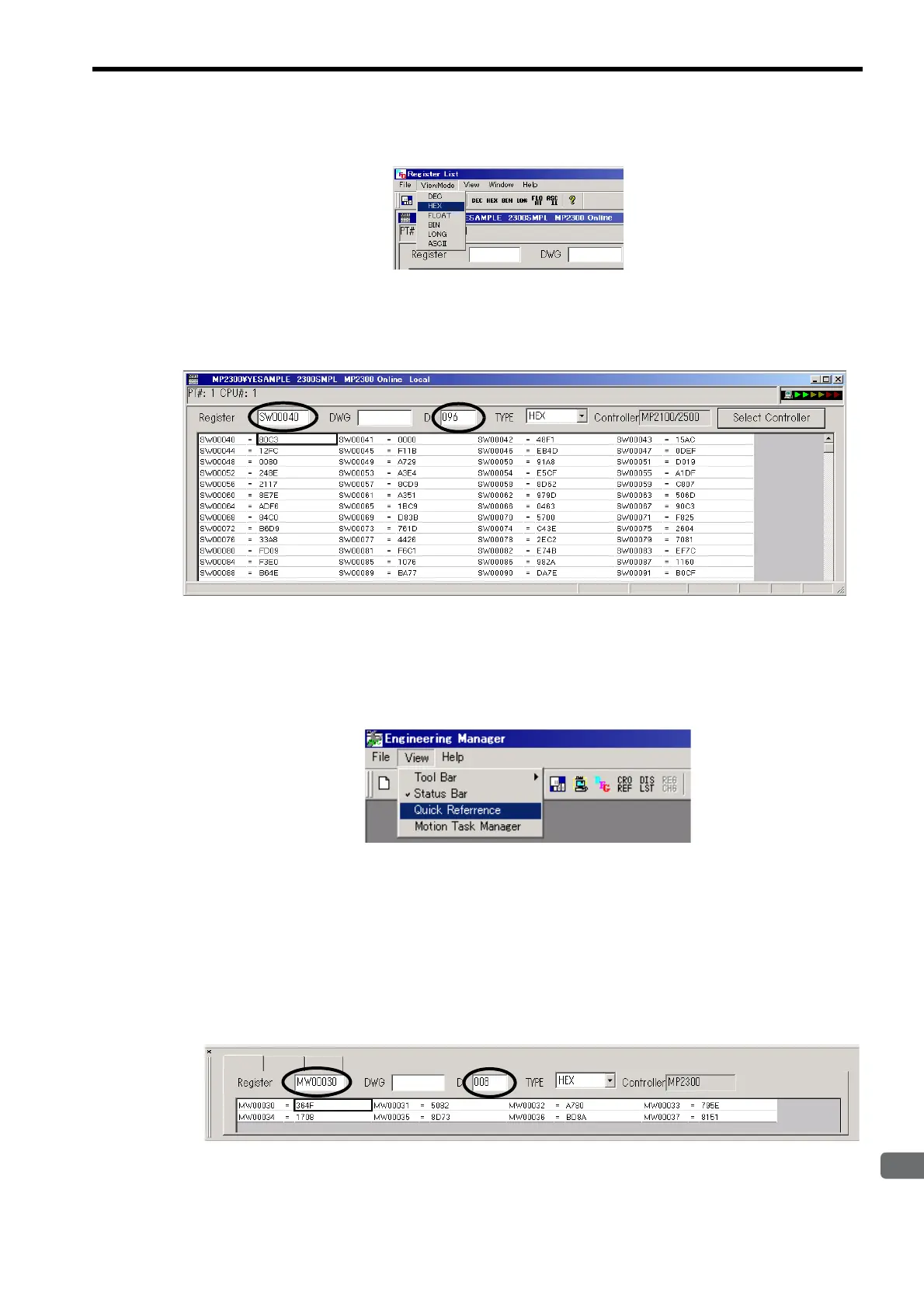6.4
Troubleshooting System Errors
6-11
6
Maintenance and Inspection
2.
Select View Mode
−
HEX from the main menu to change the view mode to hexadecimal.
3.
Input the register number of the first system register to be accessed for Register, input the register
number of the last system register to be accessed for /D, and click anywhere in the list. The contents of
the specified range of register numbers will be displayed.
( 3 ) Displaying a Register List with the Quick Reference (MPE720 Ver 5.
)
Register lists can also be accessed with the Quick Reference.
1.
Select View
−
Quick Reference from the main menu of MPE720 Engineering Manager Window.
The Quick Reference will be displayed at the bottom of the Engineering Manager Window.
Refer to 4.3.2 ( 4 ) Set and Save Motion Fixed Parameters on page 4-36 for details on how to display the
Engineering Manager Window.
2.
Click the Register List Tab to switch to the register list.
3.
Input the register number of the first system register to be accessed for Register, input the register
number of the last system register to be accessed for /D, and click anywhere in the list. The contents of
the specified range of register numbers will be displayed.
