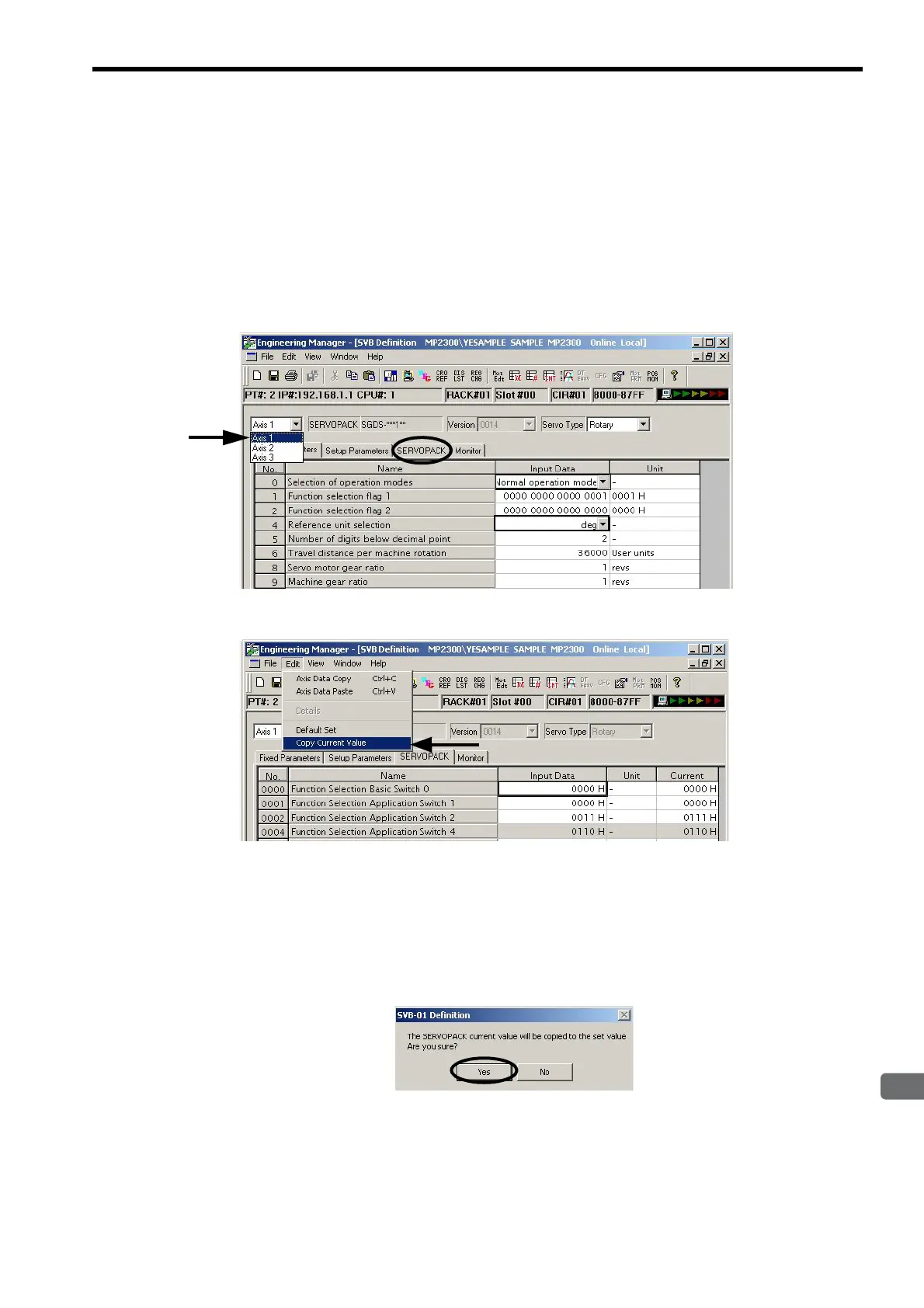4.2
Starting the Sample Program - MPE720 Ver 6.
4-19
4
System Startup and Sample Programs
( 2 ) Making Servo Adjustments and Saving SERVOPACK Parameters
This section describes how to make Servo adjustments and save the SERVOPACK parameters for each axis to the
MP2300.
1.
Execute servo gain and other adjustments for each Servo.
Refer to each SERVOPACK manual for information on the Servo adjustments.
2.
Select the axis in the SVB Definition Window, then click the SERVOPACK Tab to display the
SERVOPACK Tab Page.
3.
Select Edit - Copy Current Value.
A confirmation dialog box will appear.
The data in the Input Data Column is the SERVOPACK data saved to the MP2300 and the data in the Current
Value Column is the data set to the SERVOPACK.
Refer to B Current Values and Set Values (Input Data) in the SVB Definition Window on page A-5 for
information on the relationship between Current Value and Setting Data.
4.
Click the Yes Button in the confirmation dialog box to write the SERVOPACK data (current position) as
the MP2300 settings data.
