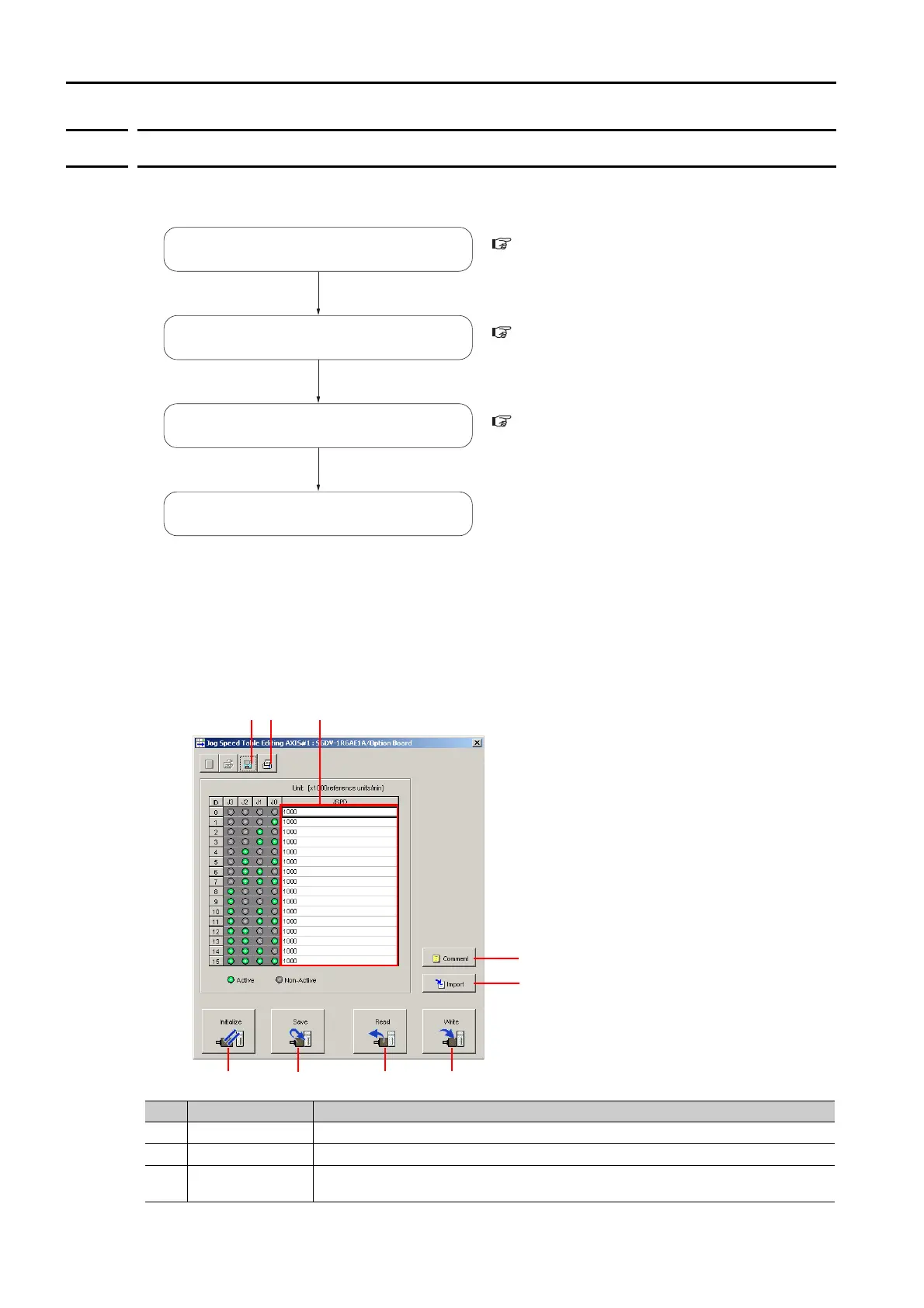7.4 Jog Speed Table Operation
7.4.4 SigmaWin+ Procedures
7-46
7.4.4
SigmaWin+ Procedures
You use the SigmaWin+ to edit, write, and save the jog speed table.
Use the following flow.
Editing the Jog Speed Table
Displaying the Jog Speed Table Editing Dialog Box
Select Edit Jog Speed Table from the menu bar of the Main Window of the SigmaWin+.
Details on the Jog Speed Table Editing Dialog Box
No. Item Description
Save Button Saves the currently displayed settings to a computer file.
Print Button Prints the currently displayed settings.
Setting Area
Set the jog speeds.
Select the cell and enter the value directly.
Continued on next page.
Editing the Jog Speed Table
Writing the Jog Speed Table
Saving the Jog Speed Table
Checking the Operation of the Jog Speed Table
Editing the Jog Speed Table on page 7-46
Writing the Jog Speed Table on page 7-47
Saving the Jog Speed Table on page 7-48
