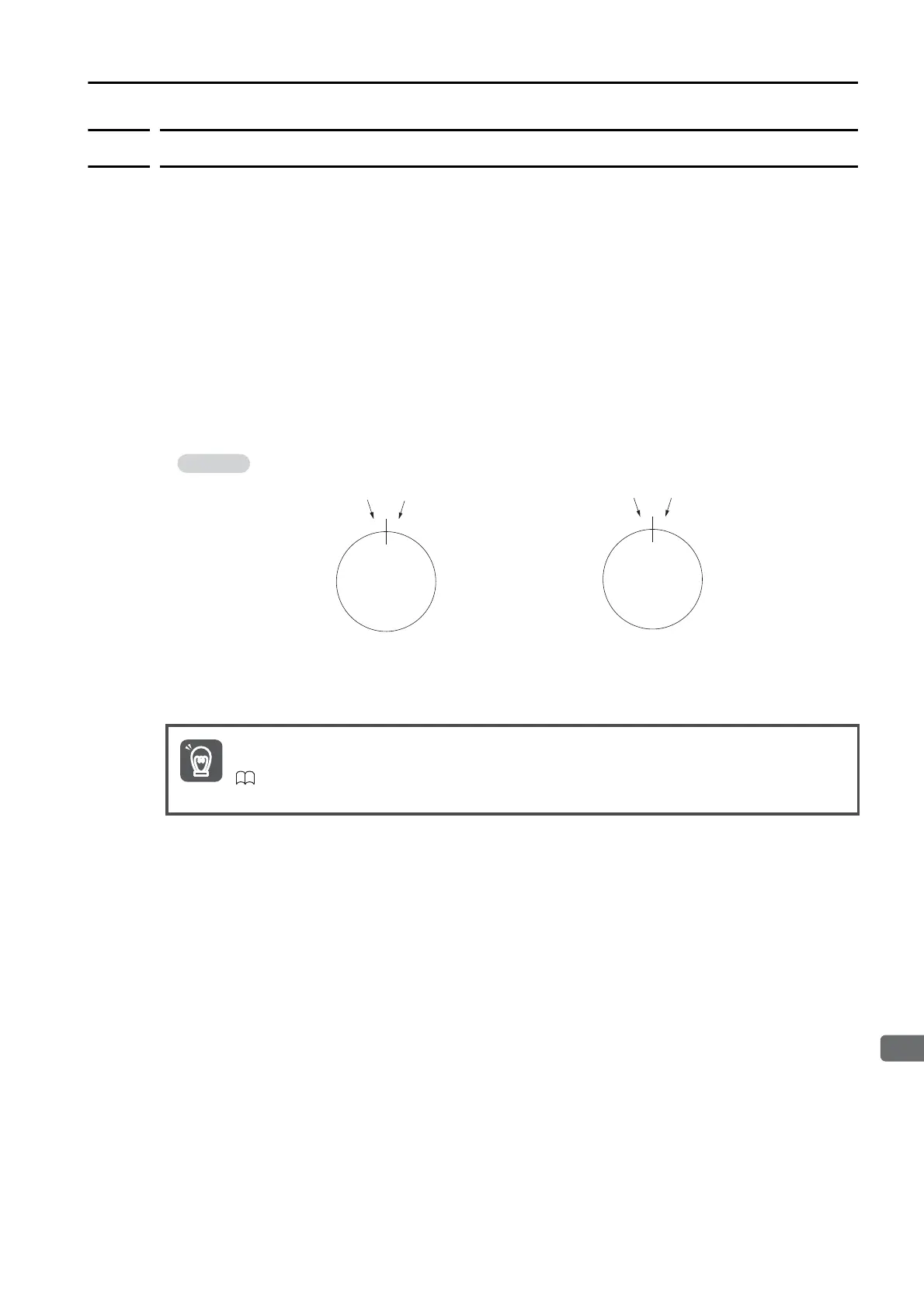6.3 Moving Mode and Coordinate Settings
6.3.2 When the Coordinates are the Rotary Type
6-9
6.3.2
When the Coordinates are the Rotary Type
For a rotary table or other equipment with rotational coordinates, set Pn637 = n.X to 1
(shortest path), 2 (always forward), or 3 (always reverse). Set the last rotational coordinate in
Pn638 (End Point of Rotational Coordinates) and the first rotational coordinate in Pn63A (Start-
ing Point of Rotational Coordinates). Set Pn638 and Pn63A so that the origin is between them.
The software limit function will be disabled.
If Pn637 = n.1 (shortest path), the motor will rotate in the shortest direction (forward or
reverse) when the target position is specified as an absolute position.
If Pn637 = n.2 (forward), the motor will always rotate in the forward direction when the
target position is specified as an absolute position.
If Pn637 = n.3 (reverse), the motor will always rotate in the reverse direction when the tar-
get position is specified as an absolute position.
If the target position is specified as an relative position, the motor will rotate in the specified
direction.
If a rotary table or other device with rotational coordinates is used, but multiturn operation is
not possible, use linear coordinates (Pn637 = n.0). In this case, Pn638 and Pn63A are for
software limits.
When using rotary type coordinates and an absolute encoder, set the multi-turn limit (Pn205).
Refer to the following manual for information on the multiturn limit settings.
Σ
-7-Series
Σ
-7S SERVOPACK with Analog Voltage/Pulse Train References Product Manual
(Manual No.: SIEP S800001 26)
• Pn638 = +3599, Pn63A = 0 • Pn638 = +4999, Pn63A = -5000
Pn63A = 0
Pn638 = +3599
Pn63A = -5000
Pn638 = +4999
Starting
point
Starting
point
