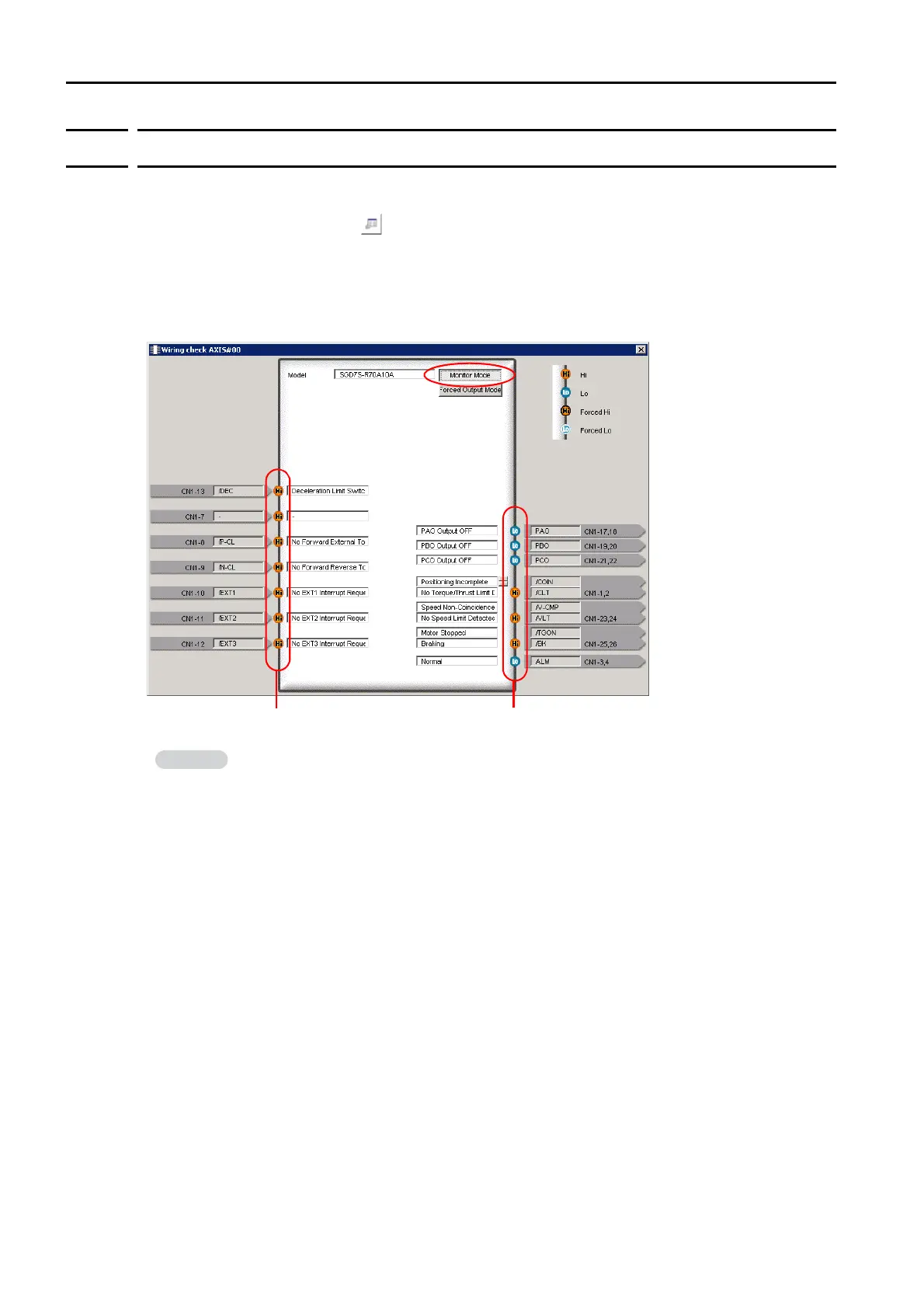5.1 Monitoring SERVOPACK Status
5.1.2 I/O Signal Monitor
5-4
5.1.2
I/O Signal Monitor
Use the following procedure to check I/O signals.
1.
Select the Servo Drive’s Button from the workspace of the Main Window of the Sig-
maWin+.
2.
Select Wiring Check in the Menu Dialog Box.
The Wiring Check Dialog Box will be displayed.
3.
Click the Monitor Mode Button.
You can also use the above window to check wiring.
• Checking Input Signal Wiring
Change the signal status at the host controller. If the input signal status on the window
changes accordingly, then the wiring is correct.
• Checking Output Signal Wiring
Click the Force Output Mode Button. This will force the output signal status to change. If
the signal status at the host controller changes accordingly, then the wiring is correct.
You cannot use the Force Output Mode Button while the servo is ON.
Input signal status
Output signal status
