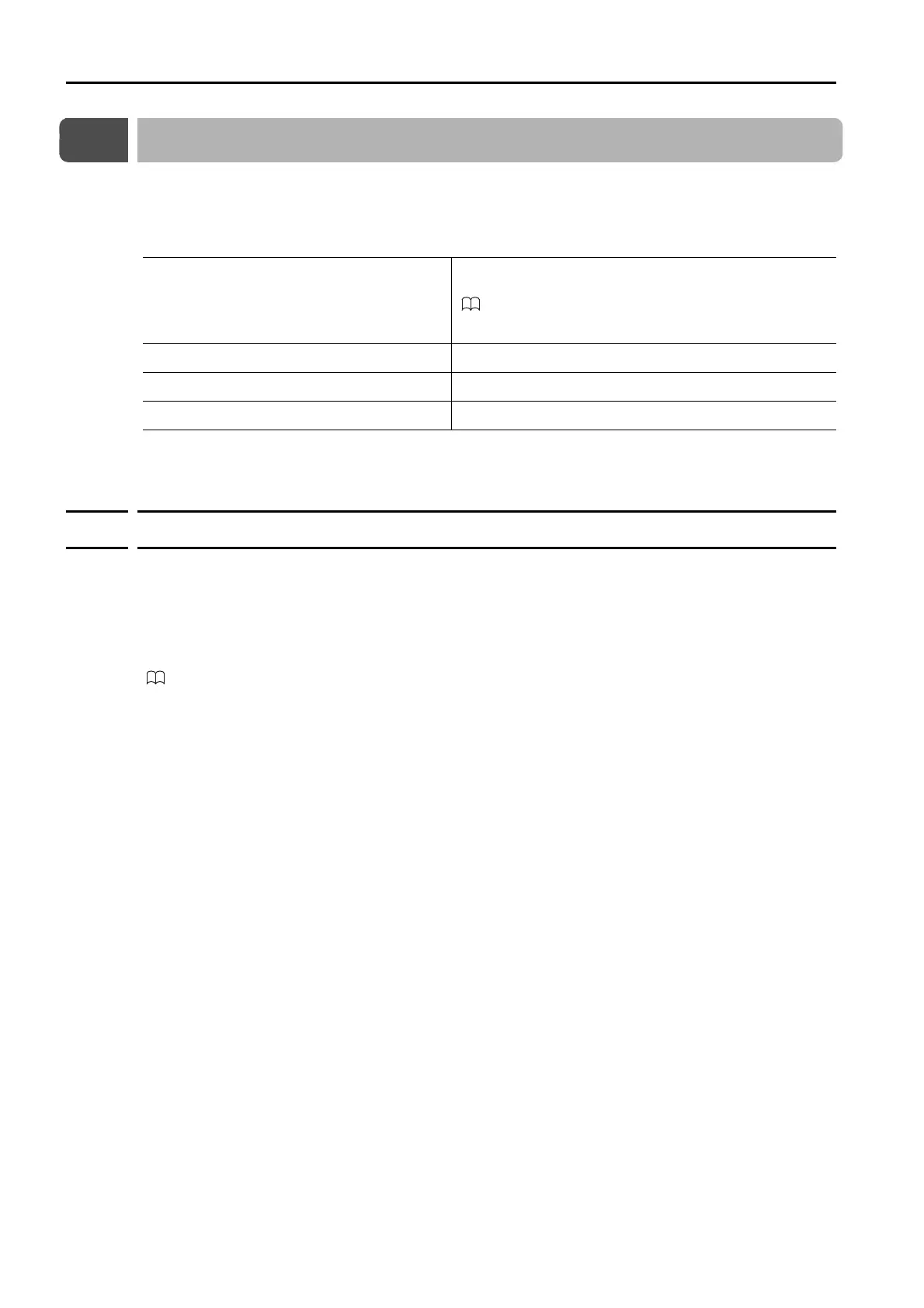8.1 Alarm Displays
8.1.1 List of Alarms
8-2
8.1
Alarm Displays
If an error occurs in the SERVOPACK, the status is displayed as described below.
Status Display
A list of the alarms that may occur and the causes of and corrections for those alarms are given
below.
8.1.1
List of Alarms
This section gives the alarm names, alarm meanings, alarm stopping methods, alarm reset
possibilities, and alarm code outputs in order of the alarm numbers.
Servomotor Stopping Method for Alarms
Refer to the following manual for information on the stopping method for alarms.
Σ-7-Series Σ-7S SERVOPACK with Analog Voltage/Pulse Train References Product Manual (Manual No.: SIEP
S800001 26)
Alarm Reset Possibility
Yes: You can use an alarm reset to clear the alarm. However, this assumes that the cause of
the alarm has been removed.
No: You cannot clear the alarm.
SERVOPACK Panel Display
The alarm number will be displayed.
Refer to the following manual for details.
Σ-7-Series Σ-7S SERVOPACK with Analog Voltage/Pulse
Train References Product Manual
(Manual No.: SIEP S800001 26)
Digital Operator The alarm code is displayed at the top left of the screen.
ALM Signal The alarm signal turns ON. (The photocoupler turns OFF.)
/WARN Signal No change
