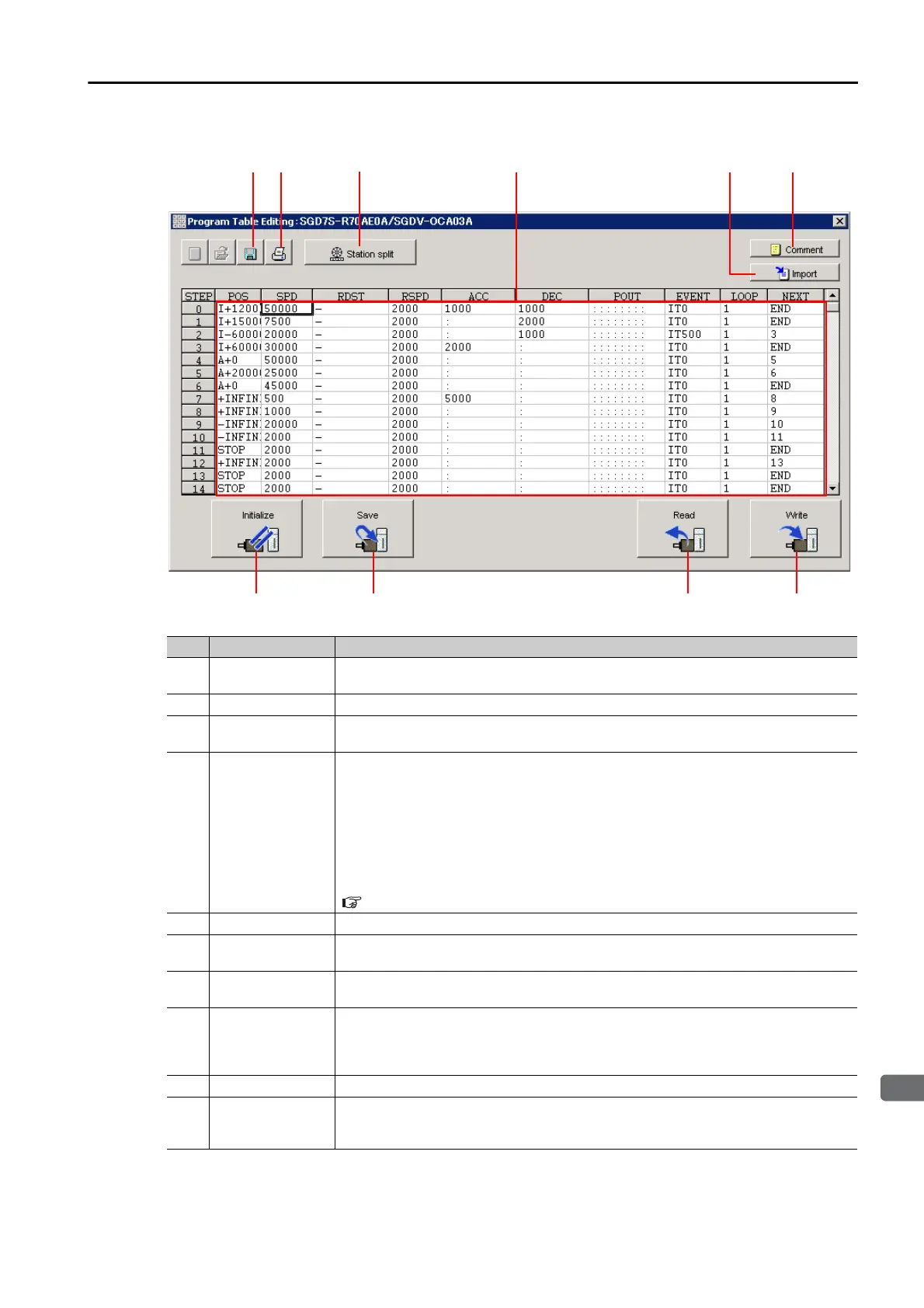7.3 Program Table Operation
7.3.5 SigmaWin+ Procedures
7-15
7
Operation with Digital I/O
Program Table Editing Dialog Box
No. Item Description
Save Button
Saves the program table currently displayed on the SigmaWin+ in a file on the
computer.
Print Button Used to print the program table.
Station split
Button
Splits the valid coordinate range (i.e., the range defined by Pn63A to Pn638) into
equal intervals and sets the resulting positions in the program table.
Program table
editing cells
You edit the program table here. The colors of the cells will change as follows:
White: The values in SERVOPACK RAM is the same as the value in the Sig-
maWin+ table cells.
Green: If any changes are made, the rows that include the changes change to
green. When you write the changes, the cells change to white.
Red: If there is a setting error, the row is displayed in red. The Write Button will be
disabled.
Refer to the following section for the table cell editing procedures.
Editing Procedures on page 7-16
Import Button Imports a file on the computer to a program table in SigmaWin+.
Comment Button
Lets you enter a comment for the program table. The comment is also saved
when you click the Save Button.
Initialize Button
Initializes the flash memory for the program table in the SERVOPACK and restores
the default settings.
Save Button
Saves the program table in RAM in the SERVOPACK to flash memory. If you save
the program table to flash memory, it will not be lost even if you turn OFF the
power supply. The next time you turn ON the power supply, the program table will
be written to RAM.
Read Button Reads the program table in RAM in the SERVOPACK to the SigmaWin+.
Write Button
Writes the program table currently displayed on the SigmaWin+ to the SERVO-
PACK. The program table is written only to RAM. Writing the program table
enables program operation.
