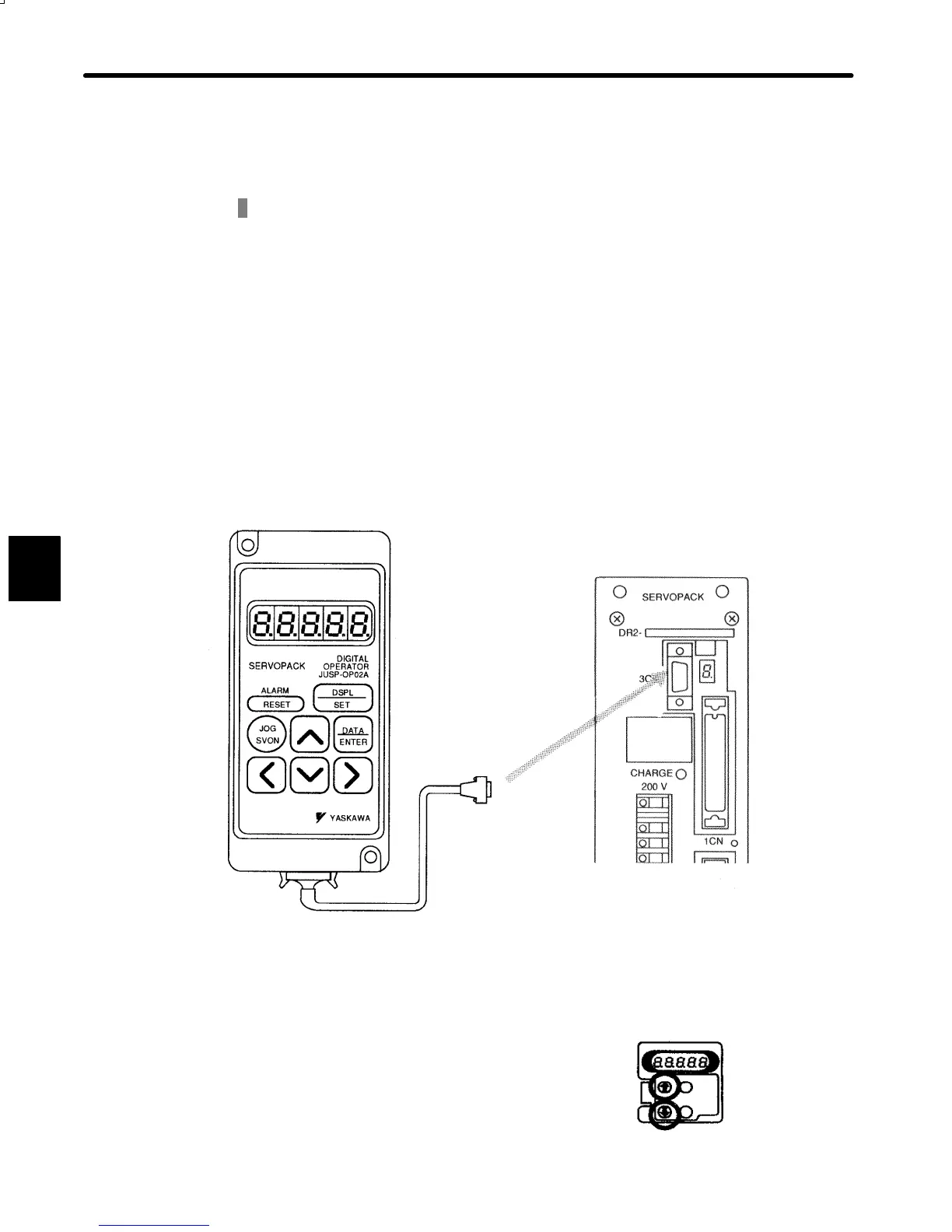USING THE DIGITAL OPERATOR
4.1.1 Connecting the Digital Operator
170
4.1 Basic Operations
This section describes the basic operations using the Digital Operator.
4.1.1 Connecting the Digital Operator 170. . . . . . . . . . . . . . . . . . . . . . . . . . . . . . . . . . . .
4.1.2 Resetting Servo Alarms 171. . . . . . . . . . . . . . . . . . . . . . . . . . . . . . . . . . . . . . . . . .
4.1.3 Basic Functions and Mode Selection 172. . . . . . . . . . . . . . . . . . . . . . . . . . . . . . .
4.1.4 Operation in Status Display Mode 173. . . . . . . . . . . . . . . . . . . . . . . . . . . . . . . . . .
4.1.5 Operation in User Constant Setting Mode 176. . . . . . . . . . . . . . . . . . . . . . . . . . .
4.1.6 Operation in Monitor Mode 179. . . . . . . . . . . . . . . . . . . . . . . . . . . . . . . . . . . . . . . .
4.1.1 Connecting the Digital Operator
The applicable Digital Operator type is JUSP-OP02A-1 (Hand-held Type) .
Hand-held type is connected to the Servopack as shown below.
JUSP-OP02A-1 (Hand-held Type)
Connect using the 1 m
cable supplied.
Servopack
· The Digital Operator connector can be connected or disconnected while the Servopack
power is ON.
Note Mount type digital operator (JUSP-OP03A)
cannot be used.
Type: JUSP-OP03A
4
