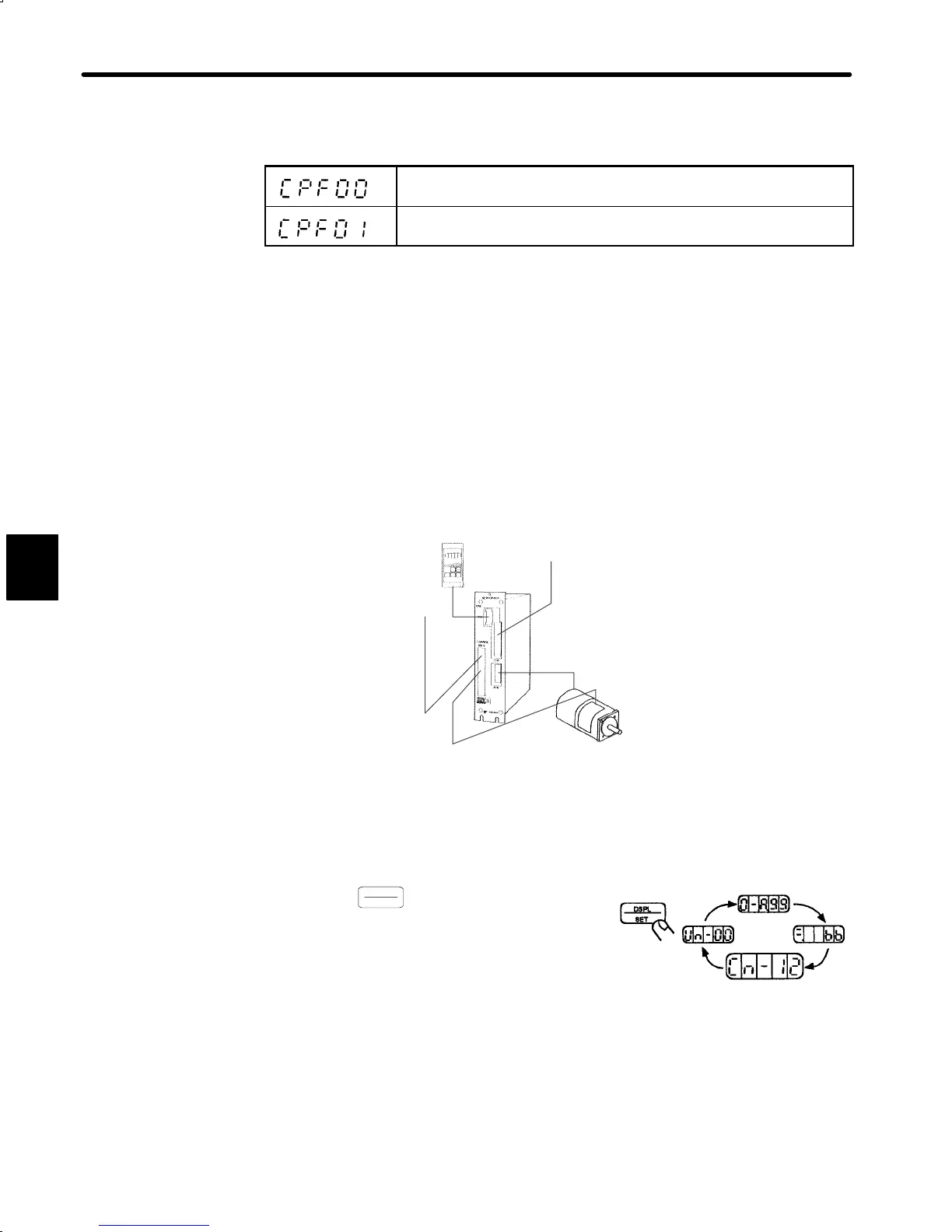.
USING THE DIGITAL OPERATOR
4.2.2 Operation Using the Digital Operator
186
The following are operator-related alarms which are not recorded by alarm trace-back.
Digital Operator transmission error 1
Digital Operator transmission error 2
• Refer to the troubleshooting procedures when an alarm occurs, described in section
6.2.
4.2.2 Operation Using the Digital Operator
Simple Motor Check
Operation from the Digital Operator allows the Servopack to run the motor. This allows rapid
checking of basic operations during machine set-up and testing, without the trouble of con-
necting a host controller.
Used during machine set-up
and testing. Forward,
reverse, speed settings
possible.
Power
No need to connect to host
controller or external
circuits.
Motor can be run just from
the Digital Operator.
1)
Operation Using the Digital Operator
Use the following procedure to operate the motor from the Digital Operator
1) Press
DSPL
SET
to select the user constant
setting mode.
4
Setting Mode
