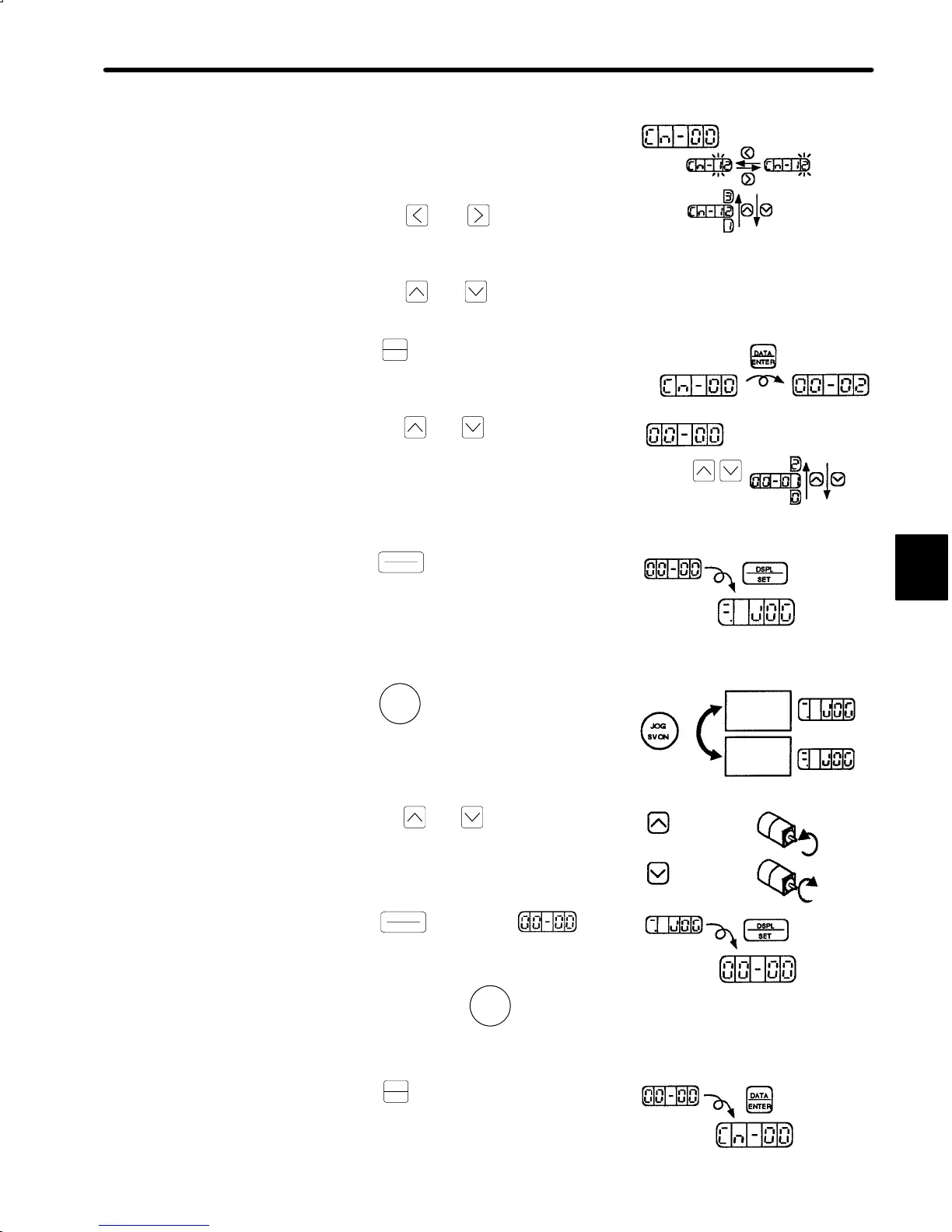4.2 Using the Functions
187
2) Select the user constant number Cn-00.
(User constant Cn-00 is selected when the
power is turned ON.)
Press the
and keys to select the
digit.
Press the
and keys to change the value.
3) Press
DATA
ENTER
to display the current data for
the user constant Cn-00.
4) Press the
and keys to change the
data to 00.
(This user constant is set to 00 when the
power is turned ON.)
5) Press
DSPL
SET
to set the Digital Operator in
operation mode. Operation is now pos-
sible under Digital Operator control.
6) Press
JOG
SVON
to set the servo ON status
(motor power turned ON).
Select Servo ON/Servo OFF
7) Press the
and keys to operate the
motor.
Motor Forward/Reverse Rotation
8) Press
DSPL
SET
to revert to . This
sets the servo OFF status (motor power
turned OFF).
(Alternatively, press
JOG
SVON
to set the servo
OFF status.)
9) Press
DATA
ENTER
to return to the setting mode
display. This disables operation under Dig-
ital Operator control.
4
Select Cn-00.
The selected digit
blinks.
User Constant Number Data
Set to 00-00.
keys to change the
value.
Press the
Display for operation mode from
Digital Operator
to change.
Servo ON
- motor ON
Servo OFF
- base block
Press
Motor runs
forward while
this key is
pressed.
Motor runs
backward while
this key is
pressed.
Motor
Forward
Rotation
Motor
Reverse
Rotation
Setting Mode Display
