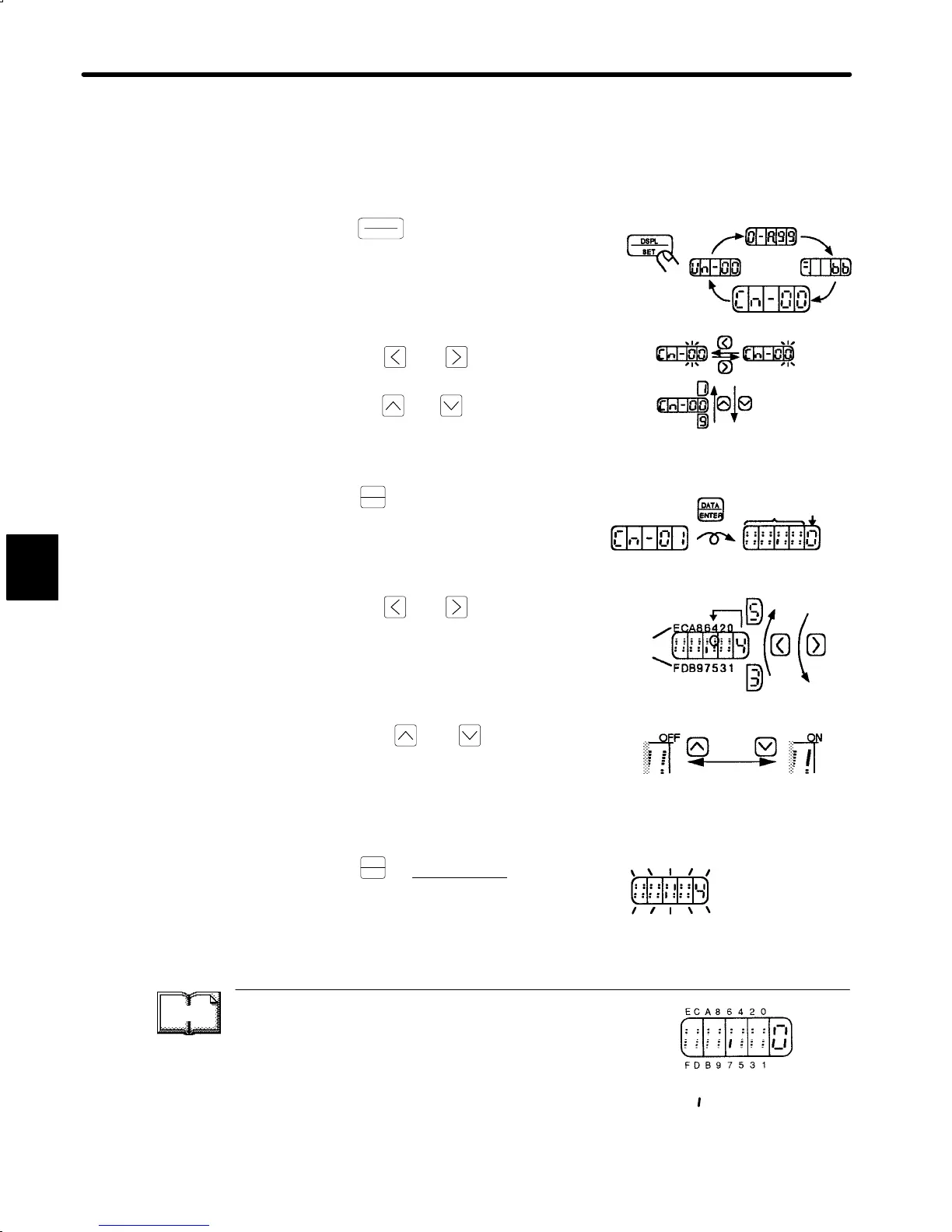USING THE DIGITAL OPERATOR
4.1.5 Operation in User Constant Setting Mode cont.
178
3)
Using the Setting Mode for Memory Switches (Cn-01, Cn-02)
Turn the bits of the memory switches ON and OFF
to select the functions required.
The example below shows how to turn ON Bit 4 of memory switch Cn-01.
1) Press
DSPL
SET
to select the user constant
setting mode.
2) Select the user constant number to set.
Press the
and keys to select the
digit.
Press the
and keys to change the
value.
3) Press
DATA
ENTER
to display the current data for
the memory switch selected at step 2.
4) Press the
and keys to select the
bit number to set.
5) Press the
and keys to set the
memory switch data ON or OFF for the bit
number.
6) Repeat steps 4 and 5 as often as required.
7) Press
DATA
ENTER
to store the data.
TERMS
Turning Bits ON and OFF
Memory switches use bits, not numbers, to select
functions.
Sixteen bits are available (1 to 9 and A to E). Select
the required functions by turning the appropriate bit
ON (function ON) or OFF (function OFF).
: = OFF
=ON
4
Setting
Mode
The selected
digit flashes.
User Constant
Number
Memory
Switch Data
Bit
Number
to Set
Bit Number to Set
Bit
Number
Press either key.
or
The stored data
flashes.
