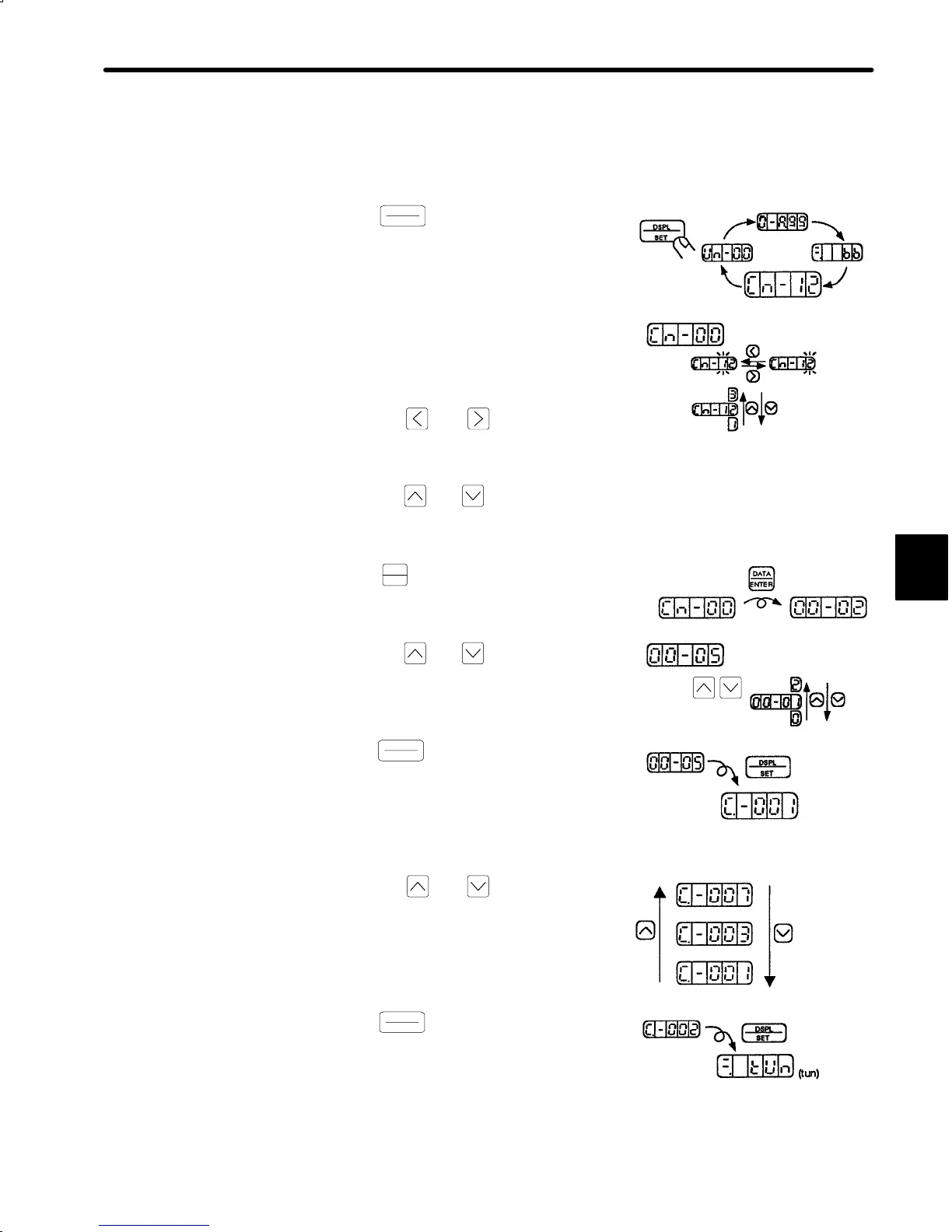4.2 Using the Functions
191
4) Using Autotuning
Follow the procedure below to run autotuning.
1) Press
DSPL
SET
to select the user constant
setting mode.
2) Select the user constant number Cn-00.
(User constant Cn-00 is selected when the
power is turned ON.)
Press the
and keys to select the
digit.
Press the
and keys to change the
value.
3) Press
DATA
ENTER
to display the current data for
the user constant Cn-00.
4) Press the
and keys to change the
data to 05.
5) Press
DSPL
SET
to display the machine rigid-
ity.
6) Press the
and keys to select the
machine rigidity. If the actual rigidity is un-
known, select medium rigidity.
7) Press
DSPL
SET
to select autotuning mode.
4
Setting Mode
Select Cn-00.
The selected
digit blinks.
User Constant Number
Data
Set to 00-05.
keys to change the
value.
Press the
Machine Rigidity
Display
High Rigidity
Medium Rigidity
Low Rigidity
Autotuning Mode
