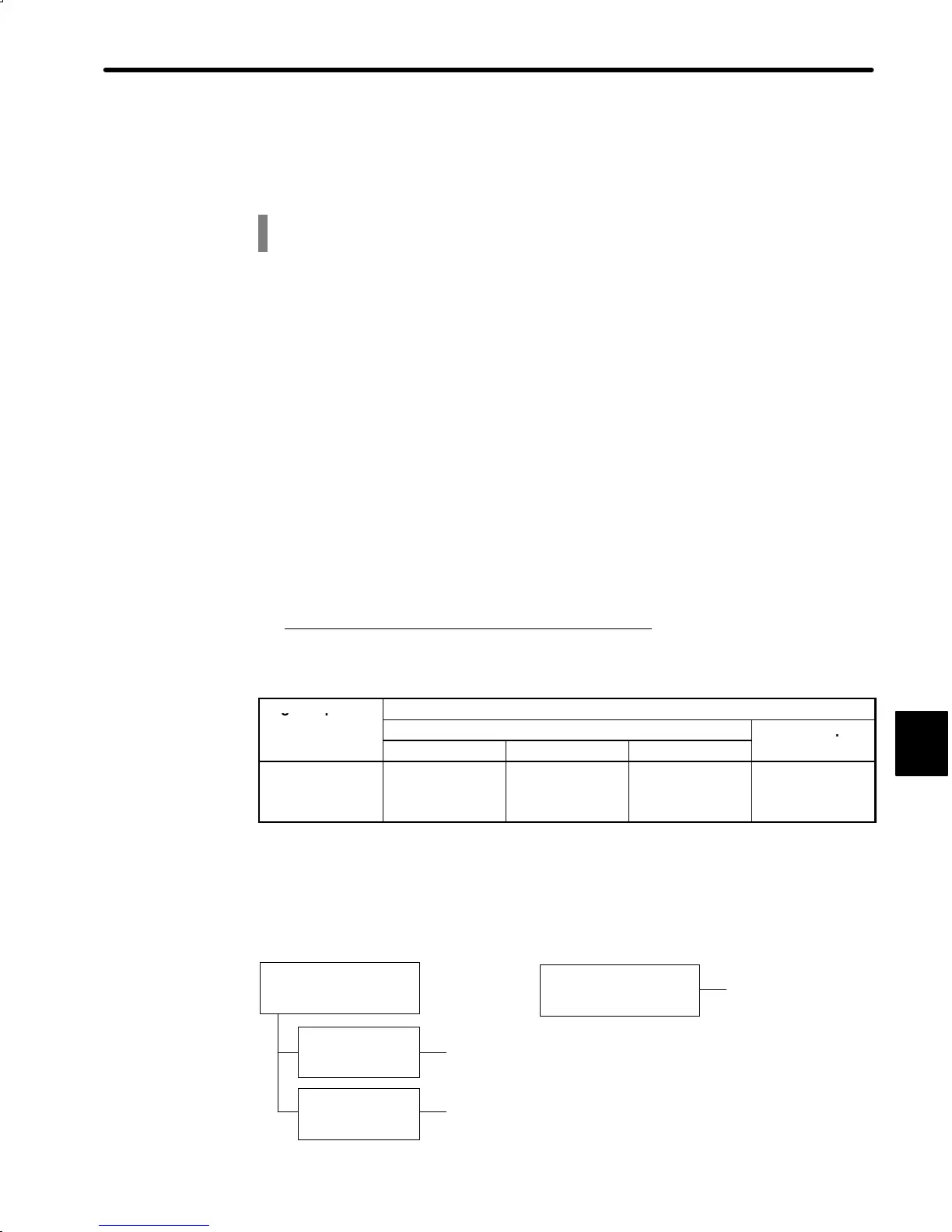6.2 Troubleshooting
391
6.2 Troubleshooting
This section describes causes and remedies for problems which cause an alarm display
and for problems which result in no alarm display.
6.2.1 Troubleshooting Problems with Alarm Display 391.......................
6.2.2 Troubleshooting Problems with No Alarm Display 409....................
6.2.3 Internal Connection Diagram and Instrument Connection Examples 411.....
6.2.1 Troubleshooting Problems with Alarm Display
Refer to the tables below to identify the cause of a problem which causes an alarm display
and take the remedy described.
Note that A.99 does not indicate an alarm.
Contact your Yaskawa representative if the problem cannot be solved by the described pro-
cedures.
1. Alarm Display and Troubleshooting Table
D Display and Outputs
Digital Operator
Alarm Output
Display and
Alarm Code Output
Alarm Output
arm
ame
ALO1 ALO2 ALO3
A.00
Absolute data
error
OFF OFF OFF OFF
OFF: Output transistor is OFF
ON: Output transistor is ON
Status When Alarm Occurred
F
At control power ON
Cn-01 Bit 1
=0
Cn-01 Bit 1 = 1
At SEN signal input
A,
B
,
C
,D,E,F
A,
B
,
C
,D,E,F
6
