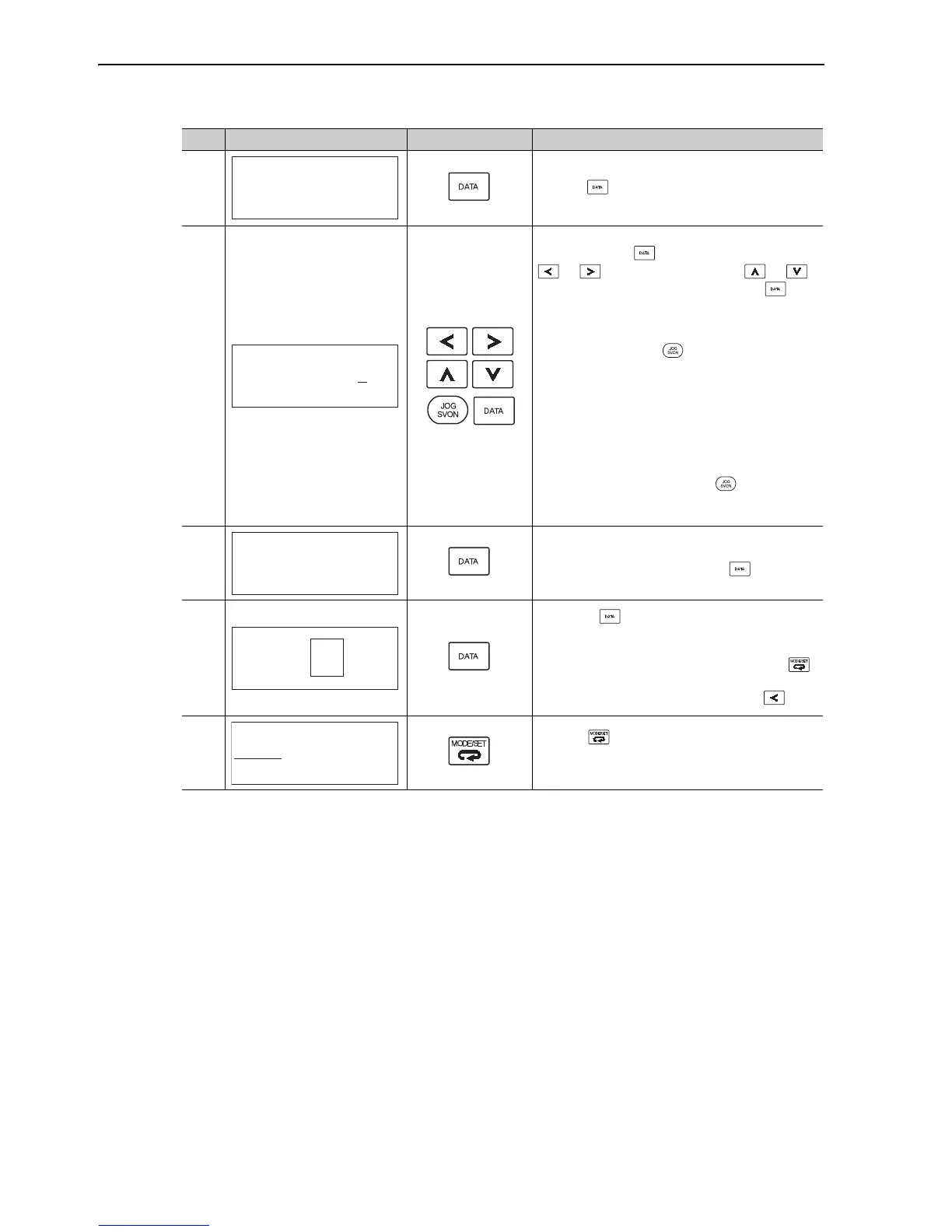6 Adjustments
6.5.2 One-parameter Tuning Procedure
6-38
6
Press the Key to display the set value.
7
Adjusts the responsiveness by changing the level.
After pressing the Key, select the digit with the
or Key, adjust the level with or
Key. After the setting is changed, press the Key.
The higher the level, the greater the responsiveness
will be. If the value is too large, however, vibration
will occur.
If that occurs, press the Key. The SERVOPACK
will automatically detect the vibration frequencies
and make notch filter or anti-resonance control set-
tings.
When the notch filter is set, "NF1" or "NF2" will be
displayed on the bottom row.
When anti-resonance control is set, "ARES" is dis-
played on the bottom row.
Note: If the vibration is great, the vibration frequency
will be detected even if the Key is not
pressed and a notch filter or anti-resonance
control will be set.
8
A confirmation screen is displayed after level adjust-
ment. Check the value and press the Key.
9
• Press the Key. The adjusted values will be
written to the SERVOPACK. "DONE" will be dis-
played.
• Not to save the values set in step 3, press the
Key.
The screen in step 3 will appear with the Key.
10
Press the Key to complete the one-parameter
tuning operation. The screen in step 1 will appear
again.
Step Display after Operation Keys Operation
