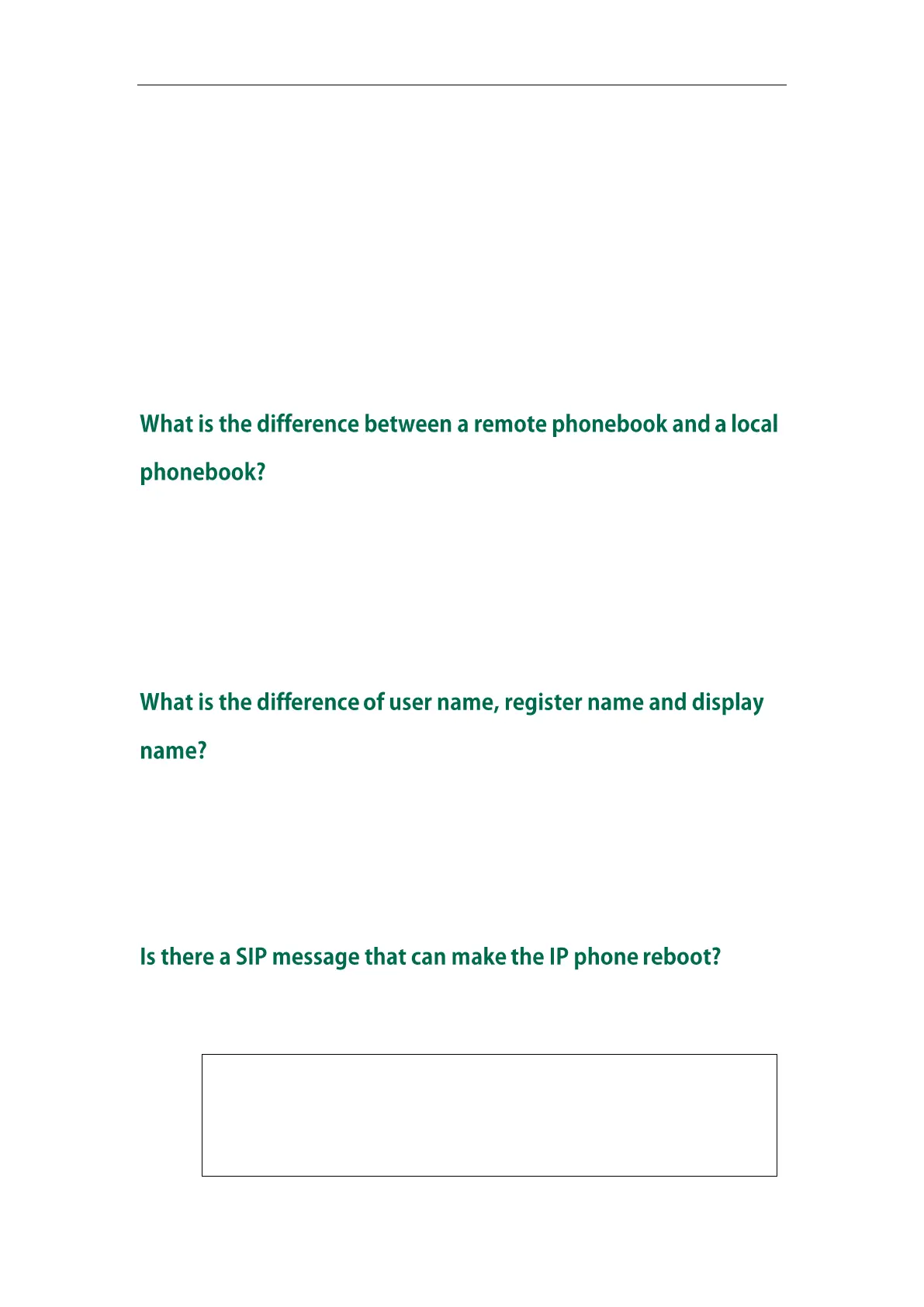Administrator’s Guide for SIP-T3xG IP Phones
214
sensitive microphones and cause feedback.
Intermittent voice is mainly caused by packet loss and jitter. Packet loss may due to
network congestion. Jitter is mainly due to message recombination of transmission
or receiving equipment, such as timeout handling, retransmission mechanism or
buffer under run.
Noisy equipment, such as a computer or a fan, may make it difficult for hear the
voice from the other party clearly. Turn off any other noisy equipment in the room
such as fans.
A line issue may also cause this problem. Disconnect the old line and redial the call
to see if another line provides better connection.
A remote phonebook is placed on a server, while a local phonebook is placed on the IP
phone flash. A remote phonebook can be used by everyone that can access the server,
while a local phonebook can only be used by a specific phone itself. A remote
phonebook is always used as a central phonebook for a company. That is, every stuff in
the company can load this phonebook and each time they are trying to open a remote
phonebook, the data is passed real-time from the certain server.
Both user name and register name are defined by the server. A user name is used to
identify the account while a register name matched with a password is used for
authentication if the server requires. Display name is the caller ID that will be displayed
on the callee’s phone LCD screen. Some servers also define the display name so this
parameter set on the IP phone may not take effect.
Yes. The IP phone will reboot only if the header in a SIP NOTIFY message contains an
additional string ―reboot=true‖. The message is formed as shown:
NOTIFY sip:<user>@<dsthost> SIP/2.0
To: sip:<user>@<dsthost>
From: sip:sipsak@<srchost>
CSeq: 10 NOTIFY