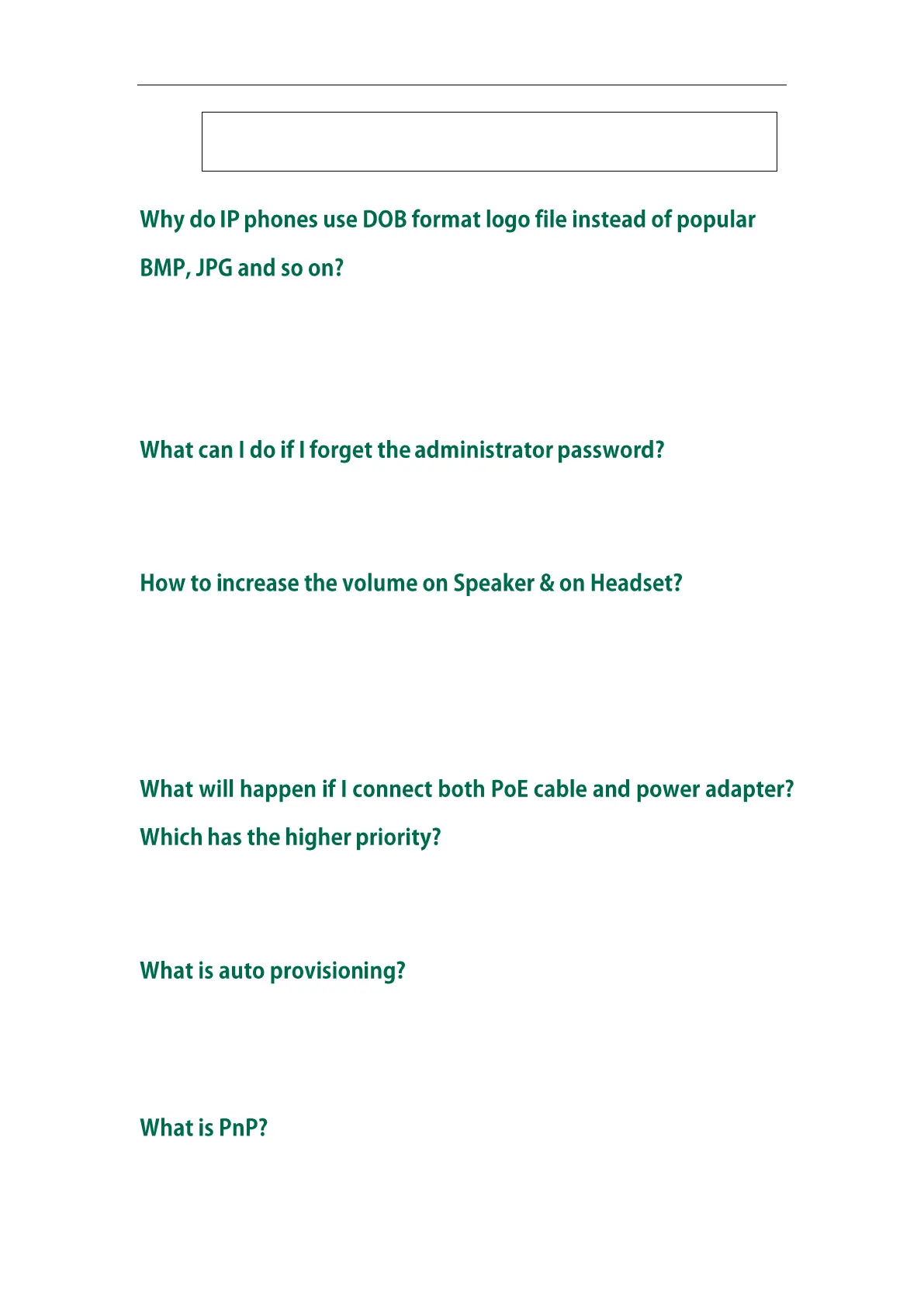Troubleshooting
215
Call-ID: 1234@<srchost>
Event: check-sync;reboot=true
The picture the IP phone can recognize has some special requirements. It is not easy for
the IP phone to resolve a popular picture format such as BMP and JPG. To make it easy,
we enable only DOB file. There is a tool for you to convert a BMP file to DOB. For more
information, refer to the document ―Yealink Auto Provisioning User Guide‖.
A factory reset can restore the original password. Please try to long press the OK key
when the IP phone is idle, which should lead you to make a factory reset.
The volumes in different cases are separated. Anytime you want to increase or reduce
the voice you are hearing, just use the volume button under the navigation keys. When
in idle, it tunes the ringer volume. In talking, it tunes the receiving volume. In dialing
mode, it tunes the volume for dial tone. When you are using speaker, it tunes for speaker
and when you are using headset, it tunes for headset.
The ones manufactured before last third of January 2010 will use the power adapter
preferentially, while the after use PoE preferentially.
It is a term referring to the update of the IP phones, including updates on most of the
configuration parameters, local phonebook, firmware and so on. You can make auto
provisioning on a single phone, while it makes more sense in mass updates.
Plug and Play (PnP) is a method for IP phones to get the provisioning server address. If