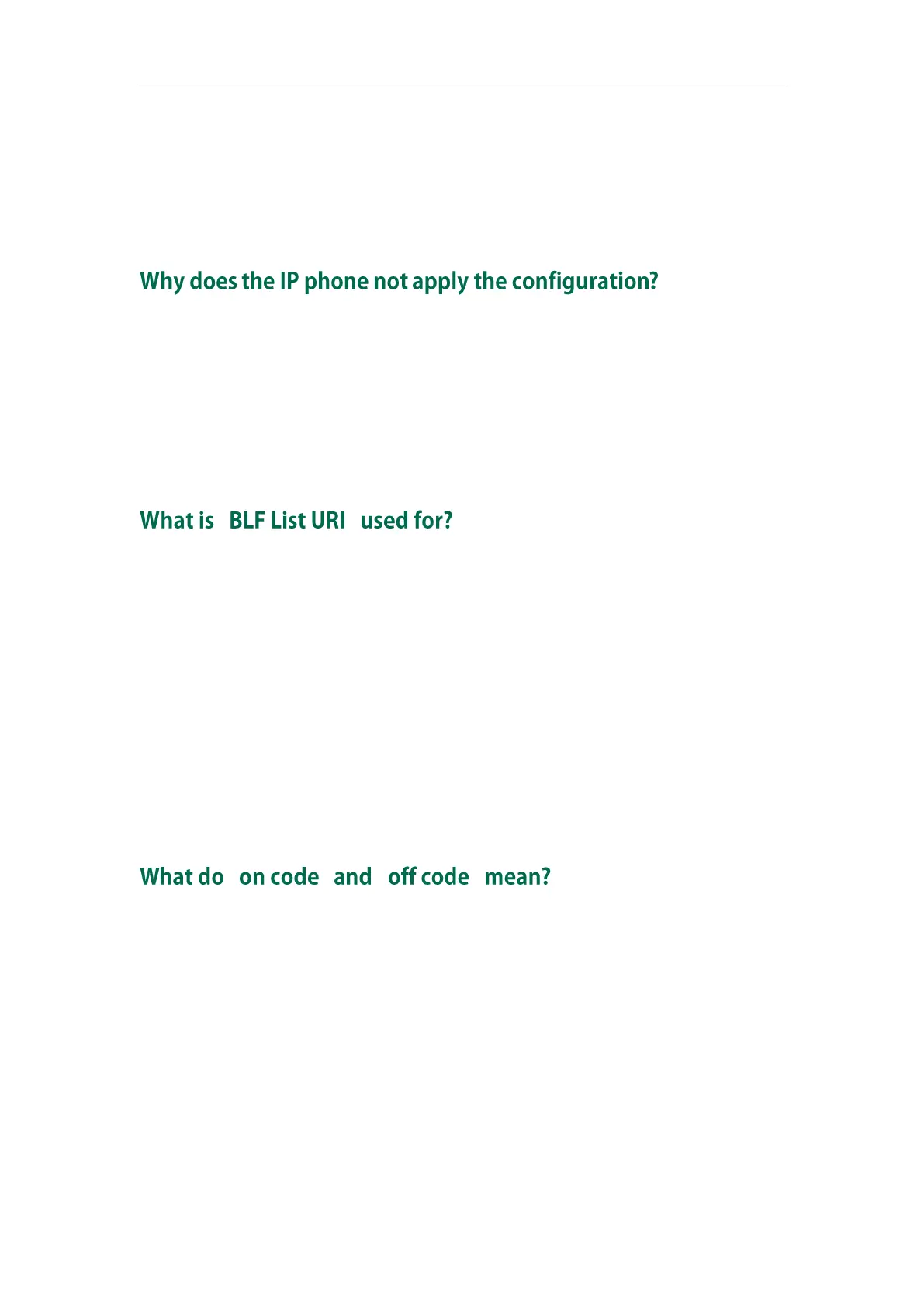Administrator’s Guide for SIP-T3xG IP Phones
216
the IP phone is PnP enabled, it broadcast the PNP subscribe message to obtain a
provisioning server address during booting up, any SIP server recognizing the message
will respond with the preconfigured provisioning server address, so the IP phone will be
able to download the CFG files from that server address. It depends on support from a
SIP server.
Do one of the followings:
Ensure the configuration is set correctly.
Reboot the IP phone, some configurations need reboot to take effect.
Ensure the configuration is applicable to the IP phone model.
The configuration may depend on support from the server.
― ‖
This parameter is for BroadSoft platform. On BroadSoft, you can set up a BLF group
containing several extension numbers. A name should be specified to this group that is
the so-called BLF List URI. Normally when it comes to BLF, you should set them up in DSS
keys and the IP phone will subscribe to the server for each extension, while with BLF List
URI, the subscription will be simplified. The IP phone will only send subscription of the
BLF List URI to the server and the server will know to subscribe all the extension numbers
in that group.
For example, if you have 10 extensions, normally you will have to subscribe with the
server for 10 times from the first extension number to the last. However, if you specify a
BLF List URI including these 10 extensions and name it ―Sales‖, you will only need to
subscribe ―Sales‖ with the server, which happens only for once.
― ‖ ― ‖
They are the codes that a phone will send to the server when there’s a certain action.
On code is related to the action of activating a feature, while off code of deactivating a
feature.
Take the on code for Always forward for example, if you set the on code to be *78 (this
code is supposed to be a feature code to activate Always forward on the server), and
the target as 201. When you enable Always forward, the Forward feature on the IP
phone-side is for sure activated, at the same time the code *78201 will be sent to the
server, hence the server-side will also know that this phone is set to Always forward its
calls to 201. So, the server-side will be able to get the right status of the extension.