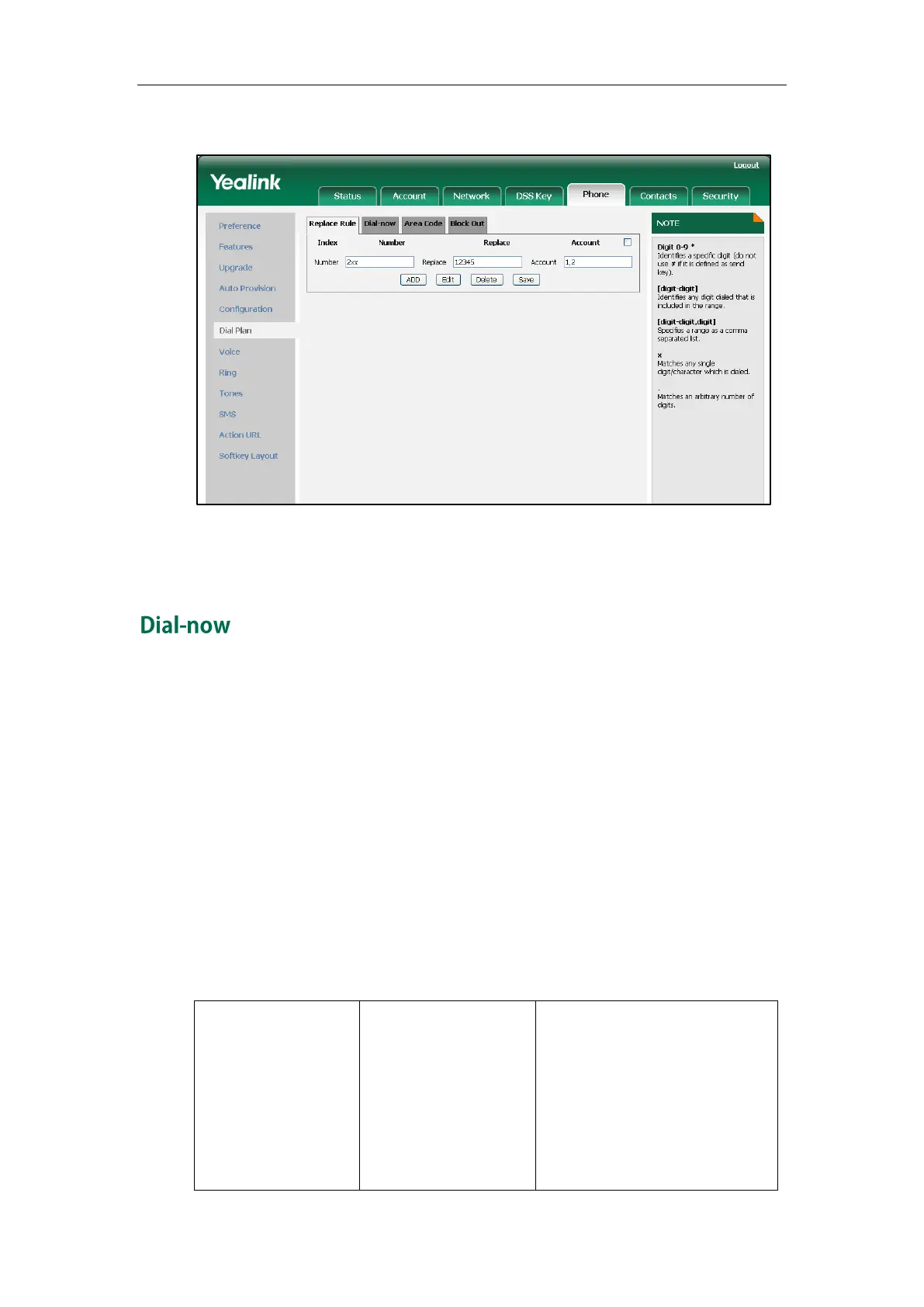Getting Started
27
If you leave the field blank, the replace rule applies to all accounts on the IP phone.
5. Click Add to add the replace rule.
6. Click Save to accept the change.
Dial-now is a string that is used to match the numbers entered by the user. When
entered numbers match the predefined dial-now rule, the IP phone will automatically
dial out the numbers without pressing the send key. You can create up to 20 dial-now
rules for the IP phone. The dial-now rules can be created either one by one or in batch
using a dial-now rule template. For more information on the dial-now template, refer to
Dial-now Template on page 200.
Delay Time for Dial-now Rule
The IP phone will automatically dial out the entered number, which matches the
dial-now rule, after the configurable delay time.
Procedure
Dial-now rule can be created using the configuration files or locally.
Create the dial-now rule for the IP
phone.
For more information, refer to Dial
Plan on page 231.
Configure the delay time for the
dial-now rule.
For more information, refer to Dial