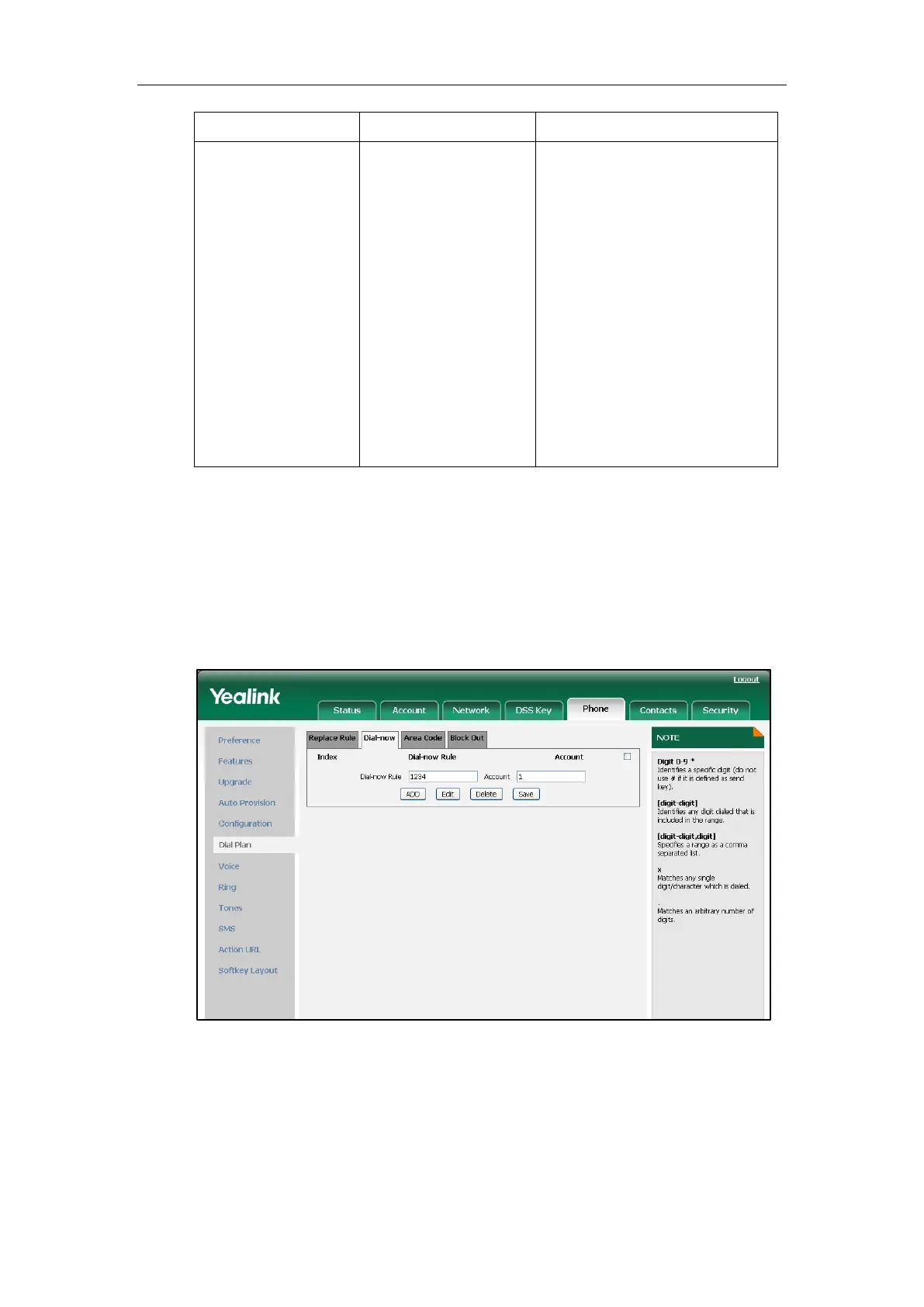Administrator’s Guide for SIP-T3xG IP Phones
28
Create the dial-now rule for the IP
phone.
Navigate to:
http://<phoneIPAddress>/cgi-bin/
cgiServer.exx?page=Phone-Dial
Now.htm
Configure the delay time for the
dial-now rule.
Navigate to:
http://<phoneIPAddress>/cgi-bin/
cgiServer.exx?page=Phone-Feat
ures.htm
To create the dial-now rule via web user interface:
1. Click on Phone->Dial Plan->Dial-now.
2. Enter the desired value in the Dial-now Rule field.
3. Enter the desired line ID in the Account field or leave it blank.
If you leave the field blank, the dial-now rule applies to all accounts on the IP
phone.
4. Click Add to add the dial-now rule.
To configure the delay time for the dial-now rule via web user interface:
1. Click on Phone->Features->General Information.