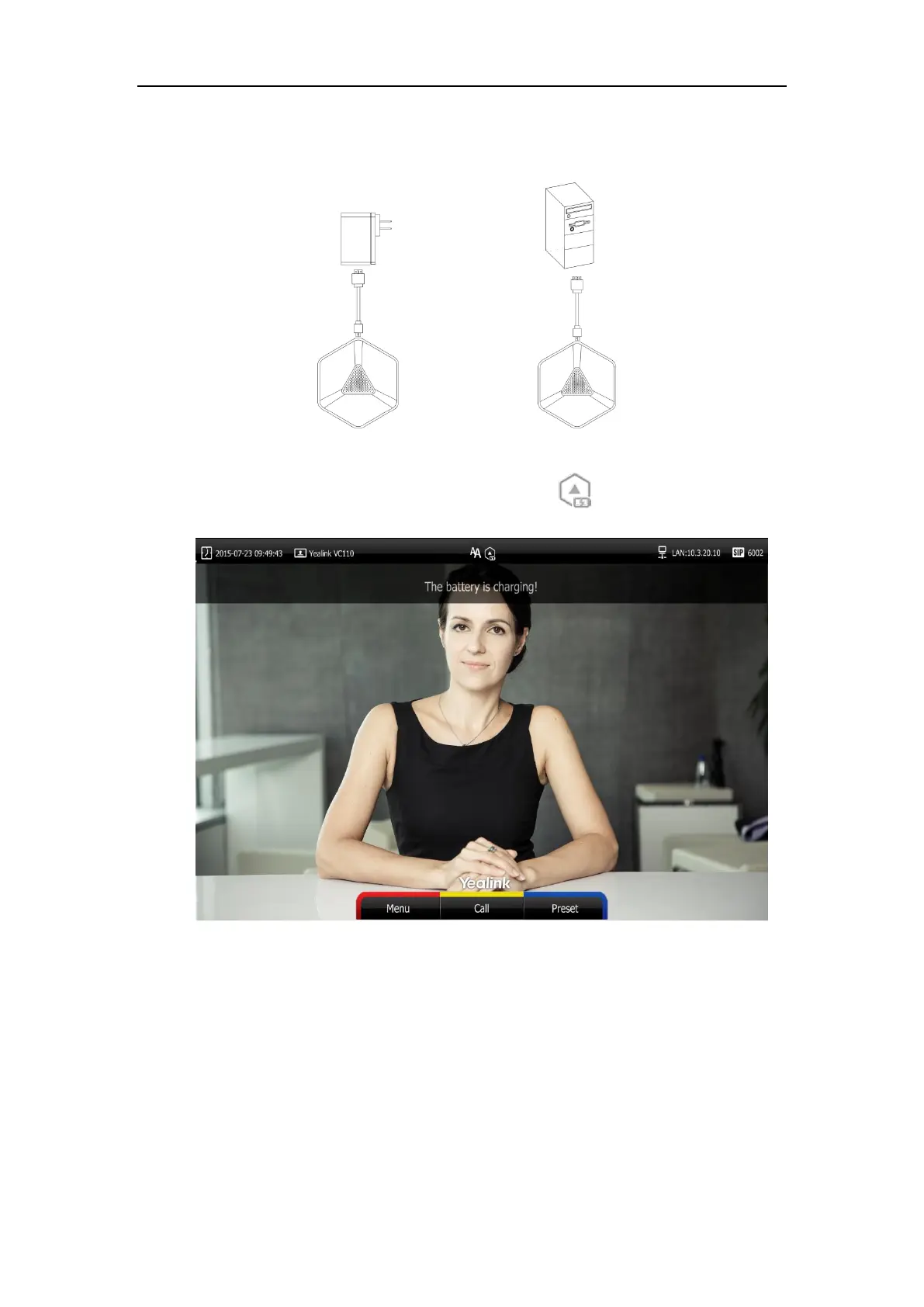Using the VCM60 Video Conferencing Wireless Microphone
133
To charge the VCM60, connect it to a power adapter or a computer using the supplied USB
cable.
The VPM60 can work normally during charging. If you charge the VCM60 when it is working, the
display device prompts “The battery is charging!”, and the (charging) icon appears on the
status bar.
During charging, the battery LED indicator will flash green. And it will illuminate solid green
when the battery capacity reaches 100%.
