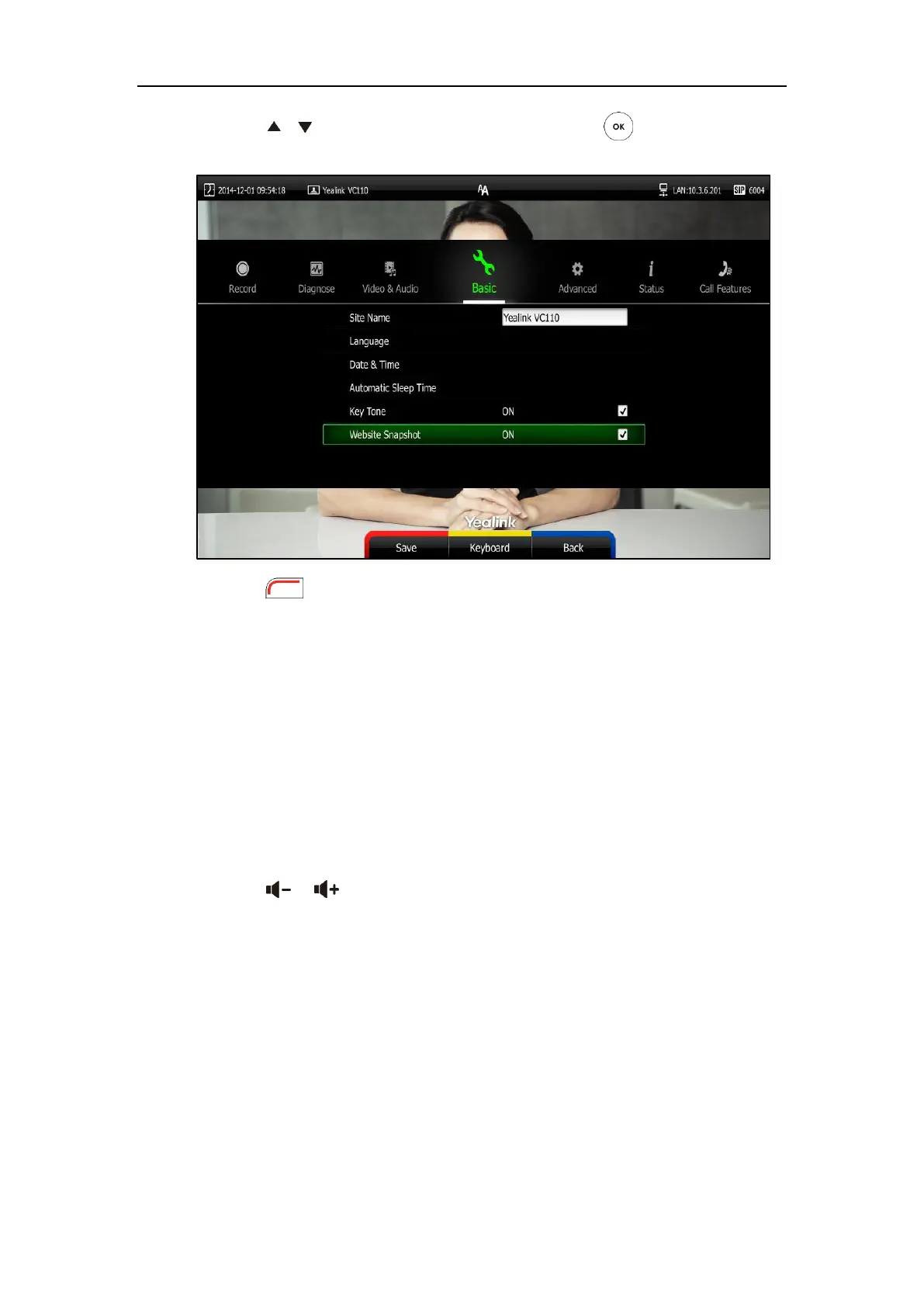Customizing the VC110 Video Conferencing Endpoint
57
3. Press or to scroll to Website Snapshot, and then press to enable or disable this
feature.
4. Press (Save soft key) to accept the change.
To watch video images via the web user interface at the path Home.
Volume Settings
You can use the remote control or video conferencing phone to adjust the ringer volume of the
endpoint when it is idle or ringing. You can also adjust the receiver volume of engaged audio
devices when the endpoint is in use.
To adjust the volume when the endpoint is idle or ringing:
Do one of the following:
- Press or on the remote control to adjust the ringer volume of the endpoint.
