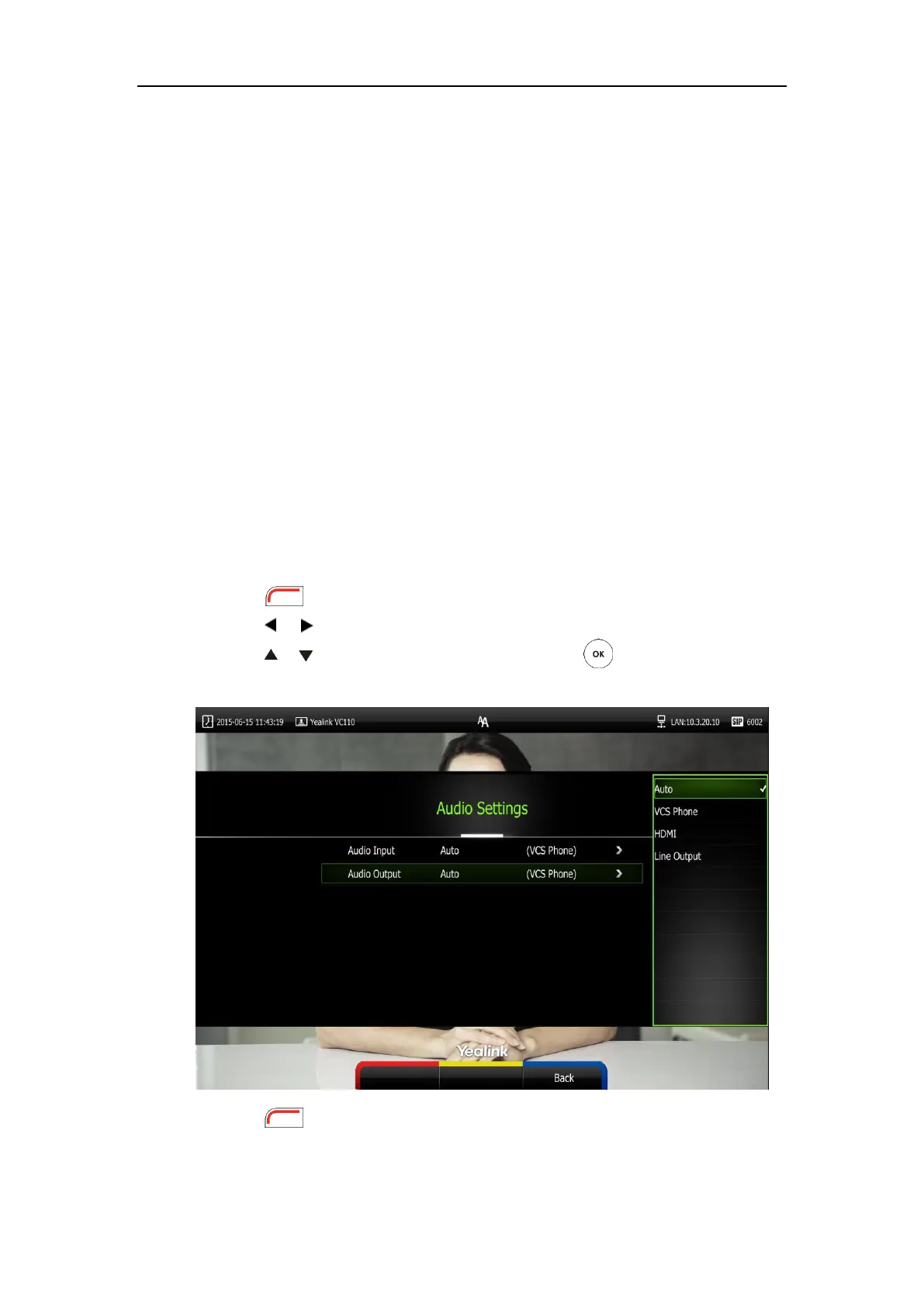User Guide for Yealink VC110 Video Conferencing Endpoint
80
Audio Settings
Audio Output Device
The endpoint supports the following audio output devices:
Auto (audio output device with the highest priority is selected automatically)
VCS Phone (video conferencing phone)
HDMI (built-in speakerphone of the display device)
Line Output (speakerphone connected to the Line Out port on the VC110 all-in-one unit)
By default, the endpoint automatically selects the audio output devices with the highest priority.
The priority is: VCS Phone> HDMI>Line Output. If the audio output device with the highest
priority is removed from the VC110, the VC110 will select the next highest priority device.
You can also specify the desired audio output device via the remote control or the web user
interface.
To configure the audio output device via the remote control:
1. Press (Menu soft key) to enter main menu.
2. Press or to select the Video & Audio menu.
3. Press or to scroll to Audio Settings, and then press .
4. Select desired audio output device from the pull-down list of Audio Output.
5. Press (Save soft key) to accept the change.
Audio output device is configurable via the web user interface at the path Setting->Video &
Audio->Audio Output.
