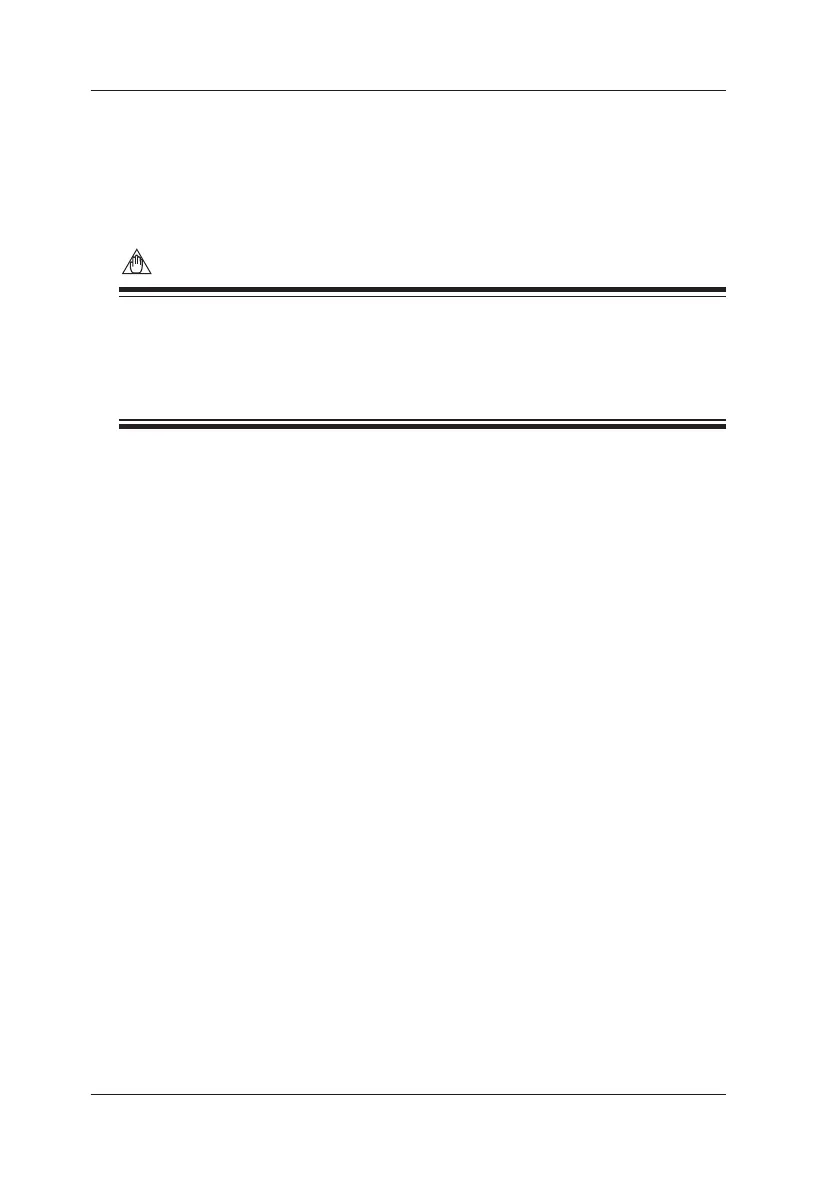3-10
IM CA150E
3.3.3 Turning the Backlight On and Off
The backlight of the LCD screen can be turned on.
This makes it easy to see the screen when working in dark places.
Press the LIGHT key to turn the backlight on.
Press the LIGHT key again to turn the backlight off.
The backlight turns off automatically if approximately 10 minutes elapse
without a key being pressed. To continue using the backlight,
press any key other than the POWER key.
Using the backlight when the instrument is running on batteries reduces
the lifespan of the batteries.
3.3 Turning the Power On and Off