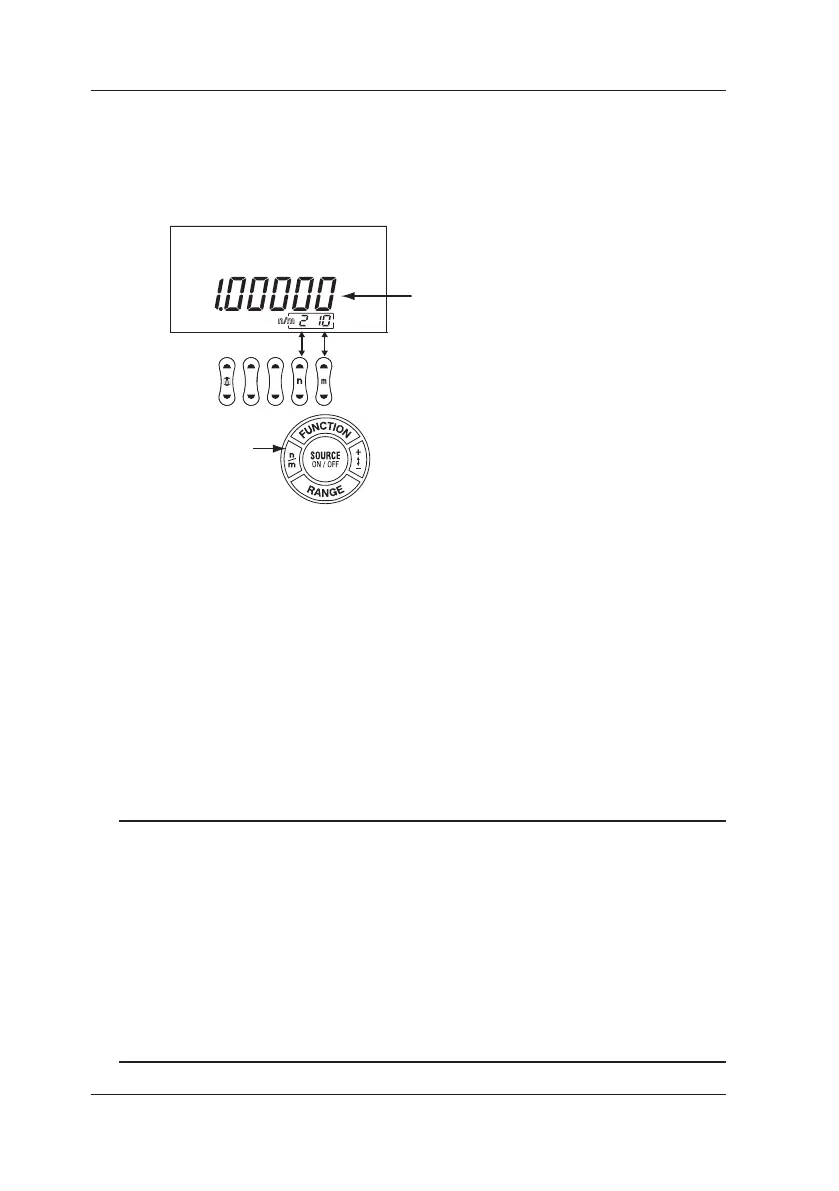4-18
IM CA150E
4.8 Divided Output (n/m) Function
4.8 Divided Output (n/m) Function
The divided output (n/m) function outputs a value n/m times
the setpoint of a voltage, current, resistance,
thermocouple or resistance temperature detector (RTD) signal.
Output value = setting value × n/m.
n/m key
1 Set the source value to output (FUNCTION, RANGE, Setting Value).
2 Press the n/m key to switch to n/m mode. (n/m appears.)
3 Use the ▲ ▼ n key of the output setting keys to set the value for
the numerator, and the ▲ ▼ m key of the output setting keys to
set value for the denominator.
The initial value is 1/1. n is settable from 0 to 19 and m is settable from
1 to 19. (n≤m)
Press the CLEAR key to restore the setting to the initial value 1/1.
4 Press the SOURCE ON/OFF key to start generation.
5 Press the SOURCE ON/OFF key again to turn off the output.
(OFF lights and the output terminals are open-circuited.)
6 Press the n/m key again to cancel the n/m function.
(The n/m indication disappears.)
Tip
• When frequency or pulse (PULSE) is selected using FUNCTION,
the divided output (n/m) function cannot be used.
• When the divided output (n/m) function is enabled, a displayed setting value
cannot be changed. Disable the divided output (n/m) function by pressing
the n/m key and switch to the normal mode.
• The n and m setting values can even be changed during output (SOURCE ON).
• Divide the range between the source setting value and the default value (4 mA):
E.g.: When the source setting value is 3 mA and the default value is 4 mA,
the output value is (3 mA - 4 mA) × 1/2 + 4 mA = 3.5 mA.
• In the case of a B type TC source, a 600°C offset is added to the source value.