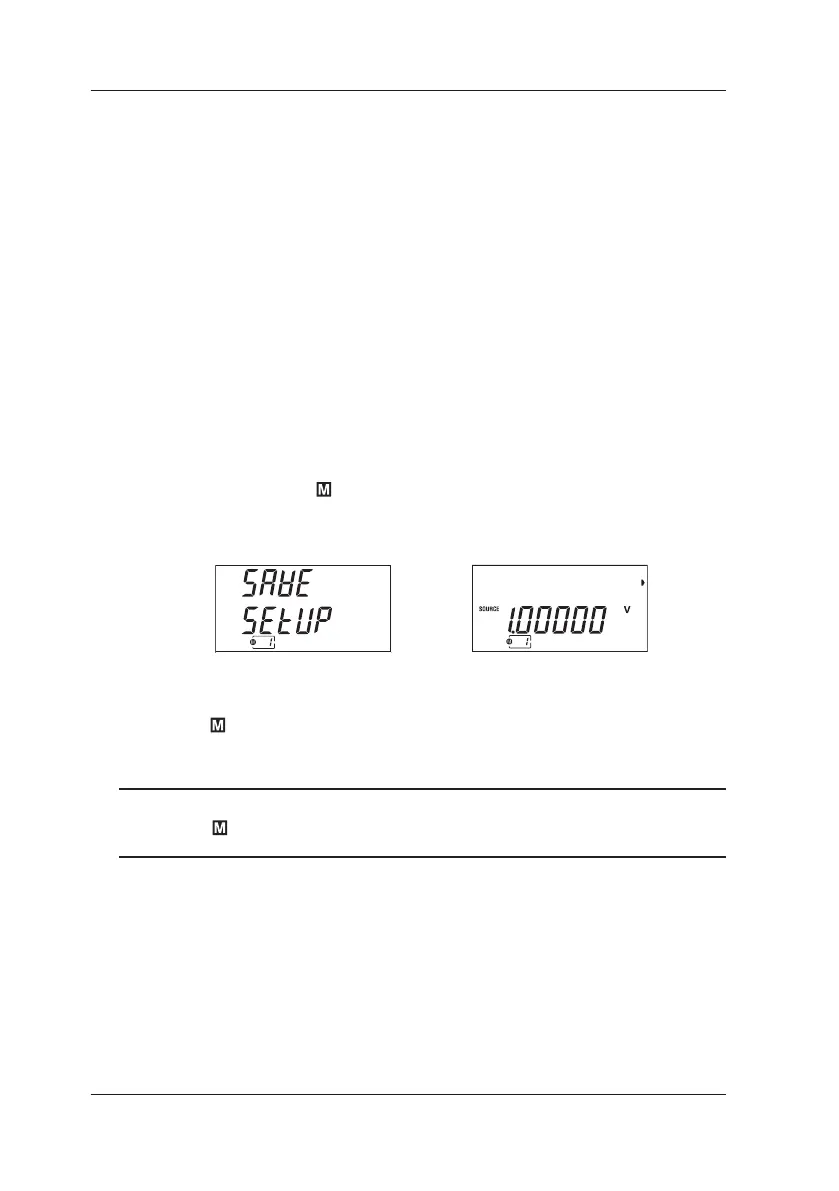6-6
IM CA150E
6.2 Setting Memory Items
6.2 Setting Memory Items
In addition to normal mode (source/measurement) FUNCTION, RANGE,
and source values (measurement values), the conditions of setting mode
can also be saved.
This enables you to load saved conditions and reproduce them
(reect the state) in source and measurement modes.
The data saved to MEM No. 0 of setting memory becomes the initial setting
(default value) at power on.
You can save data in MEM No. 0 to No. 20
6.2.1 Saving
1 Simultaneously press the SAVE and ENTER keys while a source or
measurement value is displayed.
2 SAVE/SETUP appears and then
the MEM No. (memory number) appears.
3 Use the ▲ ▼ key to change the memory number.
4 Press the ENTER key.
The data is saved and setting memory mode is canceled.
Saving to Memory Number 0
While MEM No. 1 is displayed in Step 3 above, press the ▼(down) part of the
▲ ▼
key for at least 1 second. The number changes to MEM No. 0 and
data can be saved as initial settings at power on.
Tip
To conrm saved data, simultaneously press the LOAD and ENTER keys and then
use the ▲ ▼ key to select the memory number to conrm. The saved data appears.