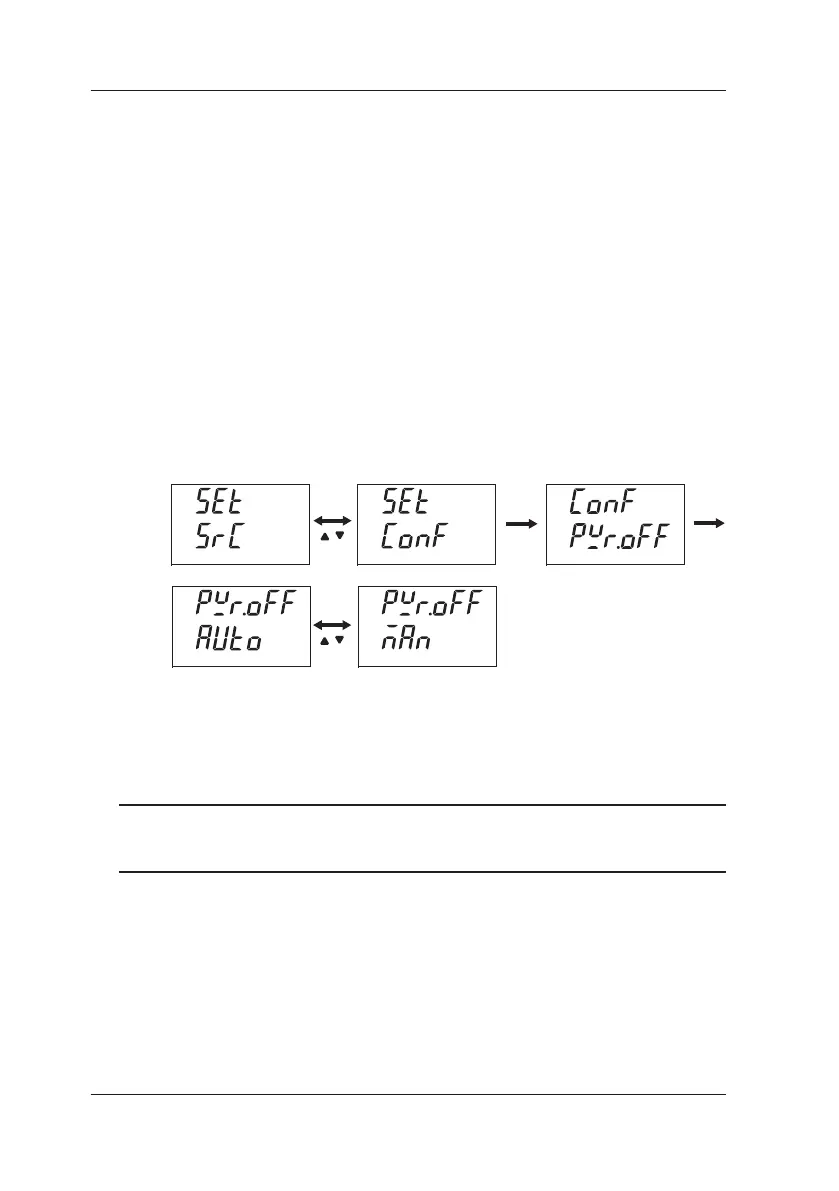7-4
IM CA150E
7.3 Conguration
(1) Auto Power Off
When auto power off is set, the whole LCD screen ashes
if approximately 9 minutes 30 seconds elapse without a key being pressed.
If no operation is performed within approximately 30 seconds after that,
the power turns off automatically.
(This function is for when the instrument is running on batteries.)
(default value: AUTO = the power turns off automatically)
1 Simultaneously press the CLEAR and ENTER keys to switch to
setting mode.
2 Use the ▲ ▼ keys to select conguration.
3 Press the ENTER key to conrm the selection.
4 Use the ▲ ▼ keys to select the auto power off setting.
5 Press the ENTER key to conrm the selection.
6 Use the ▲ ▼ keys to select AUTO or MANUAL.
ENTER
To return to normal mode from setting mode,
simultaneously press the CLEAR and ENTER keys.
(Press the CLEAR key to go back one level.)
Tip
If the AC adapter is in use or the CPH range is selected for pulse measurement,
the instrument is not turned off automatically regardless of the auto power off setting.
7.3 Conguration