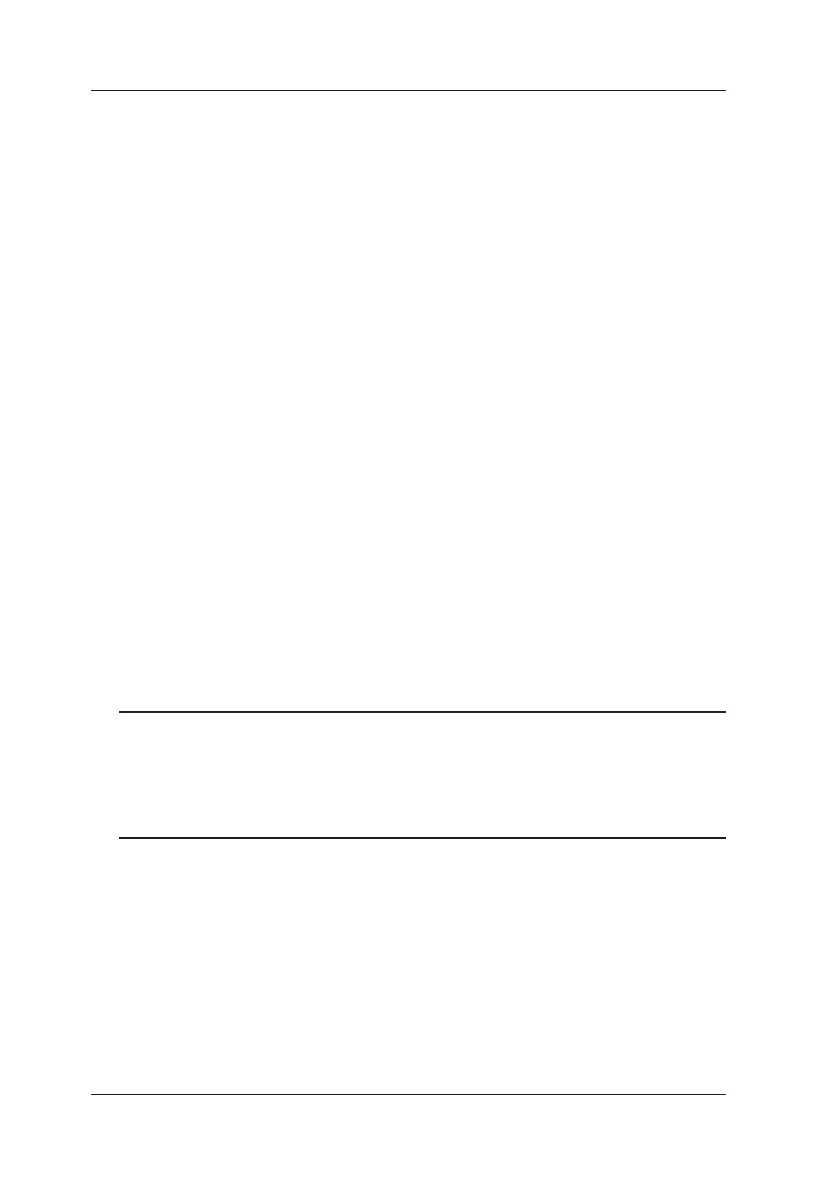4-26
IM CA150E
4.10 Temperature Monitor Function
4.10 Temperature Monitor Function
The ambient temperature (temperature measured with the built-in RJ sensor)
can be displayed when you are using a source function.
A reading higher than the room temperature may be displayed because of
a temperature rise within the instrument.
When the Voltage (DCV), Current (DCA), Resistance (Ω),
or Frequency/Pulse (PULSE) source is selected
Press the ENTER key to display the ambient temperature (°C). (°C ashes.)
When the Thermocouple (TC) or Resistance Temperature
Detector (RTD) source is selected
1 The source value [setting value] (°C) is displayed.
2 Press the ENTER key once.
Thermocouple (TC): The thermoelectric power (mV) corresponding to
the temperature is displayed.
Resistance Temperature Detector (RTD): The resistance value (Ω)
corresponding to the temperature is displayed.
(The offset by the RJ sensor is not included.)
3 Press the ENTER key once again.
The ambient temperature (°C) is displayed.
4 Press the ENTER key once again.
The source value [setting value] (°C) is displayed.
Tip
• If an external RJ sensor is connected, the temperature measured with
the external RJ sensor is displayed.
• The source value is redisplayed automatically after approximately 10 seconds in
the case of thermocouple and resistance temperature detector,
and approximately 2 seconds in the case of other sources.