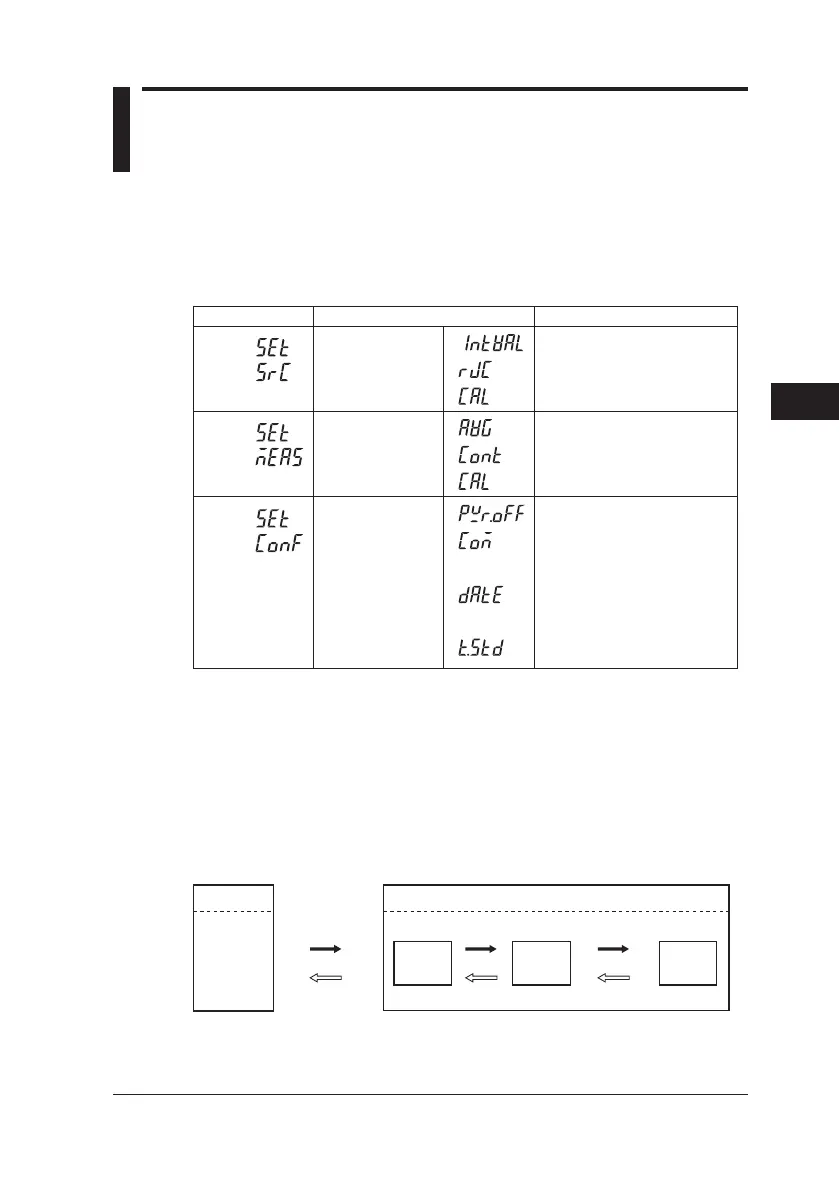Setting Mode
7-1
IM CA150E
7
7. Setting Mode
In the normal mode, simultaneously press the CLEAR and ENTER keys to
switch to setting mode. The following table shows the items that can be set in
setting mode.
(When the divided output (n/m) or a sweep function is enabled, a setting mode
cannot be selected.)
Level 1
Source
Measure
Conf
Level 2: Detailed Items
Interval Time
Built-in RJ Sensor
Calibration (Source)
Averaging
Contact Input
Calibration (Measure)
Auto Power Off
Communication
Date/Time
Temperature Scale
Standard
SLOW/FAST
ON/OFF
ON/OFF
ON/OFF
AUTO/MAN
Normal/Print
In the case of Print: Transfer interval
Year/Month/Day
Hour/Minute/Second
ITS-90/IPTS-68
Level 3
Basic Operating Procedure
1 Simultaneously press the CLEAR and ENTER keys. (Setting mode)
2 Use the ▲ ▼ keys to select an item. (Level 1: Source, Measure,
or Conguration)
3 Press the ENTER key.
4 Use the ▲ ▼ keys to select a detailed item. (Level 2)
5 Press the ENTER key.
6 Use the ▲ ▼ keys to select a setting for the item. (Level 3)
Level 1
Level 2
Level 3
ENTER
CLEARCLEAR
ENTER
CLEAR/ENTER
CLEAR + ENTER
Setting modeNormal mode
* You can press the CLEAR + ENTER keys in any level (display)
in setting mode to return to normal mode.
