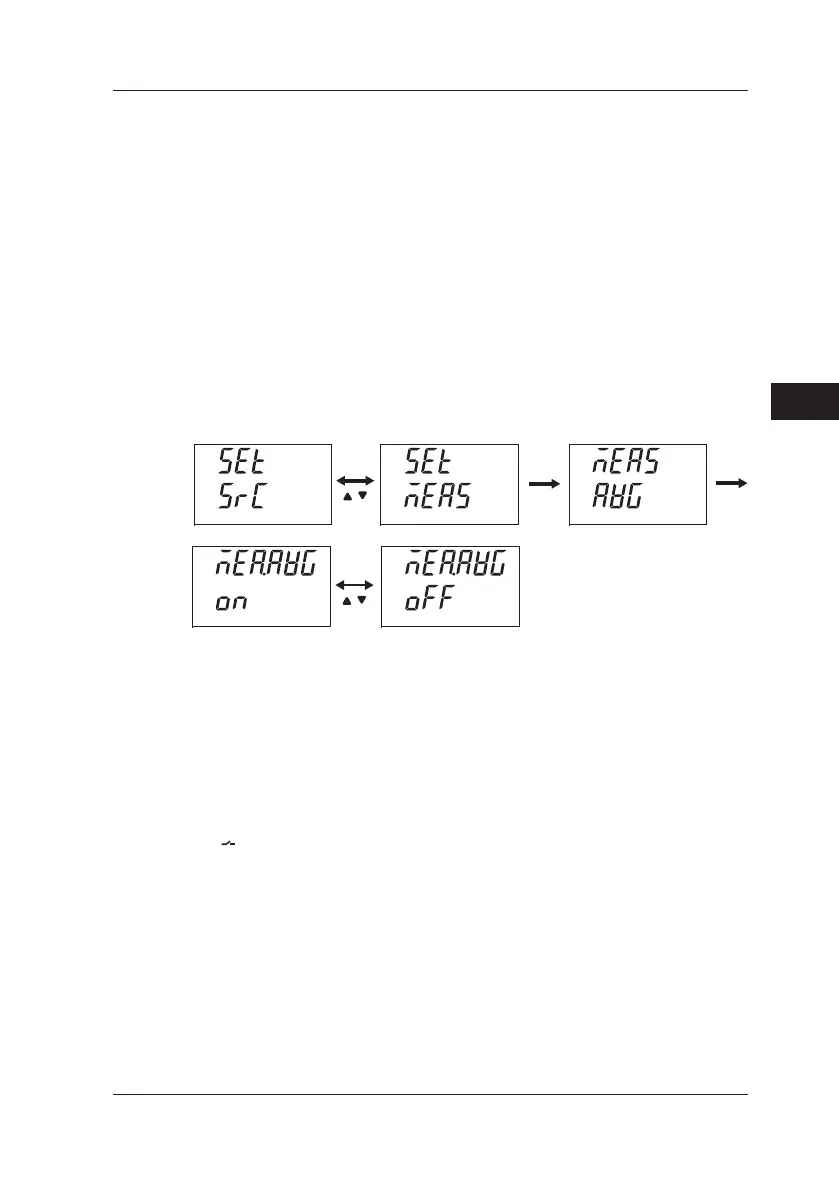Setting Mode
7-3
IM CA150E
7
7.2 Measure
(1) Averaging
This enables (ON) or disables (OFF) the moving averaging process for
measurement data. (default value: ON)
If the reading (measurement value) uctuates as a result of, for example,
noise being included in the input signal, use the averaging function.
1 Simultaneously press the CLEAR and ENTER keys to
switch to setting mode.
2 Use the ▲ ▼ keys to select Measure.
3 Press the ENTER key to conrm the selection.
4 Use the ▲ ▼ keys to select the averaging setting.
5 Press the ENTER key to conrm the selection.
6 Use the ▲ ▼ keys to select ON or OFF.
ENTER
To return to normal mode from setting mode,
simultaneously press the CLEAR and ENTER keys.
(Press the CLEAR key to go back one level.)
(2) Contact Input
The instrument can measure transistor contact on/off signals during
frequency measurement (FREQ).
The initial value is OFF.
When ON is set and frequency (FREQ) is set with FUNCTION,
the mark appears.
For details, refer to "5.7.2 Measuring Contact Input."
(3) Calibration (Measure)
This is a calibration mode for adjusting (calibrating) measurement.
For details, refer to "9. Calibration Mode."
7.2 Measure